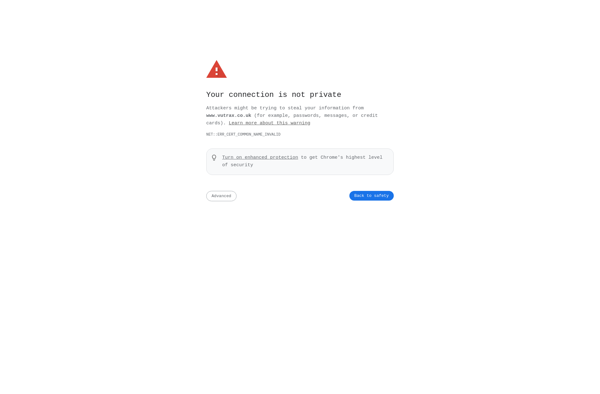PADS PCB Design

PADS PCB Design: Printed Circuit Board Design Software
PADS PCB Design is printed circuit board (PCB) design software used for schematic capture and PCB layout. It offers extensive component libraries, design rule checking, and supports various output formats for manufacturing.
What is PADS PCB Design?
PADS PCB Design is a feature-rich printed circuit board (PCB) design application developed by Mentor Graphics. It provides tools for the entire PCB design flow, from schematic capture and simulation to PCB layout and manufacturing outputs.
Some key features of PADS PCB Design include:
- Intuitive schematic editor with support for hierarchical designs
- Extensive component libraries with over 500,000 verified parts
- Advanced placement and routing tools for efficient PCB layout
- Design rule checking to ensure manufacturability and avoid errors
- Support for various output formats such as Gerber, ODB++, IPC-2581, and assembly drawings
- Revision control and data management capabilities
- Integration with PADS Logic simulation tool for design validation
- APIs and customization options to automate flows
PADS PCB Design is used by engineers in various industries including consumer electronics, telecommunications, automotive, aerospace, medical devices and more. Its combination of usability and advanced capabilities make it a popular choice for everything from simple to very complex PCB designs.
PADS PCB Design Features
Features
- Schematic capture
- PCB layout and routing
- Design rule checking
- 3D modeling and visualization
- Component library with over 500,000 parts
- Imports netlists from various EDA tools
- Generates manufacturing and assembly files
Pricing
- Subscription
- Perpetual License
Pros
Cons
Official Links
Reviews & Ratings
Login to ReviewThe Best PADS PCB Design Alternatives
Top Development and Pcb Design and other similar apps like PADS PCB Design
Here are some alternatives to PADS PCB Design:
Suggest an alternative ❐Fritzing
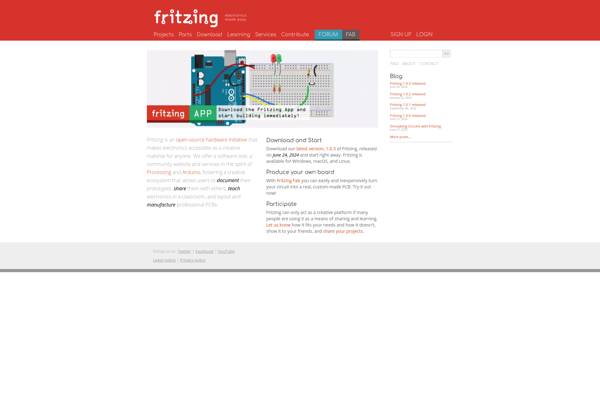
KiCad
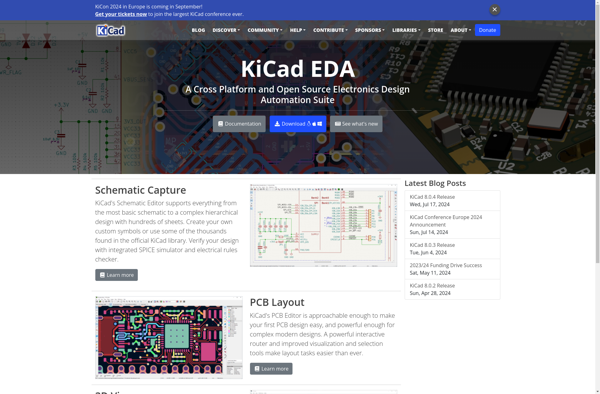
Proteus PCB design
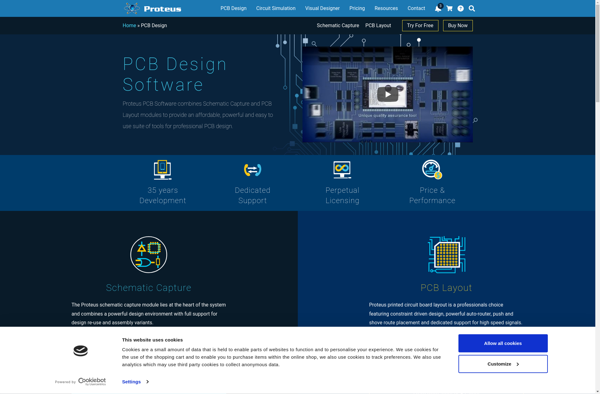
Altium Designer
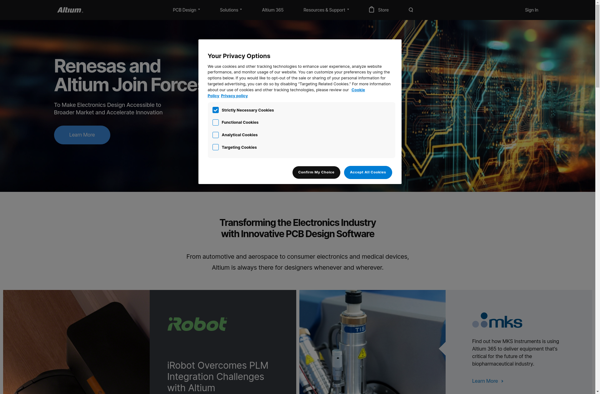
LochMaster
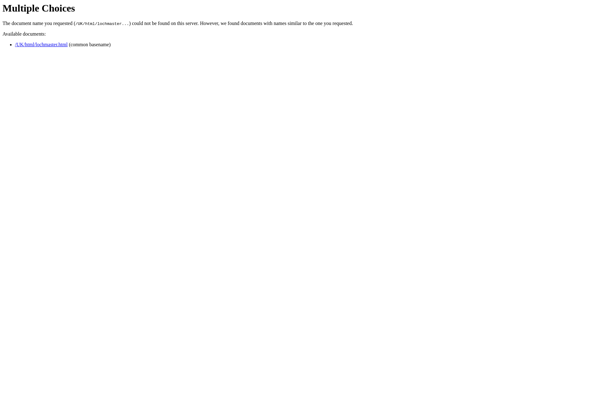
LibrePCB
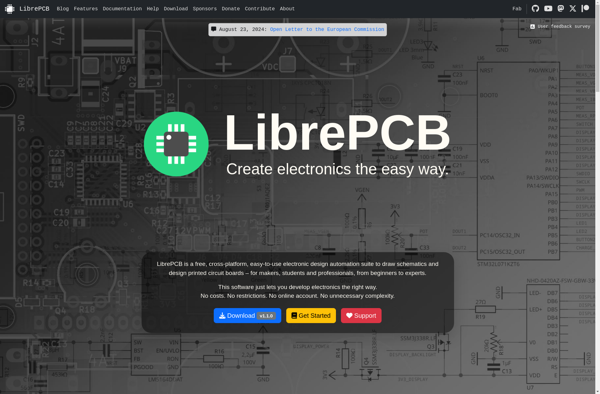
EasyEDA

NI Circuit Design Suite Power Pro
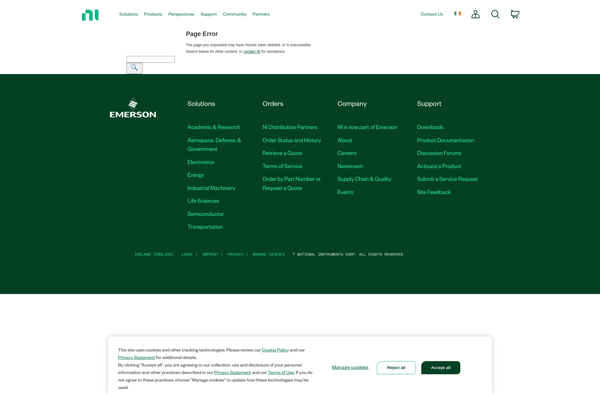
PCB Wizard

Epoxy
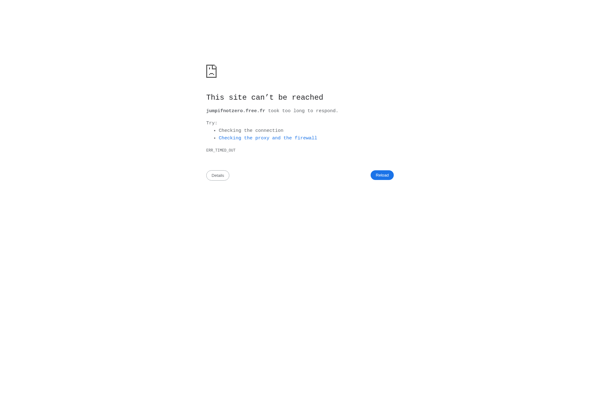
CometCAD
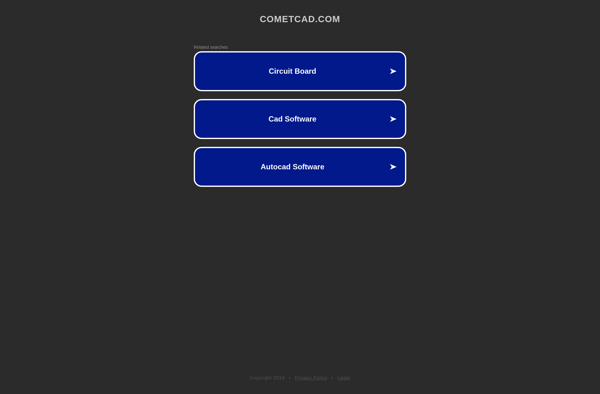
VUTRAX