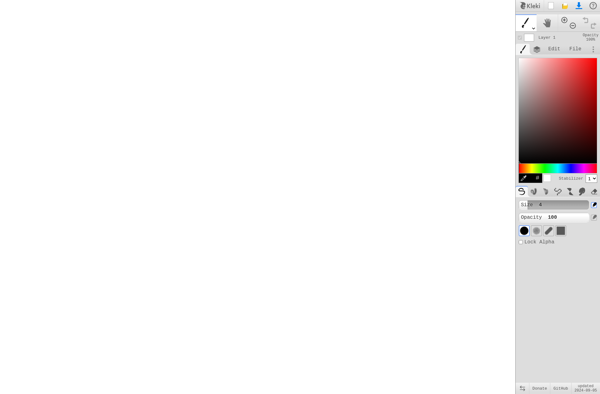Paint.NET PSD Plugin
Paint.NET PSD Plugin: Edit Photoshop PSD Files
The Paint.NET PSD Plugin allows users to open and edit Photoshop PSD files in Paint.NET, providing more editing capabilities. It supports layers and other Photoshop features.
What is Paint.NET PSD Plugin?
The Paint.NET PSD Plugin is an add-on for the Paint.NET image and photo editing software that provides the ability to open and edit Photoshop (PSD) files directly within Paint.NET.
By installing this plugin, Paint.NET gains support for working with layers, adjustment layers, layer styles, and other features that are standard in Photoshop documents. This means PSD files can be opened and edited while retaining all that layered formatting and data.
Some key benefits of the Paint.NET PSD Plugin include:
- Preserves PSD layer information when opening files in Paint.NET
- Supports editing layer visibility, position, blending modes and opacity
- Retains adjustment and fill layers from Photoshop PSDs
- Saves back out to the PSD format while maintaining layers
This integration between the Paint.NET and Photoshop formats enhances the already extensive image editing capabilities of Paint.NET even further. It's a useful plugin for those who prefer working in Paint.NET but need to collaborate with teams or clients that standardize on PSD files.
Paint.NET PSD Plugin Features
Features
- Supports opening and editing PSD files in Paint.NET
- Preserves layers and layer properties like opacity and blend modes
- Allows editing layer masks and adjustment layers
- Supports common Photoshop blend modes
- Retains editable text layers
Pricing
- Free
Pros
Cons
Official Links
Reviews & Ratings
Login to ReviewThe Best Paint.NET PSD Plugin Alternatives
Top Photos & Graphics and Image Editing and other similar apps like Paint.NET PSD Plugin
Here are some alternatives to Paint.NET PSD Plugin:
Suggest an alternative ❐GIMP

Kleki