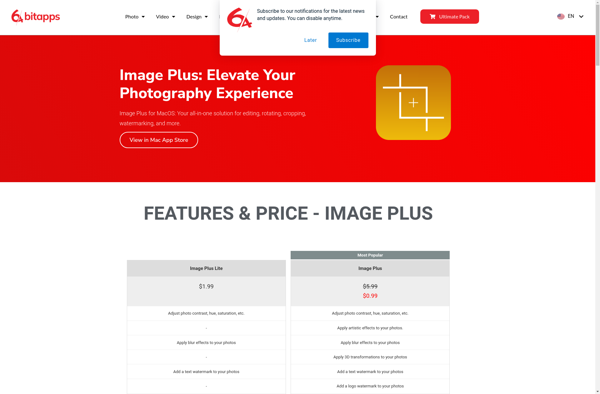Panzoid
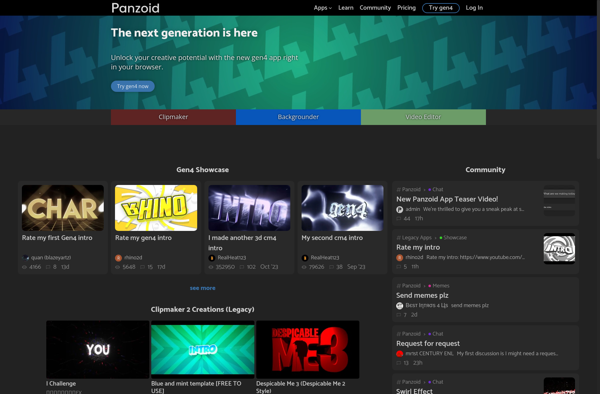
Panzoid: Free Online Video Editor for Dynamic Templates & Memes
Panzoid is a free online video editor that allows users to easily create dynamic video templates and memes. It has a simple drag-and-drop interface to add images, video clips, text, and effects.
What is Panzoid?
Panzoid is a free online video editing tool that allows users to create dynamic video templates, memes, intros, and more. It has an easy-to-use drag-and-drop interface that makes video editing accessible for beginners.
Some key features of Panzoid include:
- Huge library of video clips, images, audio, and fonts to use in videos
- Animated backgrounds, transitions, effects, and stickers
- Tools to add, layer, resize, and animate text
- Chroma key to overlay custom backgrounds
- Video stabilization and smoothing
- Intuitive timeline editor to fine-tune animations
- Premade video templates and meme formats
- Options to adjust resolution, aspect ratio, and frame rate
- Ability to publish videos or download them
Overall, Panzoid makes it easy for anyone to create dynamic animated videos for social media, YouTube, presentations, and more. Its drag-and-drop tools eliminate the learning curve for basic video editing. While it may not have the advanced capabilities of paid software, Panzoid is extremely versatile for casual video projects.
Panzoid Features
Features
- Drag-and-drop interface
- Ability to add images, video clips, text, and effects
- Library of templates and memes
- Transitions and visual effects
- Audio editing tools
- Export videos up to 4K resolution
Pricing
- Free
Pros
Cons
Official Links
Reviews & Ratings
Login to ReviewThe Best Panzoid Alternatives
Top Video & Movies and Video Editing and other similar apps like Panzoid
Here are some alternatives to Panzoid:
Suggest an alternative ❐Photopea

Renderforest
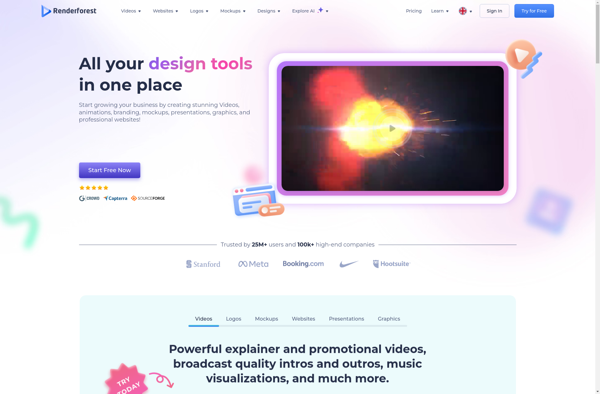
Pixlr

Fotor

LunaPic
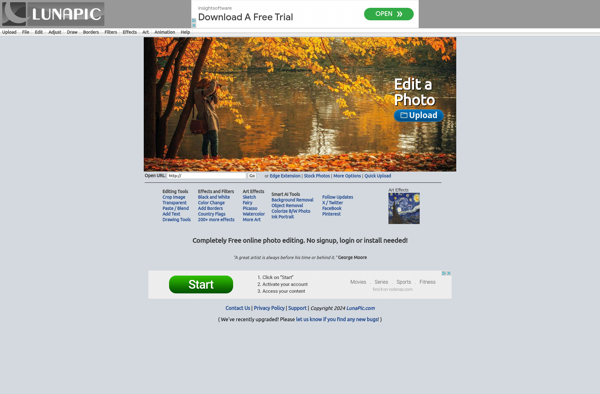
BeFunky
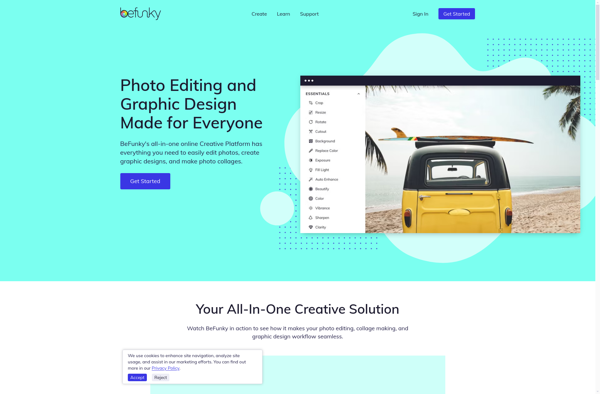
PicMonkey
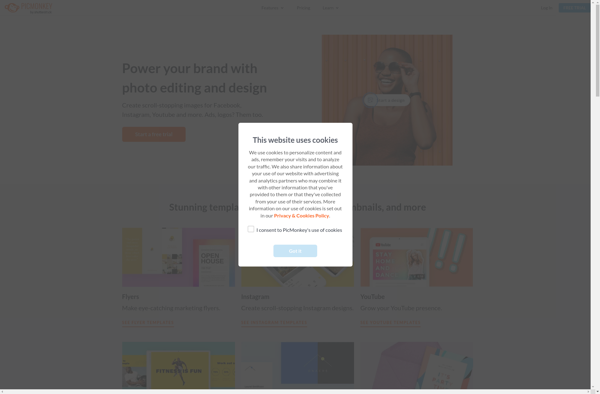
Colourtone
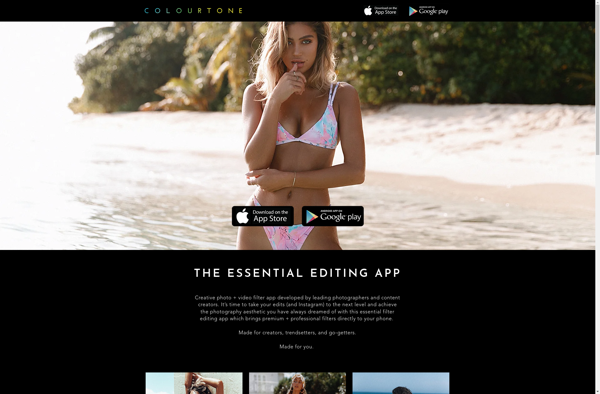
Photomator
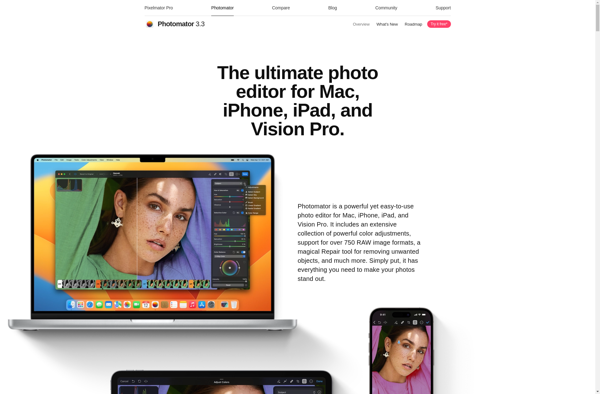
Image Plus