Paperspade
Paperspade: Writing Assistant Software
Paperspade is a writing assistant software that helps improve writing quality and productivity. It uses AI to analyze text and provide real-time feedback on style, tone, clarity, conciseness, and more.
What is Paperspade?
Paperspade is an AI-powered writing assistant designed to help anyone write better. It works like an advisor looking over your shoulder, giving you real-time feedback and suggestions to improve your writing.
As you type in Paperspade, it analyzes your text and offers advice on style, tone, clarity, conciseness, structure, and more. It flags potential issues and provides specific, actionable tips to resolve them. For example, it may suggest breaking up long sentences, using active voice, avoiding jargon, adding transition words, restructuring arguments, and so on.
Behind the scenes, Paperspade uses the latest advances in natural language processing and machine learning to understand text meaning and quality at a deep level. It was trained on millions of writing samples across different styles and genres to develop an innate sense of what makes writing effective.
Unlike a simple grammar checker, Paperspade looks at the overall flow and logic of your writing. The more you use it, the more it learns about your personal writing style and provides customized recommendations. It's like having an expert editor looking over your shoulder and coaching you as you write.
Paperspade integrates seamlessly with popular writing apps like Google Docs, Microsoft Word, and more. As a cloud-based software, it also syncs across all your devices. Whether you're working on your laptop, tablet, or phone, Paperspade provides the same intelligent writing assistance.
For students, academics, business professionals, marketers, or anyone who writes regularly, Paperspade is an indispensable tool for boosting writing skills and productivity.
Paperspade Features
Features
- Grammar, spelling, and style checking
- Tone analysis
- Readability metrics
- Paraphrasing suggestions
- Citation management
- Document summarization
- Word count tracking
- Automatic formatting
Pricing
- Freemium
- Subscription-Based
Pros
Cons
Official Links
Reviews & Ratings
Login to ReviewThe Best Paperspade Alternatives
Top Ai Tools & Services and Writing Assistant and other similar apps like Paperspade
Here are some alternatives to Paperspade:
Suggest an alternative ❐Overleaf
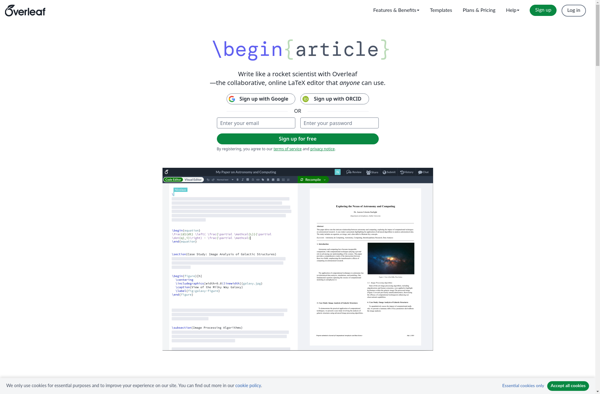
MathType
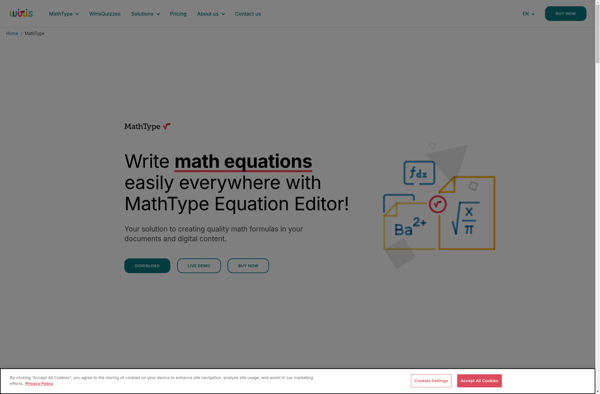
KLatexFormula
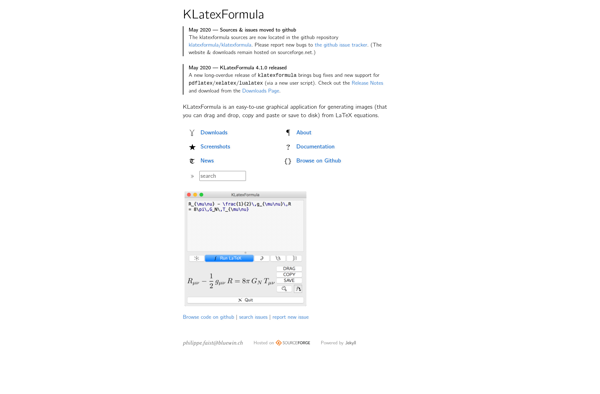
IMathEQ Math Equation Editor

Typeset
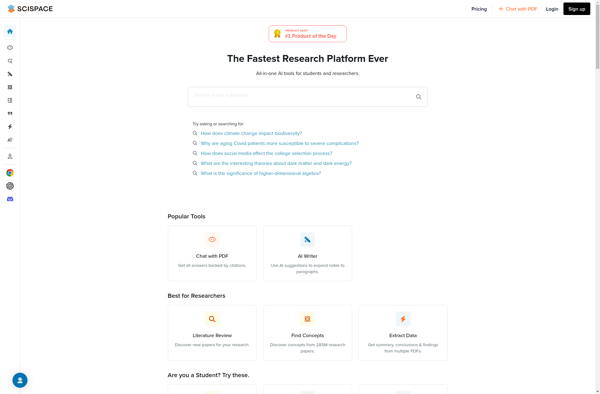
Math Magic
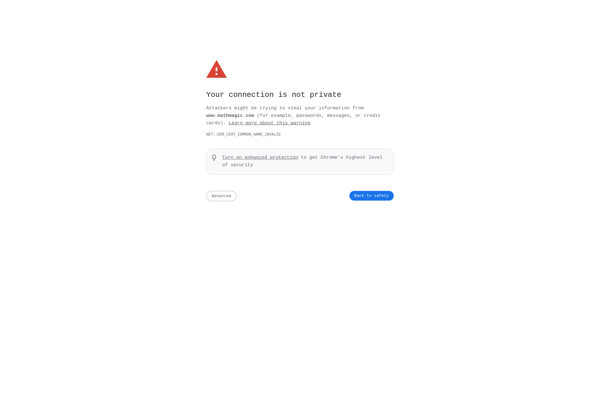
MathCast
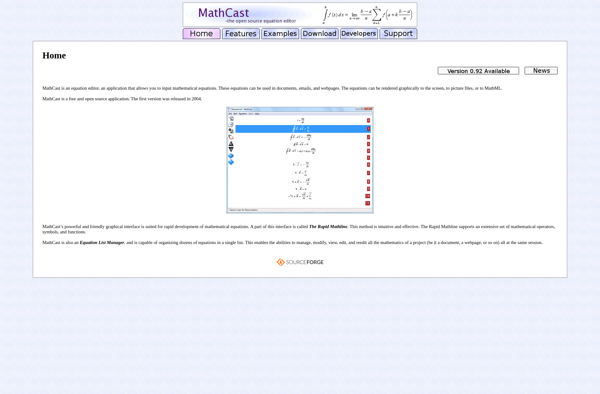
Equation Illustrator V

MathEditor
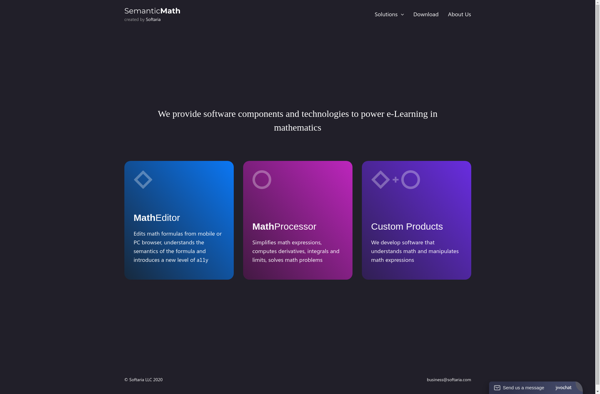
RedCrab Calculator