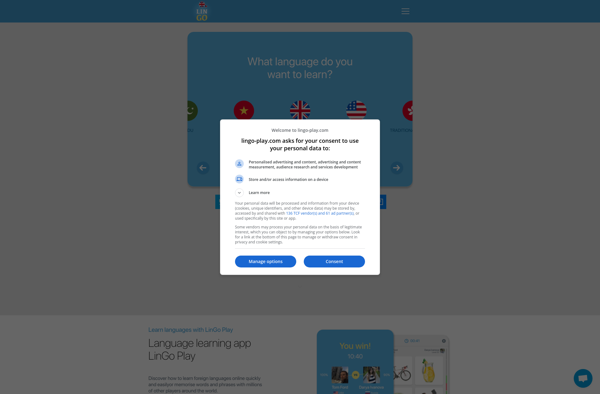Paralleltext.io
paralleltext.io: Free Online Text Comparison Tool
Compare translations or different versions of texts side-by-side with paralleltext.io, a free online tool that supports uploading, copying and pasting, and Google Drive integration.
What is Paralleltext.io?
paralleltext.io is a handy online text comparison tool that allows you to easily view two texts or document versions side-by-side. It has a simple, intuitive interface where you can paste or upload texts to compare them paragraph by paragraph.
Some key features of paralleltext.io:
- Supports uploading text files like PDFs, Word documents, text files, or pasting text directly
- Syncs scrolling automatically so you can see differences paragraph by paragraph
- Handy comparison mode highlights differences between the two texts
- Integrates with Google Drive for easy access to your files
- Completely free to use with no login required
- Useful for comparing translations, revisions, proofreading texts, analyzing differences
Overall, paralleltext.io is a great free alternative to expensive paid tools when you need to quickly spot differences between two text documents. Its simple interface makes it easy for anyone to start comparing texts right away.
Paralleltext.io Features
Features
- Allows side-by-side comparison of two texts
- Supports uploading texts, copying/pasting text, integrating with Google Drive
- Syncs scrolling between two texts
- Adjustable text box sizes
- Supports PDF, DOC, DOCX, HTML, Markdown, Text formats
- Shareable links
- Available in different languages
Pricing
- Freemium
Pros
Cons
Official Links
Reviews & Ratings
Login to ReviewThe Best Paralleltext.io Alternatives
Top Online Services and Translation & Language and other similar apps like Paralleltext.io
Here are some alternatives to Paralleltext.io:
Suggest an alternative ❐Duolingo

AnkiApp

Readlang

LinGo Play