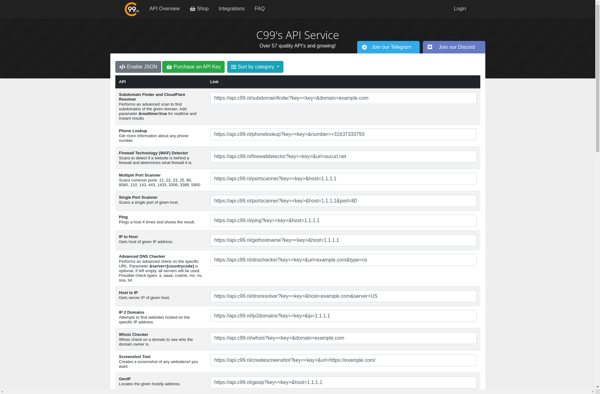Pastehtml
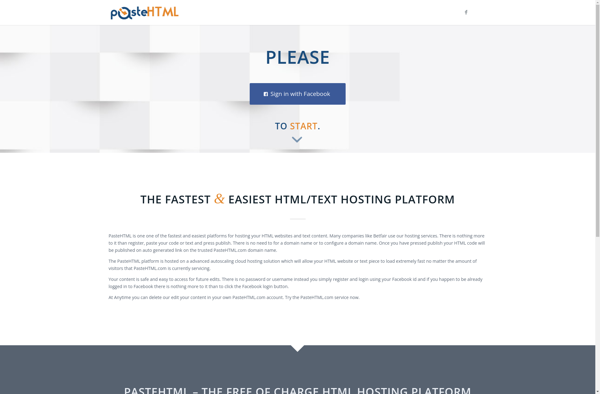
Pastehtml: Free Online Text Editor
A simple online text editor with real-time HTML preview, ideal for website, email, blog styling
What is Pastehtml?
Pastehtml is a free online rich text editor that makes it easy to format text with HTML styling. It has a minimal interface that allows users to apply common HTML tags like headings, bold, italics, links, lists, etc. to plain text.
Some key features of Pastehtml include:
- Real-time preview - See how your text will look when formatted as you type
- Common HTML tags - Easily apply headings, paragraphs, bold, italics, links, lists, etc.
- Text color options - Color text to customize the look
- Shareable links - Get a unique URL to share your formatted text
- No account required - Use it without creating an account
Pastehtml is great for quickly formatting text snippets for websites, blog posts, emails, social media, and more. As it requires no login or account creation, it can be handy for one-off uses when you just need to add some bold, italics, or structure to plain text. The real-time preview makes it easy to see how the formatting looks as you go.
With its simple tools, Pastehtml lowers the barriers for creating nice-looking formatted text. It can be especially useful for non-technical people who want to add visual interest to text without coding entire web pages. Overall, a great free rich text solution.
Pastehtml Features
Features
- Real-time preview of formatted HTML
- Toolbar for applying common HTML tags
- Keyboard shortcuts for fast formatting
- Share formatted text easily via link or embed code
- Supports text formatting with CSS
- Code cleaning features like indenting and color coding
- Multiple themes and editor layout options
- Cross-platform - works on desktop and mobile browsers
Pricing
- Free
Pros
Cons
Official Links
Reviews & Ratings
Login to ReviewThe Best Pastehtml Alternatives
Top Development and Text Editors and other similar apps like Pastehtml
Here are some alternatives to Pastehtml:
Suggest an alternative ❐Rentry.co

Save.html-5.me
C99.nl