PDF Compressor
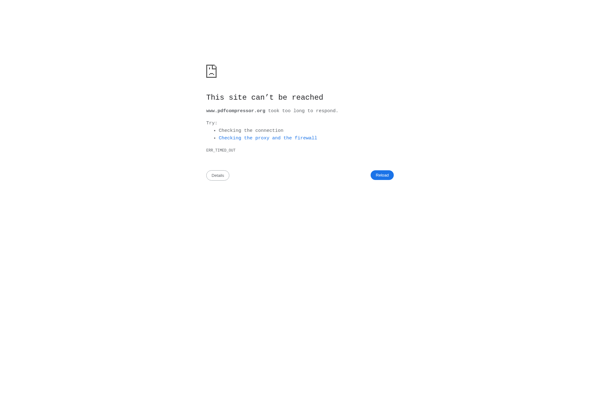
PDF Compressor: Optimize PDFs for Sharing
Reduce PDF file size with advanced compression options, perfect for emailing and web sharing, and save storage space.
What is PDF Compressor?
PDF Compressor is a desktop software application designed to compress and optimize PDF files to reduce their overall file size. It offers a simple and intuitive interface to make PDF compression accessible for all users.
With PDF Compressor, you can quickly compress individual or batches of PDFs using various compression settings ranging from basic to advanced options. It allows you to tweak settings like image quality, font embedding, metadata removal and more to control the tradeoff between file size and quality.
Key features include:
- Batch processing to compress multiple PDFs at once
- Predefined compression presets for easy optimization
- Advanced settings customization for granular control over compression
- Retain original PDF quality and formatting as much as possible
- Option to protect compressed PDFs with passwords
Compressing PDF files with PDF Compressor can significantly reduce file sizes by as much as 80-90% in some cases. This saves storage space and makes it cheaper and easier to share PDFs via email, cloud storage or downloading on the web. The compressed PDFs retain maximum possible quality and formatting for easy reading and printing.
PDF Compressor Features
Features
- Compress PDF files
- Reduce PDF file size
- Optimize PDFs for web
- Batch compress multiple PDFs
- Preserve quality when compressing
- Various compression levels
- Extract images from PDF
- Extract text from PDF
- Split PDF into multiple files
- Merge multiple PDFs into one
- Password protect PDFs
- Encrypt and decrypt PDFs
Pricing
- Freemium
- Subscription-Based
Pros
Cons
Official Links
Reviews & Ratings
Login to ReviewThe Best PDF Compressor Alternatives
Top Office & Productivity and Pdf Tools and other similar apps like PDF Compressor
Here are some alternatives to PDF Compressor:
Suggest an alternative ❐Adobe Acrobat DC

PDF Squeezer

Online2PDF.com
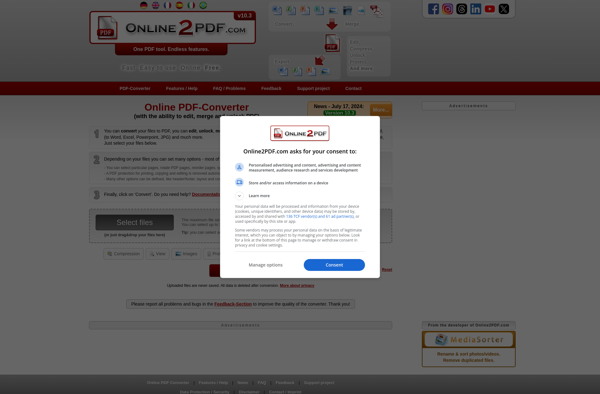
FileOptimizer
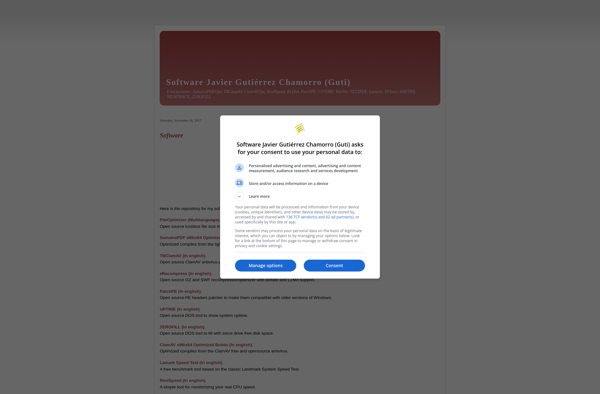
ApowerCompress

Online PDF Compressor

Compress PDF (by SmallPDF)

PDF Shrinker
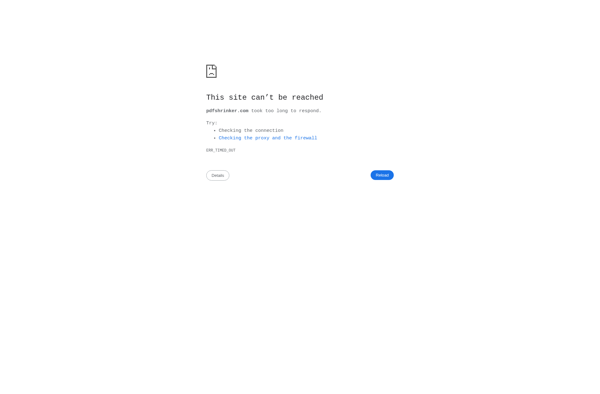
PDFOptim
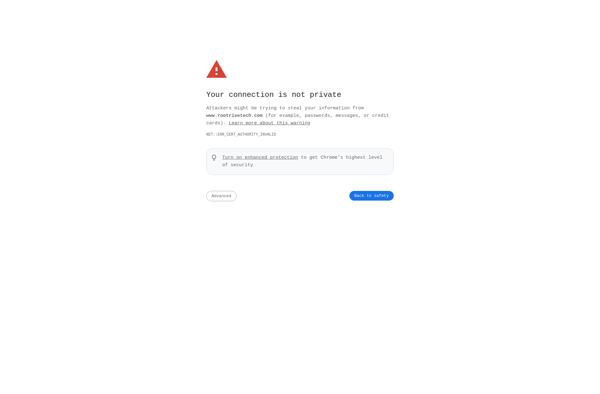
IMyMac PDF Compressor