PDF reDirect
PDF reDirect: Automatically Opens PDFs in Browser
PDF reDirect is a free browser extension that automatically redirects download links for PDF files to the browser's built-in PDF viewer instead of downloading the file. This allows PDFs to open directly in the browser for quick viewing.
What is PDF reDirect?
PDF reDirect is a free browser extension available for Chrome, Firefox, and Edge. It intercepts links on web pages that point to PDF files and reroutes them to the browser's built-in PDF viewer instead of downloading the file.
This allows users to instantly view PDF files without having to download them first or open them in another program. The extension helps save time and avoid cluttering up your downloads folder with documents you only want to quickly preview.
As soon as you click a link to a PDF, the file opens directly in your browser tab instead. This creates a faster, streamlined workflow for casually viewing PDFs you find on the web.
PDF reDirect works by automatically determining if links point to PDF files. If so, it seamlessly redirects the browser to render the PDF internally rather than initiating a file download. It's an intuitive extension that doesn't require any configuration or active management.
With PDF reDirect installed, you spend less time downloading, opening, and organizing PDF files. It's useful for students, researchers, office workers, and anyone who frequently encounters PDF links while browsing.
PDF reDirect Features
Features
- Automatically redirects PDF download links to open in browser
- Works with Chrome, Firefox, Edge and Opera browsers
- Lightweight browser extension
- Easy to install and configure
- Opens PDFs instantly without needing to download
- Saves time by avoiding PDF downloads
- Works on most major websites like Google Drive and Dropbox
Pricing
- Free
Pros
Cons
Reviews & Ratings
Login to ReviewThe Best PDF reDirect Alternatives
Top Office & Productivity and Pdf Tools and other similar apps like PDF reDirect
Here are some alternatives to PDF reDirect:
Suggest an alternative ❐Adobe Acrobat DC

PDF24 Creator

Kdan PDF Reader

PDFCreator
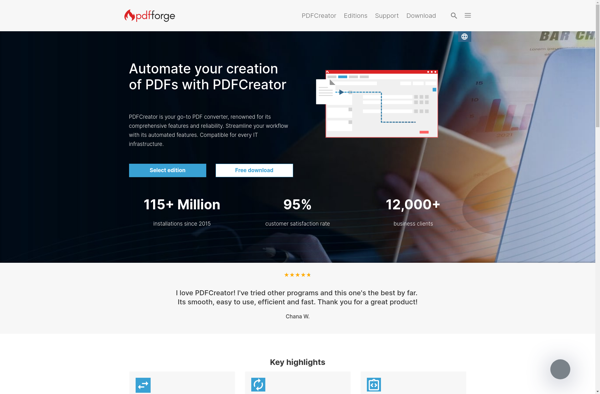
CutePDF Writer
DoPDF
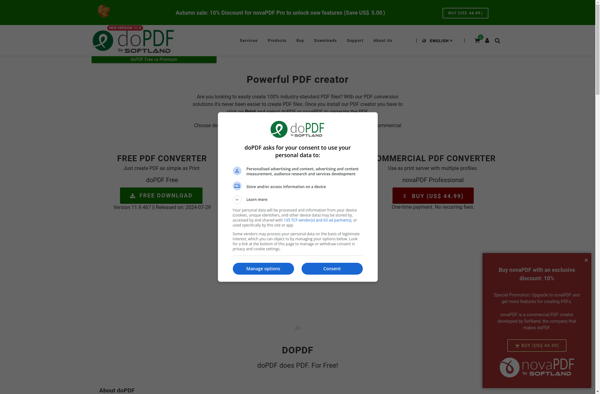
Bullzip PDF Printer

PDFill

GreenPrint

ClawPDF
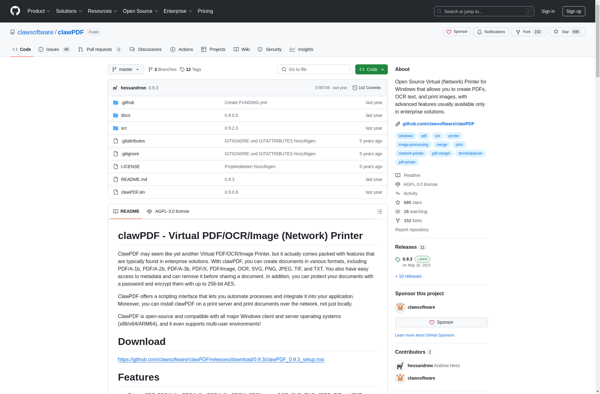
PDF24 Tools
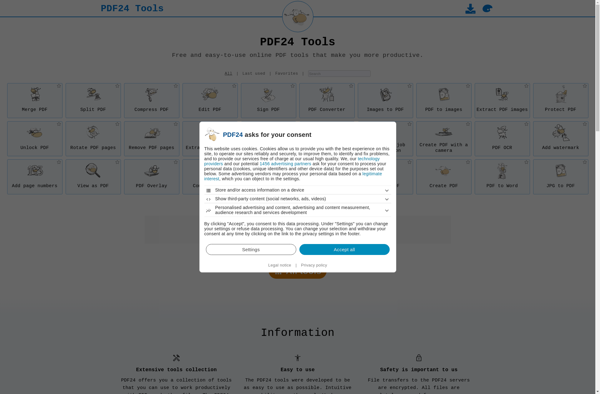
PDFcamp Printer
