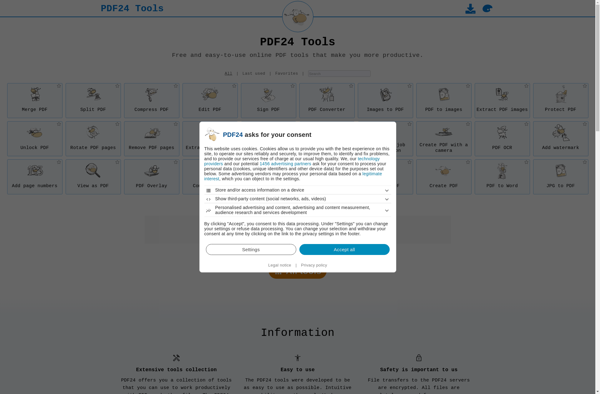PDFtool.org

PDFtool.org: Free Online PDF Editor
Edit, merge, split, compress and convert PDF files without software installation. Add text, shapes, images, signatures to PDFs.
What is PDFtool.org?
PDFtool.org is a free online PDF editor that allows users to edit, merge, split, compress, and convert PDF files without installing any software. It works entirely in the browser, so there is no need to download any programs or plugins.
With PDFtool.org, users can carry out a variety of basic PDF editing tasks. It provides features to add or remove pages from PDF files, rotate or reorder pages, edit PDF text, add shapes, signatures, images, highlights, and annotations. Users can also merge multiple PDFs into one file, split PDFs into individual pages, or compress PDFs to reduce file size.
In addition to PDF editing, PDFtool.org also allows users to convert PDF files to Word, Excel, PowerPoint, JPG, and other formats. This makes it easy to edit PDF content in external applications when needed. The conversion retains fonts, images, layouts, and other formatting.
As PDFtool.org runs fully online, users can access it from any desktop or mobile device with an internet browser. No login or account creation is necessary. All processing and edits are done securely on PDFtool.org servers.
With its easy-to-use interface and range of PDF features available for free, PDFtool.org is a handy site for occasional or basic PDF editing needs for personal and business users.
PDFtool.org Features
Features
- Edit PDFs
- Merge PDFs
- Split PDFs
- Compress PDFs
- Convert PDFs to other formats
- Add text, shapes, images, signatures
- Reorder, rotate, delete pages
- Works online without installing software
Pricing
- Freemium
Pros
Cons
Official Links
Reviews & Ratings
Login to ReviewThe Best PDFtool.org Alternatives
Top Office & Productivity and Pdf Tools and other similar apps like PDFtool.org
Here are some alternatives to PDFtool.org:
Suggest an alternative ❐Adobe Acrobat DC

ILovePDF
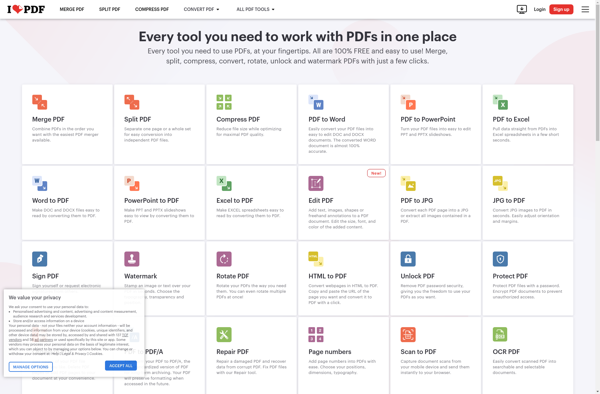
Smallpdf

PDF Candy
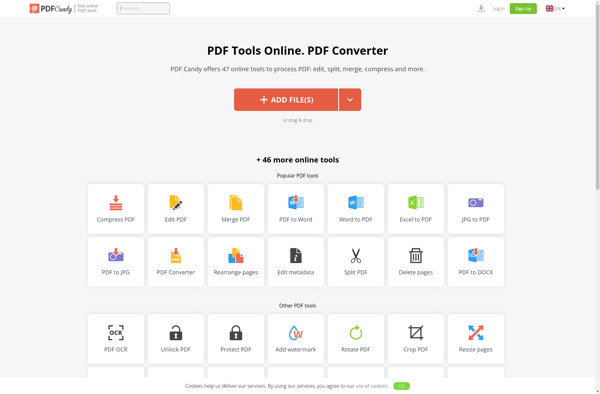
Online2PDF.com
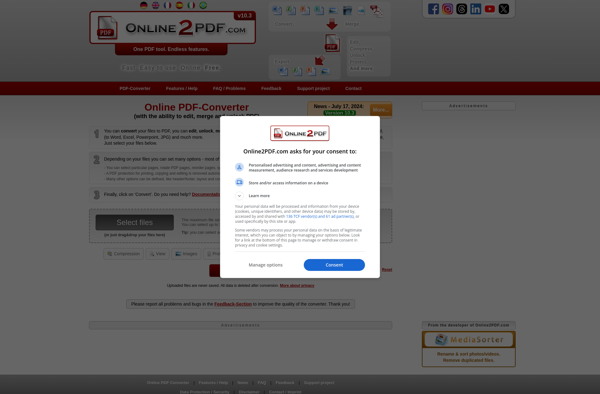
SimplePDF (simplepdf.eu)
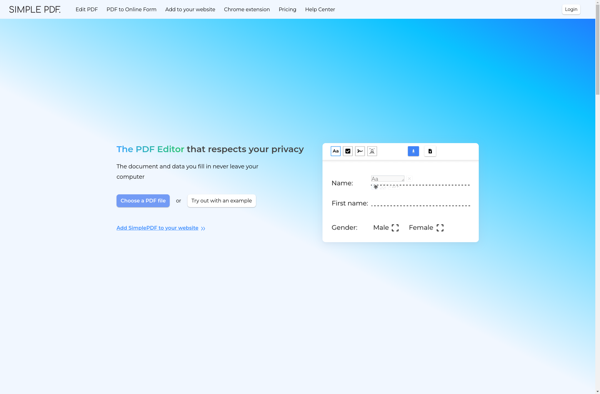
PDF24 Tools