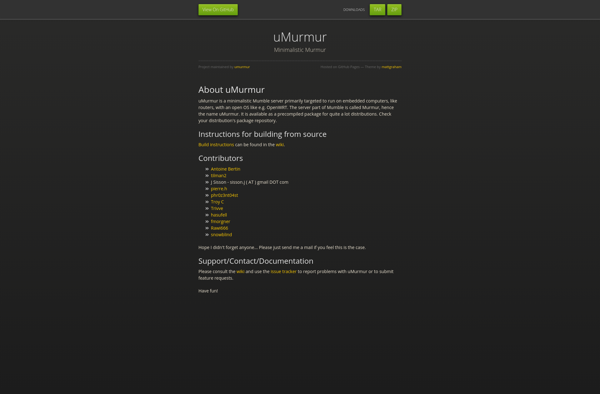Peer Calls
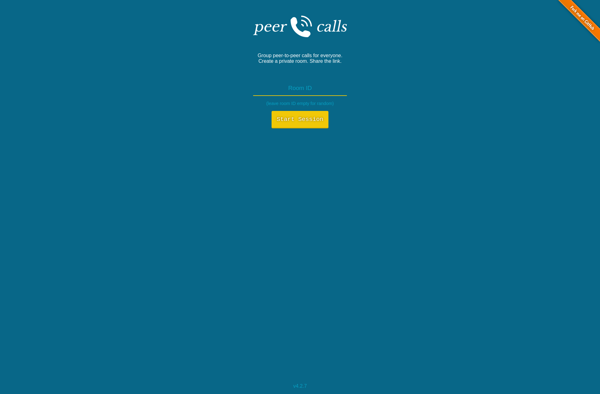
Peer Calls: Free Video Calling Platform
Peer Calls is a free, open-source video calling platform that allows users to make encrypted video calls directly between peers without going through a central server. It focuses on privacy, security, and a simple interface.
What is Peer Calls?
Peer Calls is a free and open-source video calling application developed as an alternative to proprietary platforms like Zoom, Skype, or Google Meet. It allows users to make encrypted video calls directly between peers without the calls going through a central server.
Some key features of Peer Calls include:
- End-to-end encryption using WebRTC technology to keep calls private
- Open-source codebase that is transparent and auditable
- No storage of user data or metadata on servers
- Simple and easy-to-use interface
- Cross-platform support for Windows, Mac, Linux, iOS and Android
- HD quality video and audio
- Screen sharing capabilities
- Virtual backgrounds
- Chat messaging
- Conference calls with multiple participants
Peer Calls focuses heavily on privacy and giving users control over their data. The decentralized nature removes central points of failure or surveillance. Users don't need to create accounts or provide personal details to use basic features. The project is also developed by a non-profit organization dedicated to a free and open internet.
Peer Calls Features
Features
- Encrypted peer-to-peer video calls
- No central servers involved
- Open-source codebase
- Available on Windows, Mac, Linux
- Screen sharing support
- Group video calls
- Text chat
- Customizable interface
- Virtual backgrounds
Pricing
- Open Source
Pros
Cons
Official Links
Reviews & Ratings
Login to ReviewThe Best Peer Calls Alternatives
Top Social & Communications and Video Calling and other similar apps like Peer Calls
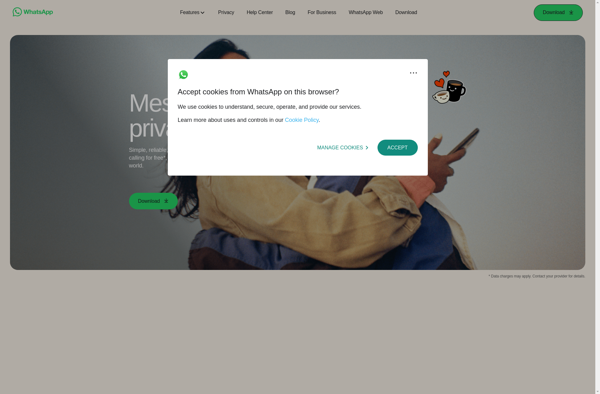
Skype

Discord
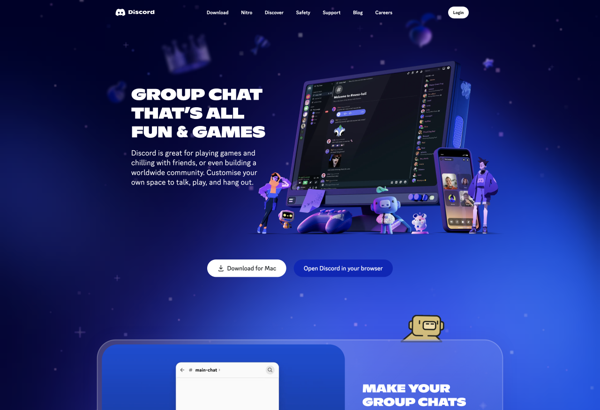
Telegram
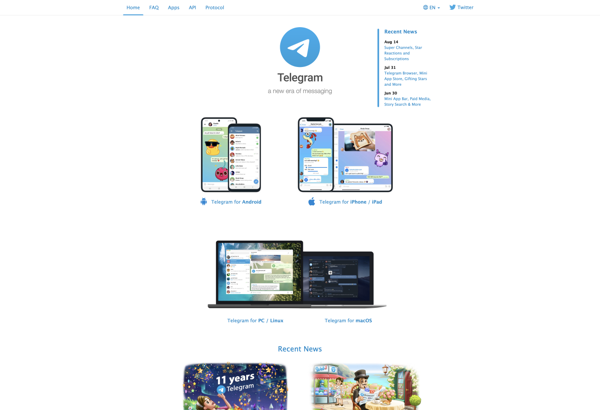
Signal

Mumble
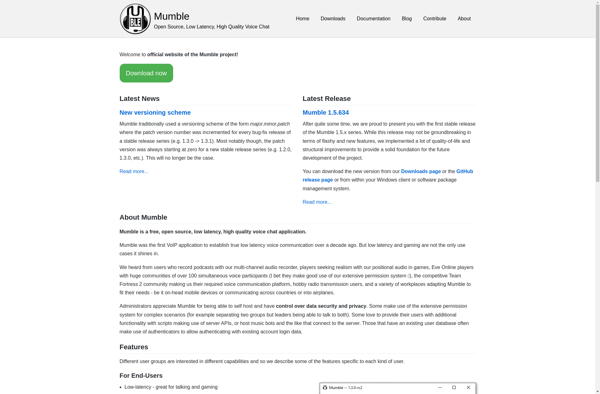
Tox
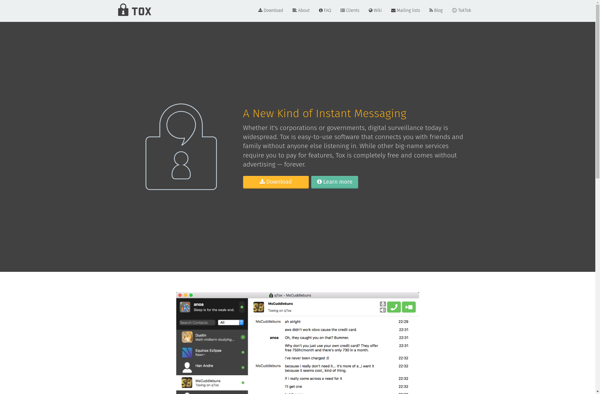
Jitsi Desktop
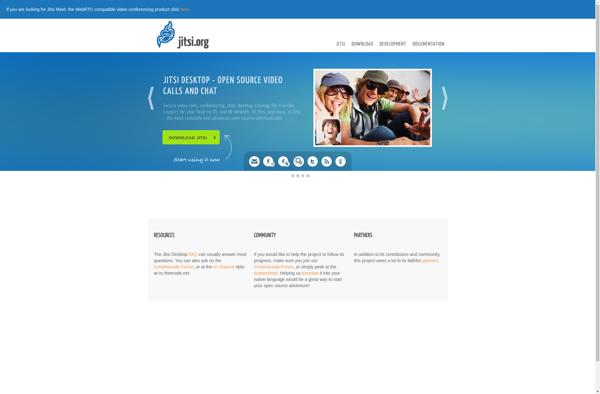
SimpleX Chat
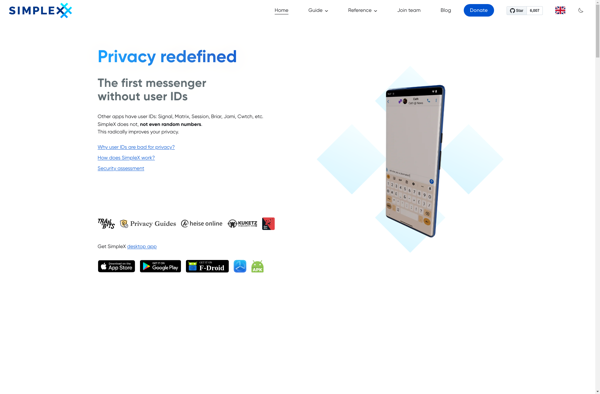
TeamTalk
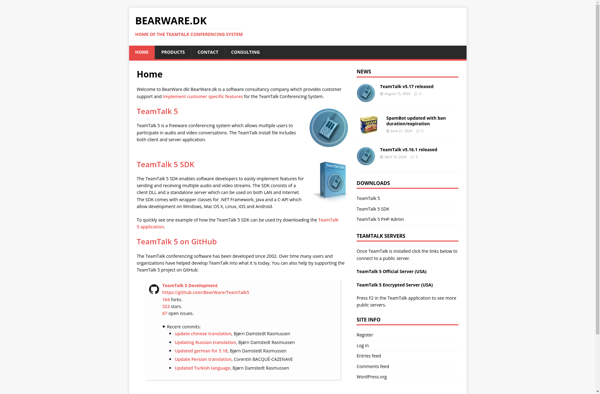
UMurmur