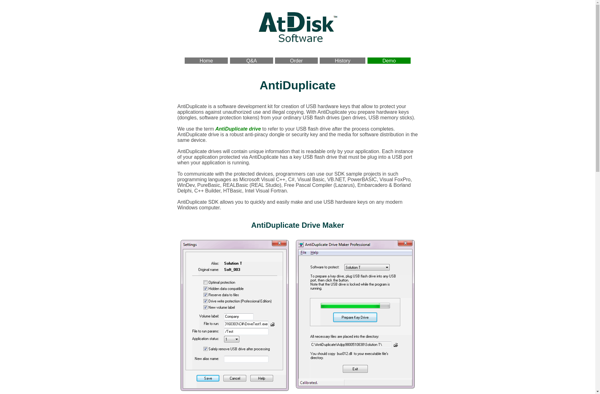PELock
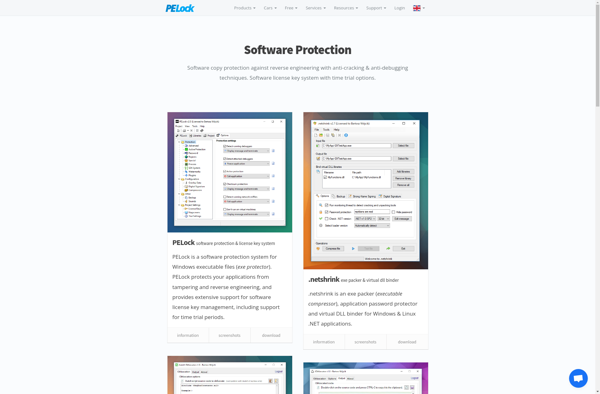
PELock: Open-Source Executable Locking Software
Prevent reverse engineering and cracking attempts with PELock, an open-source software that encrypts portions of executable code.
What is PELock?
PELock is an open-source protection software designed to lock Windows executable files (.exe, .dll, .ocx) with the purpose of preventing reverse engineering and cracking attempts. It works by encrypting important portions of the executable code and decrypting them at runtime.
Some of the key features of PELock include:
- Encryption of executable code sections, resources, import tables, etc. to hinder cracking tools
- Anti-debugging and anti-dumping measures to prevent running programs in a debugger
- Option to bind the executable to the hardware, only allowing it to run on one computer
- Polymorphic engine to generate different encrypted versions and avoid pattern matching
- Small footprint, adding little overhead to the protected program
- Open-source program, allowing community contributions
PELock is useful for developers looking to protect their intellectual property by making reverse engineering more difficult. It can be used to secure proprietary algorithms, license systems, and other sensitive code. The hardware lock option enables software locking to prevent unauthorized use. Overall, PELock serves as a good first line of defense against casual crackers.
PELock Features
Features
- Encrypts portions of executable code to prevent reverse engineering
- Open source software available for free
- Works on Windows executables
- Lightweight and easy to integrate into build process
- Multiple encryption algorithms available
Pricing
- Open Source
- Free
Pros
Cons
Official Links
Reviews & Ratings
Login to ReviewThe Best PELock Alternatives
Top Security & Privacy and Encryption and other similar apps like PELock
Themida
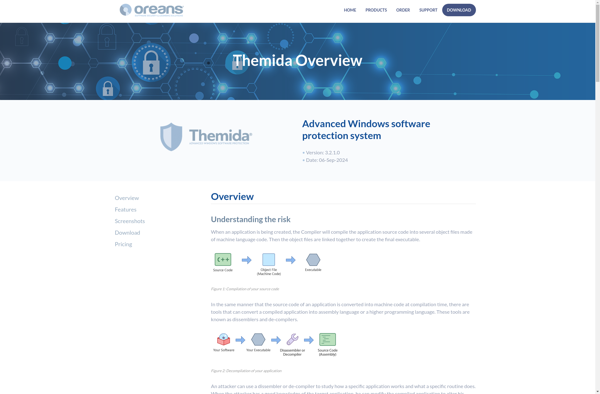
10Duke Entitlements
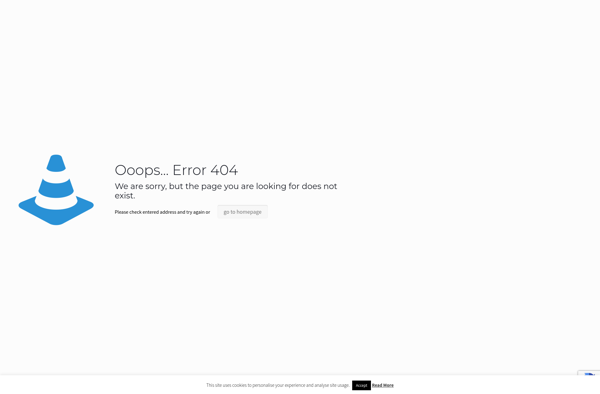
VMProtect
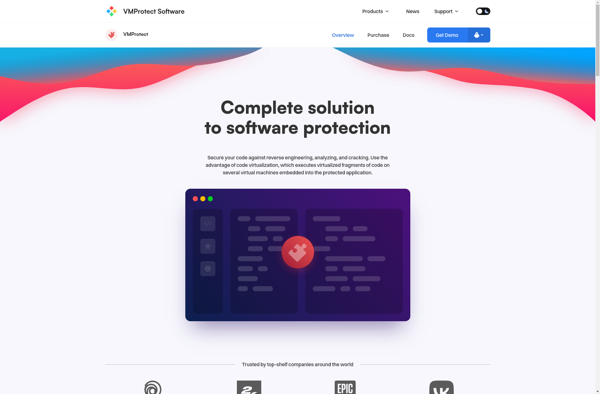
Labs64 NetLicensing
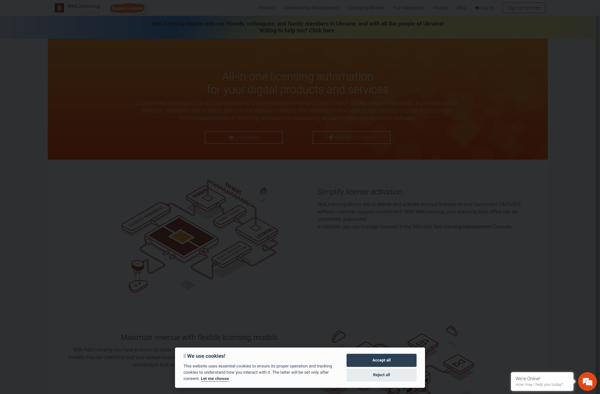
LM-X License Manager
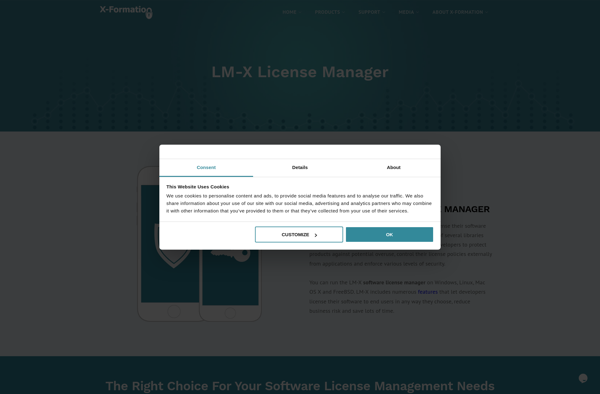
Reprise License Manager
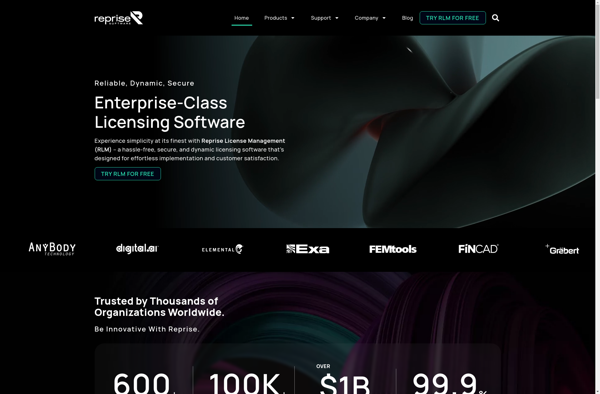
ElecKey

Open License Manager
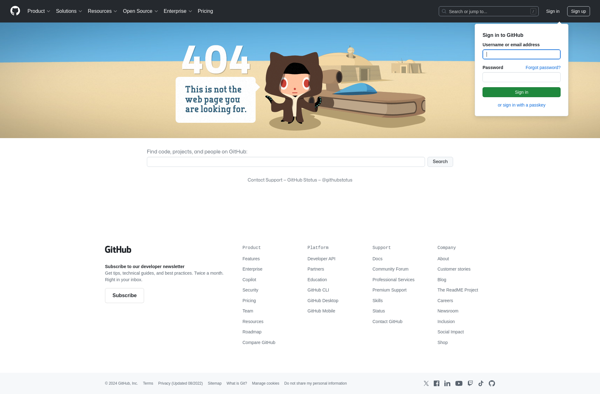
AntiDuplicate