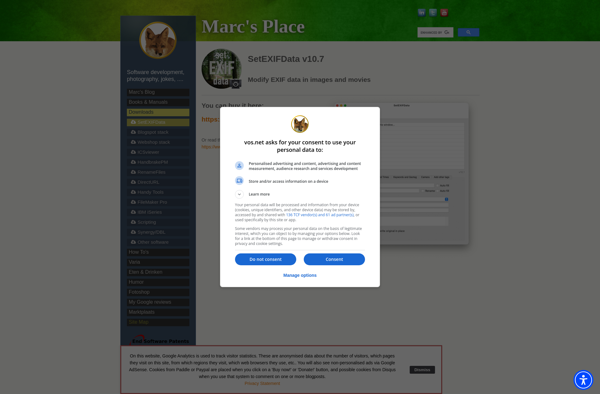PhotoRex
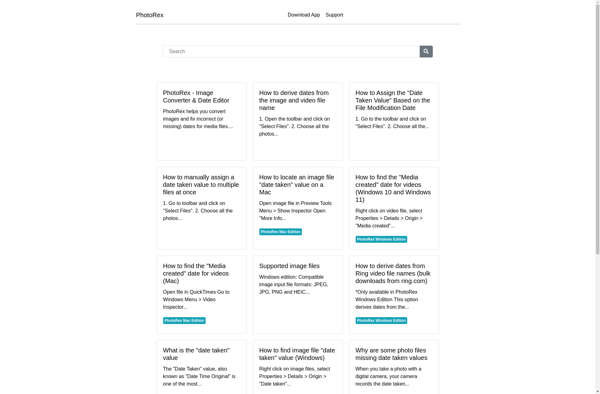
PhotoRex: Photo Editing Software for Windows
PhotoRex is a photo editing software for Windows that provides basic to advanced photo editing tools. It includes features like cropping, resizing, color correction, filters, text overlays, and more for editing images quickly.
What is PhotoRex?
PhotoRex is a versatile photo editor for Windows that enables users to edit and enhance digital photos through an array of intuitive tools and options. At the basic level, PhotoRex supports cropping, rotating, resizing, exposure control, and color corrections through dozens of customizable filters. Users can add effects like vignette, color splash, blur, sharpen, as well as creative filters for b&w, vintage, film, HDR, and more.
The interface is designed for simplicity with editing tools logically arranged for modifying images. Key highlights include customizable collage and meme creation tools, a massive library of backgrounds, stickers, frames, and effects. PhotoRex can open all common image formats including JPEG, PNG, and supports batch processing for editing multiple photos together. It also comes with drawing and text tools for adding captions or custom artwork.
Compared to advanced editors like Photoshop that have a steep learning curve, PhotoRex aims to provide a light, accessible experience for everyday photo editing needs. With support for layers, masks, shapes, and color correction curves, it includes just enough advanced tools without the complexity. At $39.99 for a standard license, PhotoRex delivers robust features focused on creativity, making it a suitable choice for photography enthusiasts, social media managers, bloggers, and casual users alike.
PhotoRex Features
Features
- Basic photo editing tools
- Cropping
- Resizing
- Color correction
- Filters
- Text overlays
Pricing
- One-time Purchase
Pros
Cons
Official Links
Reviews & Ratings
Login to ReviewThe Best PhotoRex Alternatives
Top Photos & Graphics and Photo Editing and other similar apps like PhotoRex
Here are some alternatives to PhotoRex:
Suggest an alternative ❐ExifTool
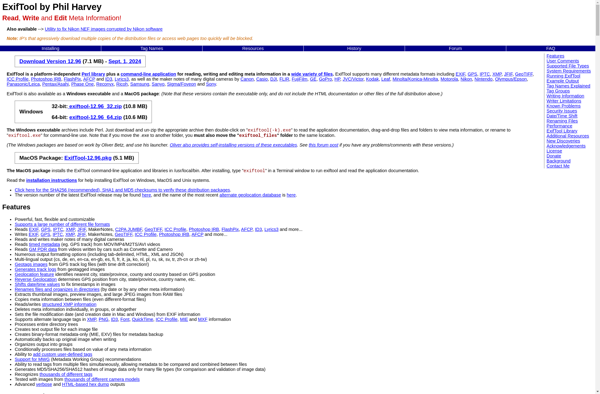
ExifToolGUI
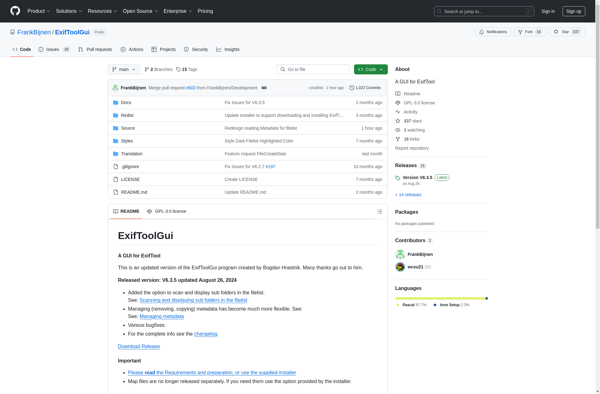
AnyEXIF | Photo EXIF Editor and Viewer.
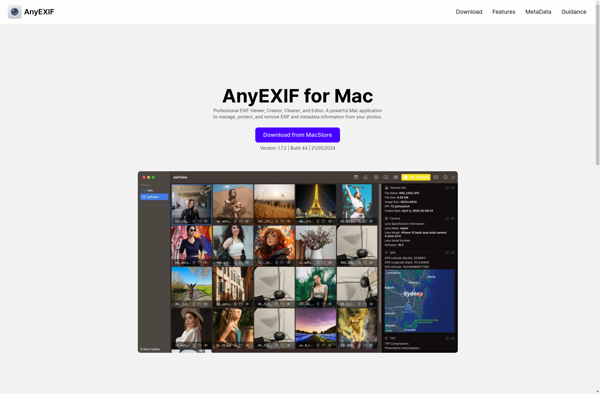
SetEXIFData