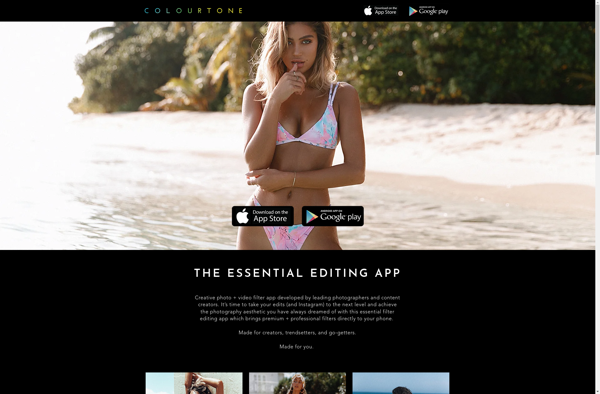Photoshop Camera
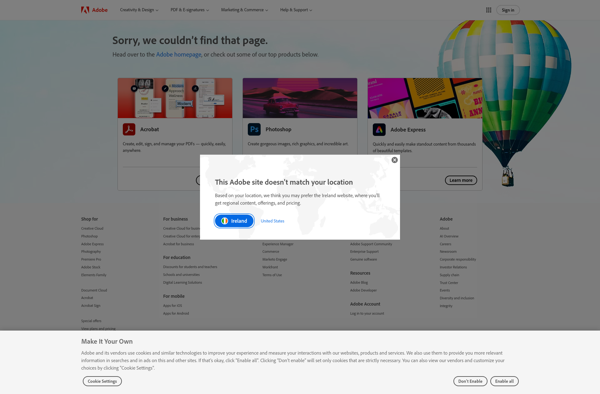
Photoshop Camera: Free Mobile App with Artistic Filters
Free mobile app with portrait mode, lens blur, noise reduction, and auto tone for enhancing photos taken on a mobile device
What is Photoshop Camera?
Photoshop Camera is a free mobile app for iOS and Android devices developed by Adobe as part of its Creative Cloud suite. Released in 2020, Photoshop Camera aims to provide anyone with a smartphone the ability to easily edit and enhance their photos using artistic filters and effects powered by Adobe's Sensei AI technology.
After capturing or importing a photo, Photoshop Camera offers users a variety of unique lenses and filters to apply onto their images and transform the look and feel. This includes effects like Portrait Mode for adjusting bokeh and background blur, Lens Blur to finely tune depth of field, Noise Reduction for smoothing grain, and Auto Tone for quick color correction. There are also many artistic filters to choose from, spanning different aesthetics from vintage film looks to futuristic digital effects.
Photoshop Camera enables users to tweak filter strengths and positioning. All edits are non-destructive, retaining an original version of the photo while saving new versions with effects applied. The app also utilizes the smartphone camera for depth data to achieve advanced bokeh and 3D manipulations. Finally, edited creations can be shared straight to social media or other apps on one's device.
Photoshop Camera Features
Features
- Portrait mode with depth control
- Artistic filters and effects
- Noise reduction and auto tone
- Lens blur
- Customizable looks
- Intuitive editing tools
- Social sharing
Pricing
- Free
Pros
Cons
Reviews & Ratings
Login to ReviewThe Best Photoshop Camera Alternatives
Top Photos & Graphics and Photo Editing and other similar apps like Photoshop Camera
Here are some alternatives to Photoshop Camera:
Suggest an alternative ❐Google Camera
Pixlr

Camera360
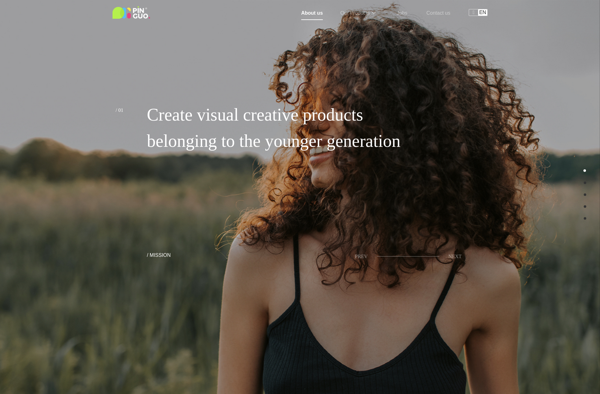
Retrica
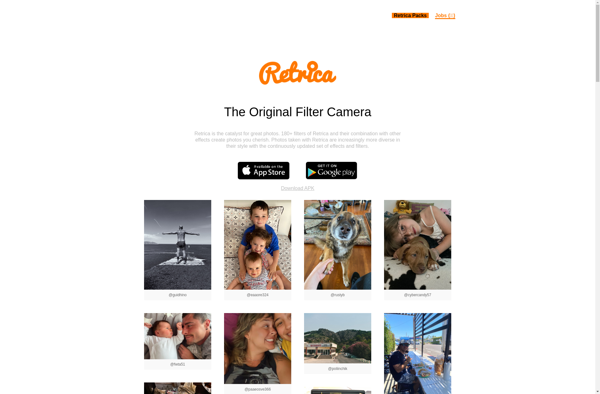
Colourtone