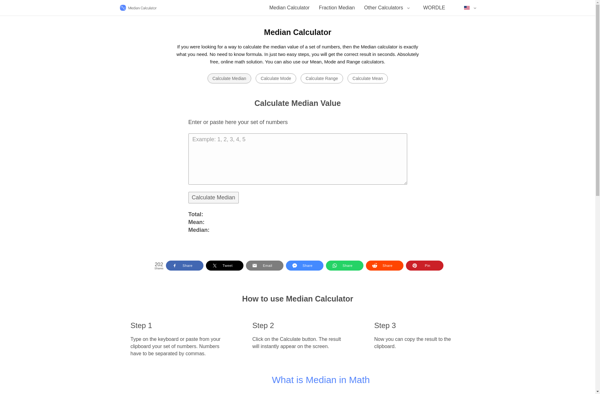PhotoStudy
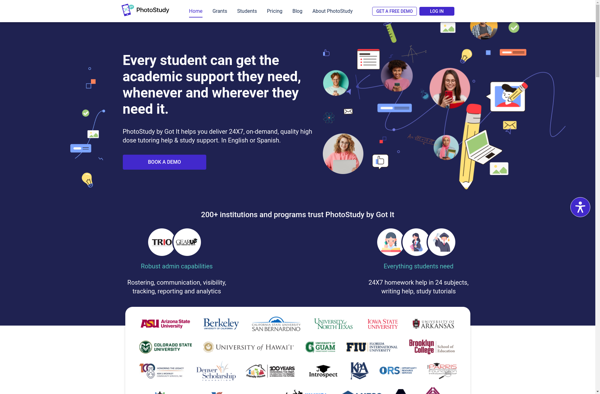
PhotoStudy: Photo Organization and Editing Software
PhotoStudy is a photo organization and editing software designed for professional and amateur photographers. It allows users to import, tag, rate, edit metadata, and enhance photos, as well as create albums, slideshows, print layouts, web pages and more.
What is PhotoStudy?
PhotoStudy is an advanced photo management, enhancement, and publishing software designed for professional photographers, amateur photographers, graphic designers, and photo enthusiasts. It combines powerful photo editing and organization tools in one app that is easy for anyone to use.
PhotoStudy makes it simple to import photos from any device, camera, or memory card, automatically organizing them into visually appealing date-based albums. An intuitive tagging and rating system lets users add keywords, flags, star ratings and color labels to find photos faster. The advanced metadata tools allow you to add titles, captions, GPS data and more.
A full suite of photo enhancement tools within PhotoStudy enables users to quickly crop, rotate and fix perspective and lens distortions. The adjustment tools provide full control over exposure, levels, color, contrast, shadows, highlights and sharpness. There's also a huge array of filters, graphical overlays and special effects.
Finished photos can be easily shared via email, social media, published to web page templates or printed using the built-in printing and layout designer. There's even an integrated slideshow creator with pan and zoom effects.
Available for Windows and Mac, PhotoStudy makes managing, editing and sharing your photo collection easy. A free trial is available that is fully-functional for 30 days.
PhotoStudy Features
Features
- Import, organize and tag photos
- Rate and add metadata to photos
- Enhance photos with editing tools
- Create albums, slideshows and print layouts
- Generate web pages to showcase photos
- Available on Windows, Mac and mobile
- Integrates with cloud storage services
- Supports RAW file formats
- Batch editing and processing
- Face recognition and geo-tagging
- Third-party plugin support
Pricing
- Subscription-Based
Pros
Cons
Official Links
Reviews & Ratings
Login to ReviewThe Best PhotoStudy Alternatives
Top Photos & Graphics and Photo Editing and other similar apps like PhotoStudy
Here are some alternatives to PhotoStudy:
Suggest an alternative ❐Mathematica
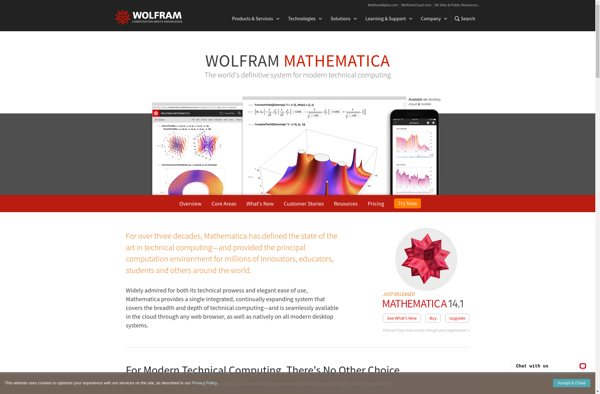
Photomath
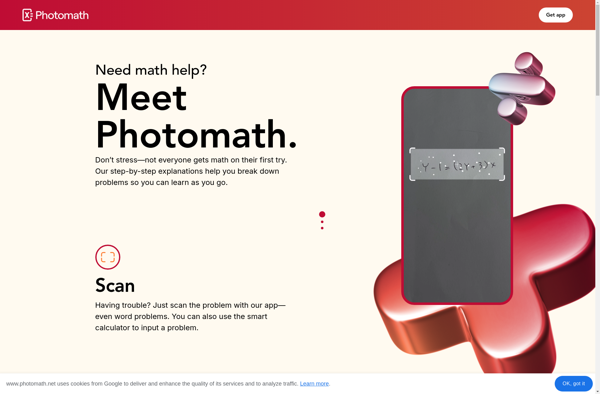
Wolfram Alpha
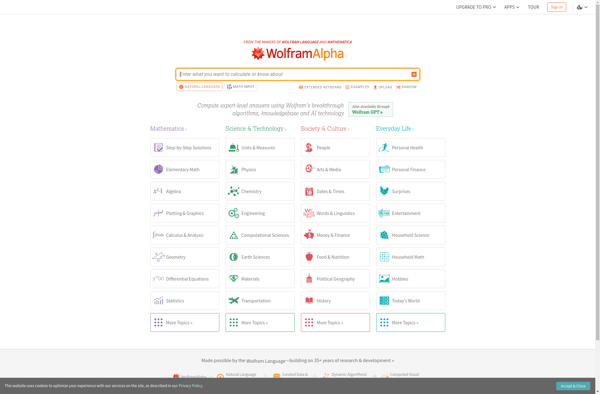
Mathway
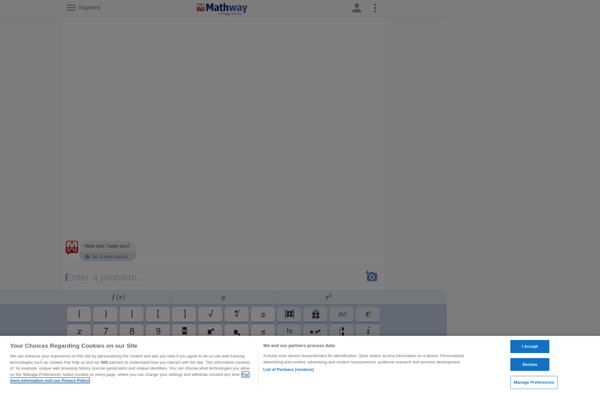
Brainly
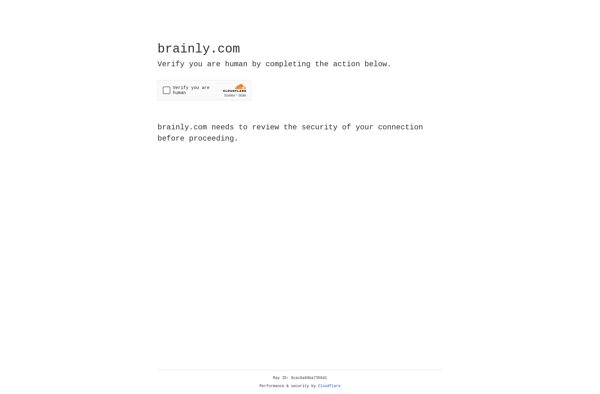
Delta: Math helper
Socratic
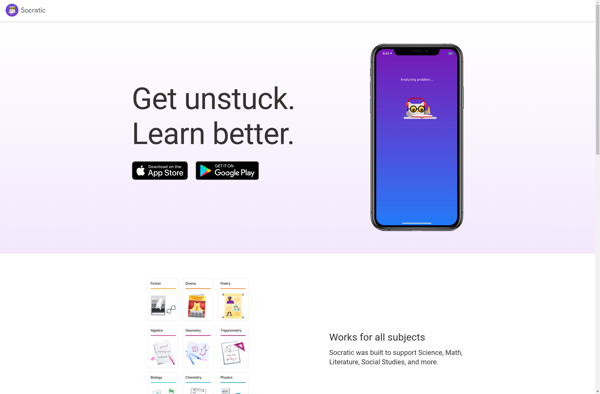
FxSolver

Cymath
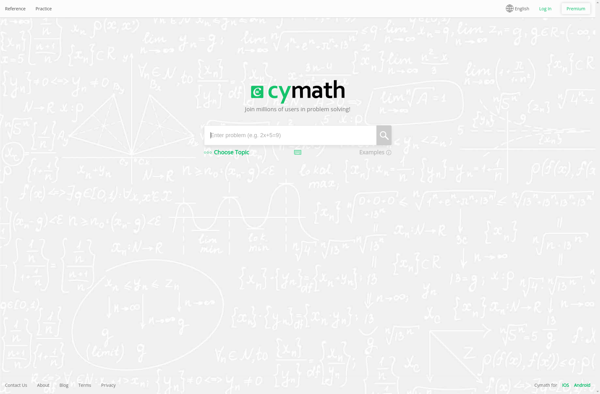
MathsGee

Median Calculator