Phrozen Windows File Monitor
Phrozen Windows File Monitor: Monitor Changes on Local Windows Drives
A software tool for tracking file changes, edits, renames, deletions, and additions on local Windows drives.
What is Phrozen Windows File Monitor?
Phrozen Windows File Monitor is a file and folder change monitoring utility for Windows that provides real-time alerts and logs of modifications made within specified folders or disk drives. It is useful for system administrators, IT personnel, and power users who need to track file changes happening across servers or workstations.
With Phrozen File Monitor, you can watch folders containing important data, configuration files, or system files for unexpected alterations that could indicate breaches, malware activity, or unintentional overwrites. The software sits quietly in the system tray and springs into action anytime a monitored file or subfolder is created, renamed, deleted, modified, or has permissions changed.
Key features include:
- Real-time alerts via popup notifications, email, or sound when specified changes occur
- Tree-view directory selector makes picking folders to monitor easy
- Filter file types to narrow focus to certain extensions
- Full change log stores details like operation type, timestamps, original and new names/paths
- Integrated reporting tools for auditing and analysis
- Rule-based configuration allows skipping benign or expected events
Phrozen File Monitor runs on Windows 11, 10, 8.1, 8, 7, Vista, XP, and Server versions. Licensing starts at $49 for home usage up to $299 for businesses. A free trial is available to test functionality before buying.
Phrozen Windows File Monitor Features
Features
- Real-time monitoring of file and folder changes
- Filters to select specific files/folders to monitor
- Notifications on file changes via email or sound alerts
- File change reports with details like old/new name, type of change etc
- Centralized monitoring for multiple computers
- Schedule scans and customize monitoring frequency
- Restore deleted or modified files from archives
Pricing
- Free
- Freemium
Pros
Cons
Official Links
Reviews & Ratings
Login to ReviewNo reviews yet
Be the first to share your experience with Phrozen Windows File Monitor!
Login to ReviewThe Best Phrozen Windows File Monitor Alternatives
Top File Management and File Monitoring and other similar apps like Phrozen Windows File Monitor
Here are some alternatives to Phrozen Windows File Monitor:
Suggest an alternative ❐BareTail
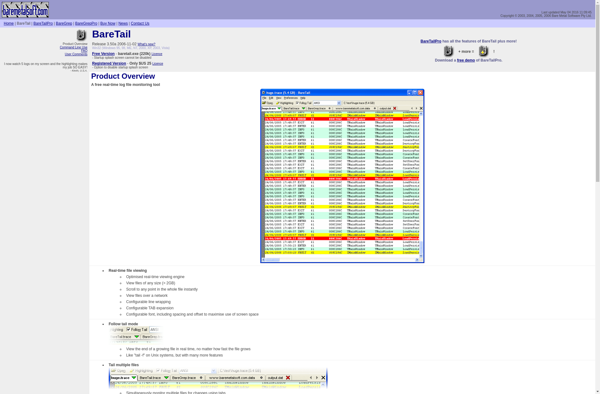
LogExpert
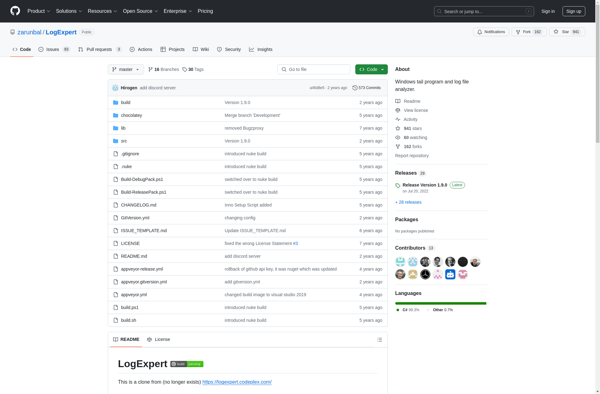
LogViewPlus
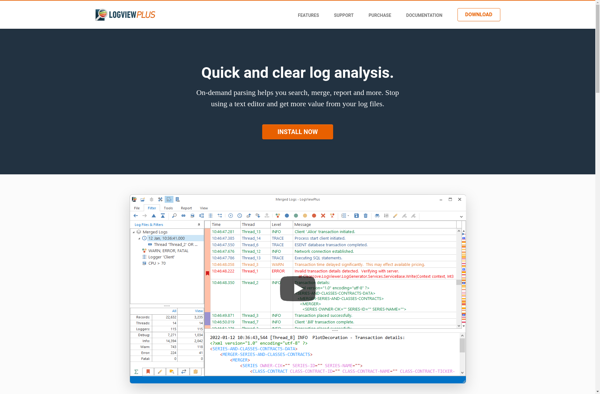
Yata
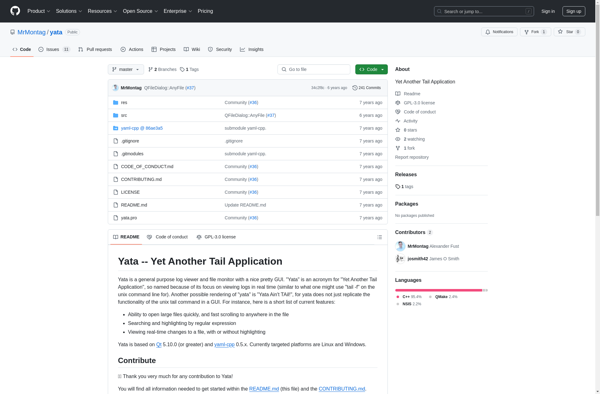
Hoo WinTail
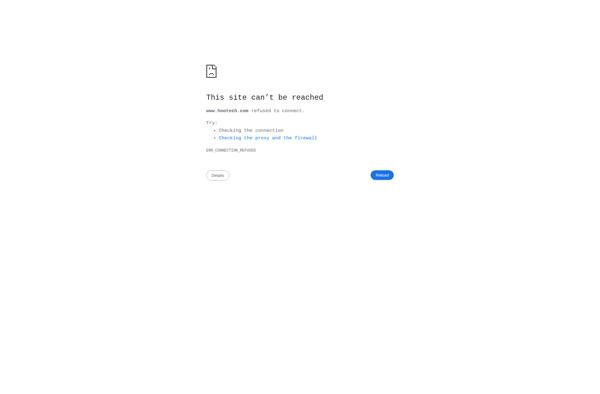
Tail for Win32
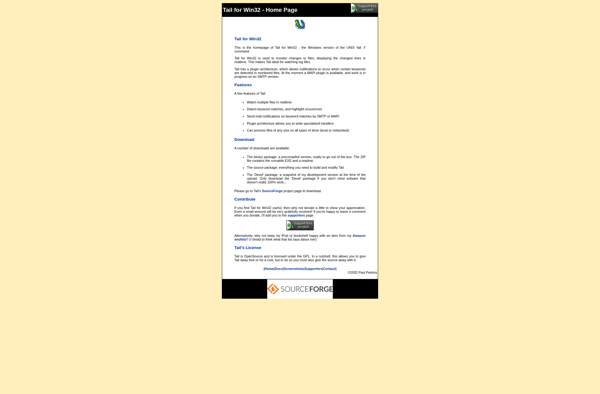
SnakeTail
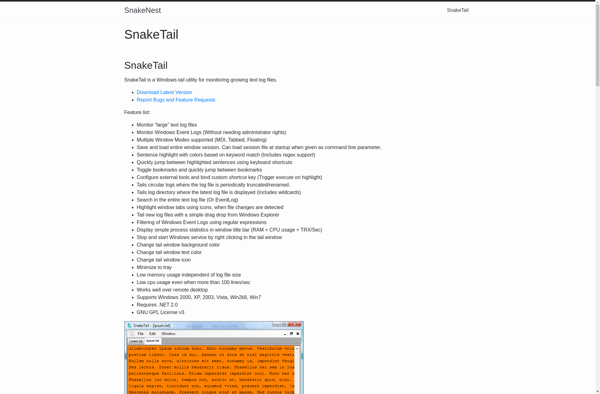
Watch 4 Folder
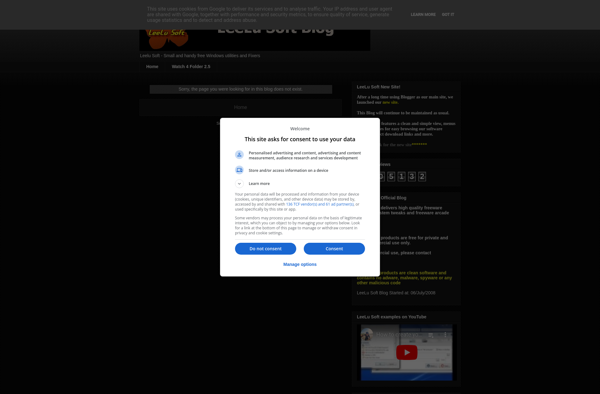
MTail
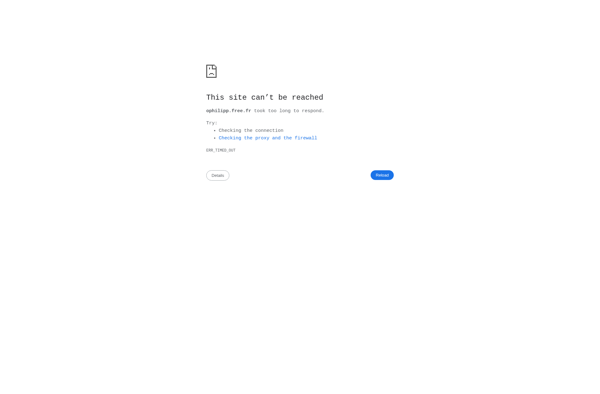
JFollowTail
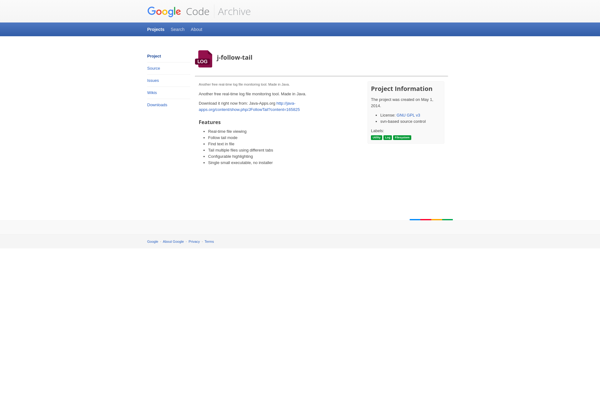
GamutLogViewer
