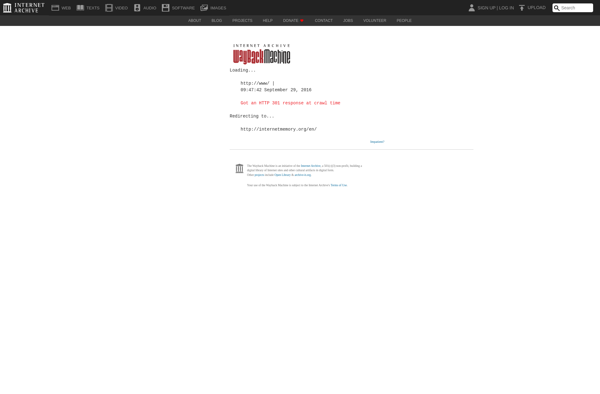PINGO - Peer instruction for very large groups

PINGO: Peer Instruction for Large Groups
A free web and mobile application facilitating peer instruction in large university classrooms, enabling instructors to pose questions, discuss with neighbors, and view aggregate responses in real-time.
What is PINGO - Peer instruction for very large groups?
PINGO is a free web and mobile application designed specifically for very large university classrooms to facilitate peer instruction. It allows instructors to easily pose conceptual multiple choice questions to hundreds of students at once, have them discuss their responses and reasoning with their neighbors, and then see aggregate responses in real time.
Here's how it works: The instructor logs into the PINGO website or mobile app and creates a question set ahead of a class. In class, they project the question for students to see and have them respond individually using their own mobile devices. Next, students discuss their responses in pairs or small groups, attempting to reach consensus on the correct response. Finally, the instructor sees a graph showing what percentage of students chose each multiple choice option. This allows rapid assessment of student understanding and targeting of concepts requiring additional instruction.
A key benefit of PINGO is scalability. It allows the proven pedagogical technique of peer instruction to be deployed effectively even in very large classrooms with hundreds of students. The aggregate response graph gives instructors rapid feedback on student thinking without needing to call on individual students. PINGO also facilitates peer discussion by giving students a structure for arguing to consensus. Furthermore, PINGO questions can include explanations of why responses are correct or incorrect, allowing peers to teach one another during discussion.
In summary, PINGO utilizes mobile devices and real time aggregate graphs to make peer instruction feasible even for the largest university classes. This allows more interactive and engaging conceptual teaching in STEM disciplines. Both instructors and students can benefit from the pedagogical approach facilitated by this free application.
PINGO - Peer instruction for very large groups Features
Features
- Web and mobile application
- Facilitates peer instruction in very large university classrooms
- Allows instructors to pose questions to students
- Enables students to discuss responses with their neighbors
- Displays aggregate responses in real-time
Pricing
- Free
Pros
Cons
Official Links
Reviews & Ratings
Login to ReviewNo reviews yet
Be the first to share your experience with PINGO - Peer instruction for very large groups!
Login to ReviewThe Best PINGO - Peer instruction for very large groups Alternatives
Top Education & Reference and Classroom Tools and other similar apps like PINGO - Peer instruction for very large groups
Here are some alternatives to PINGO - Peer instruction for very large groups:
Suggest an alternative ❐Acadly
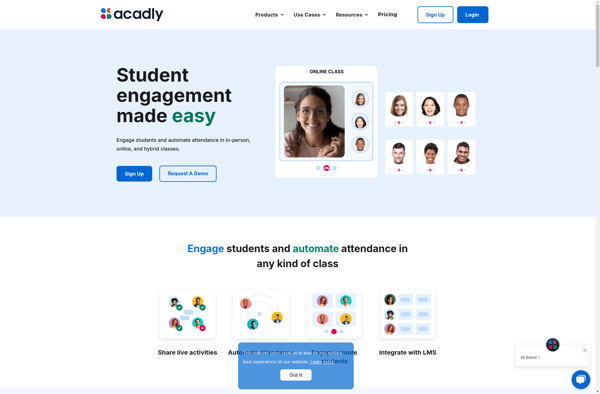
Particify
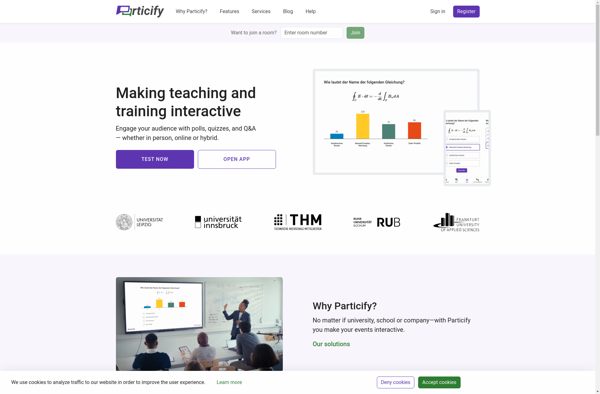
MyLittlePoll