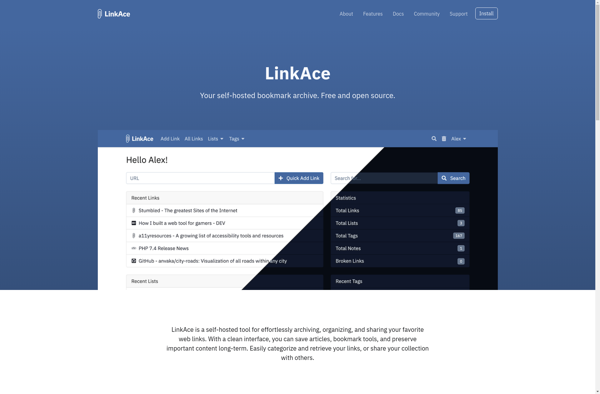PinPlz
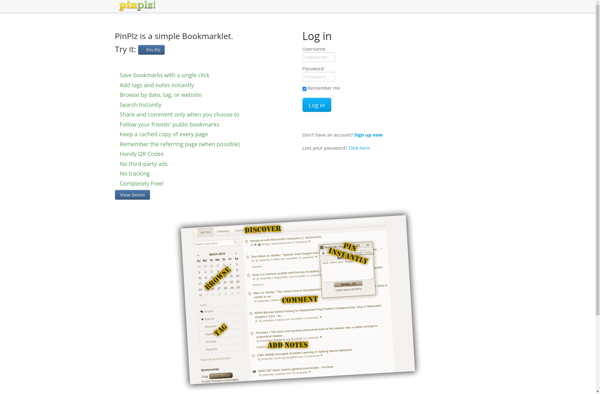
PinPlz: Visual Bookmarking Tool
PinPlz is a visual bookmarking tool that allows users to save, organize, and share webpages, links, articles, and videos. It functions like an online pinboard where content can be pinned for later reference.
What is PinPlz?
PinPlz is a visual bookmarking tool that allows users to save, organize, and share webpages, links, articles, and videos that they find interesting or useful. It functions like an online pinboard or corkboard where content can be pinned for later reference.
With PinPlz, users can bookmark webpages with a single click of a browser extension button. These bookmarks, called Pins, are then visually displayed on the user's PinPlz pinboard. Pins can be organized into custom categories and boards to keep things tidy. Users can also add descriptions, tags, and comments to further organize their content.
One of the key features of PinPlz is the ability to share Pins with others. Users can create public, private or secret boards to control who sees their content. They can also follow other users and repin content to their own boards. This makes PinPlz useful for organizing and sharing content for work, school, hobbies, or entertainment.
In addition to the website, PinPlz offers mobile apps for Android and iOS. This allows users to access their pinboards and save new Pins on the go. An intuitive interface and universal capture button make mobile pinning fast and easy.
Overall, PinPlz combines visual bookmarking and content curation with social sharing features. Its versatility and ease-of-use makes it a popular online pinboard tool for personal and professional use.
PinPlz Features
Features
- Visual bookmarking
- Save and organize webpages, links, articles, and videos
- Online pinboard for pinning content
- Share pinned items with others
- Collaborative boards for team projects
- Browser extensions for easy pinning
Pricing
- Freemium
- Subscription-Based
Pros
Cons
Official Links
Reviews & Ratings
Login to ReviewThe Best PinPlz Alternatives
Top Productivity and Bookmarking and other similar apps like PinPlz
Here are some alternatives to PinPlz:
Suggest an alternative ❐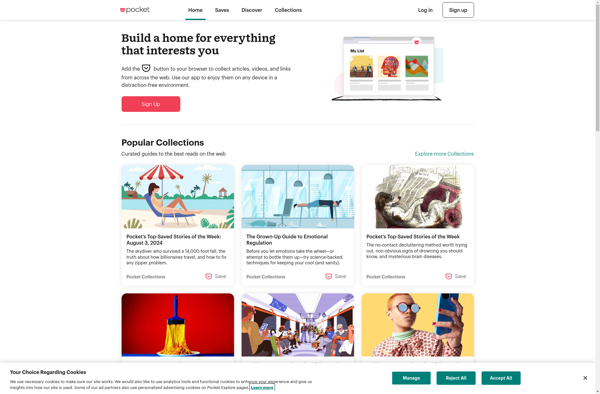
Raindrop.io
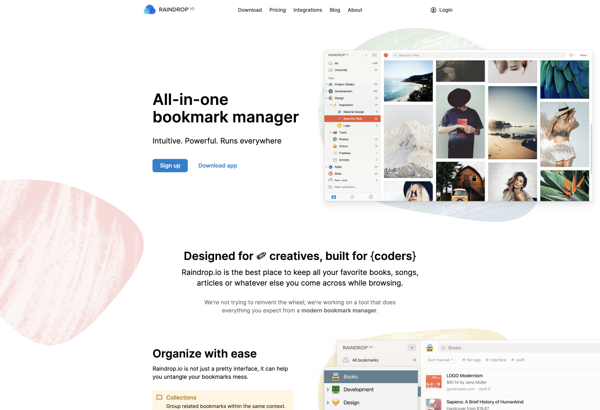
Diigo
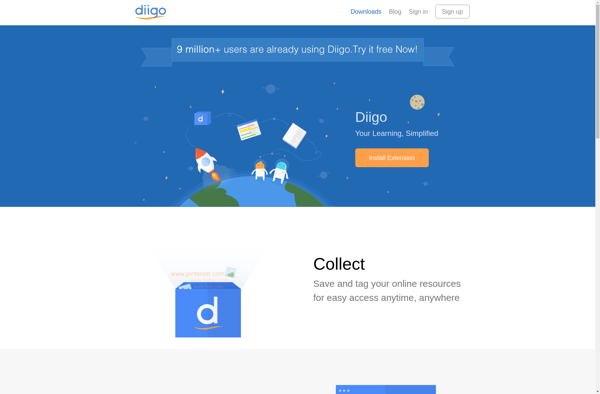
Pinboard
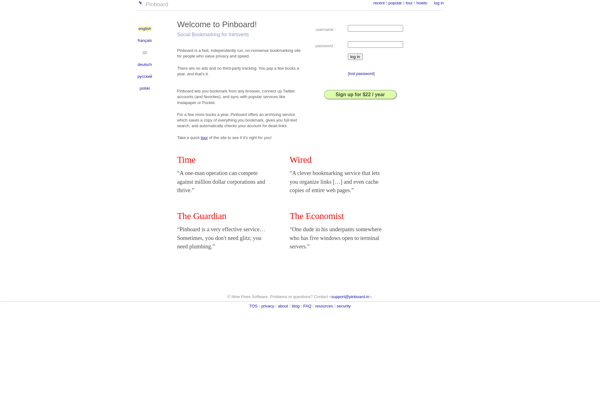
Pearltrees
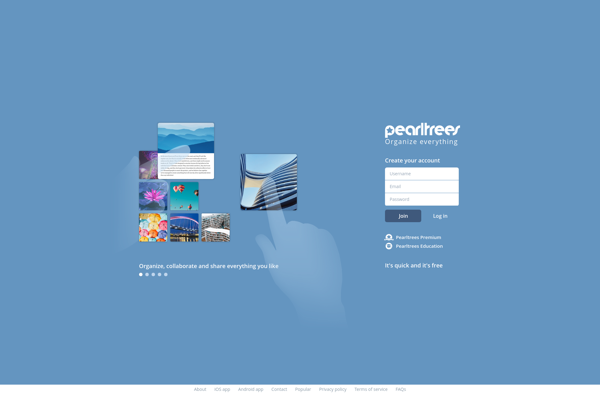
Flamory
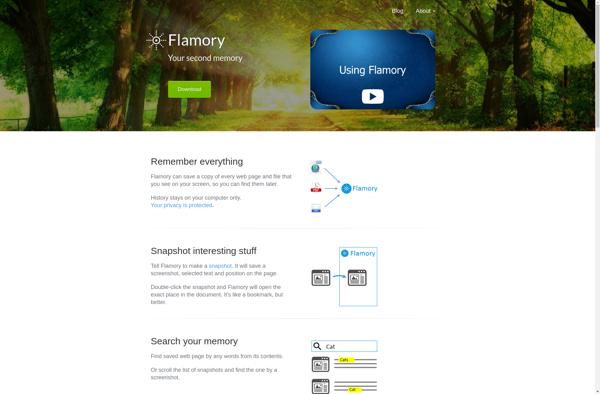
Bookmark OS

Shaarli
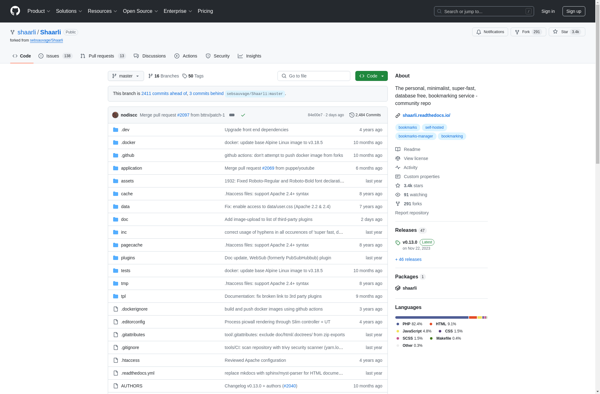
Historious

Highlights - Highlighter and Web Clipper
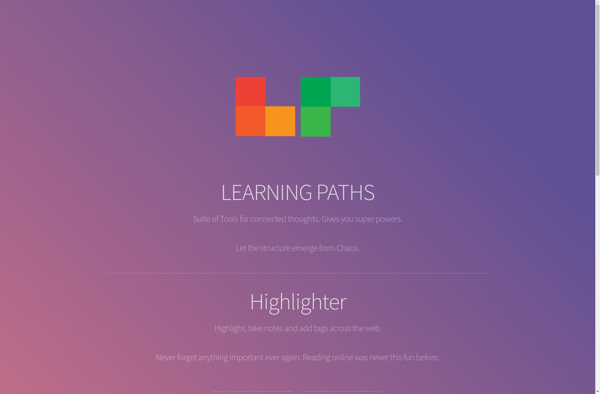
WebCrate
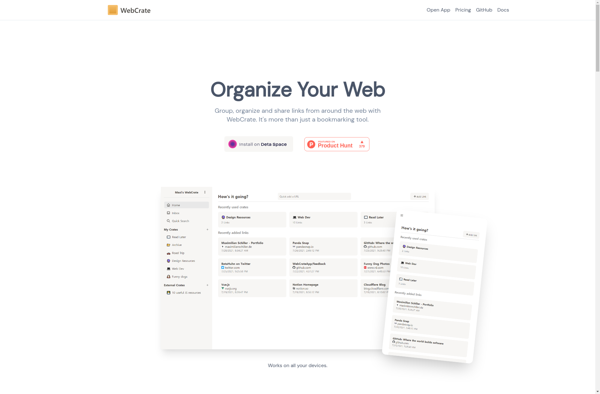
LinkAce