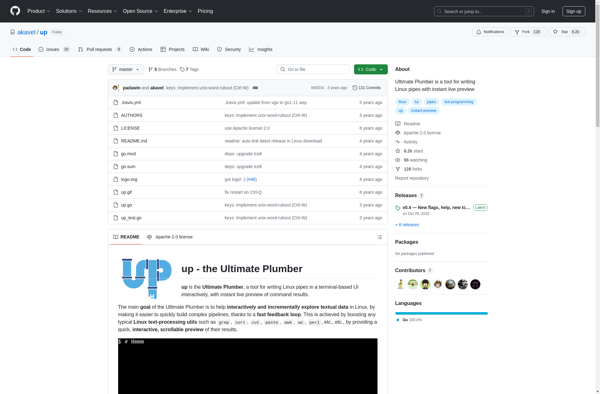Pipecut
Pipecut is a video editing software focused on efficiency and ease of use. It provides a streamlined workflow to quickly trim, join, and arrange clips, add transitions and text, and export high-quality videos.
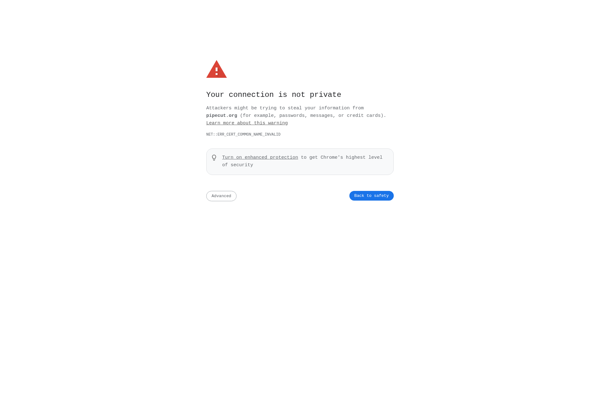
Pipecut: Video Editing Software for Streamlined Workflows
Pipecut is a video editing software focused on efficiency and ease of use. It provides a streamlined workflow to quickly trim, join, and arrange clips, add transitions and text, and export high-quality videos.
What is Pipecut?
Pipecut is a user-friendly video editing application designed for quickly creating high-quality videos. Some key features include:
- Intuitive drag-and-drop timeline for arranging video clips, images, audio files, transitions, text, etc.
- Support for all major video, image and audio formats with no import required
- A clean, uncluttered interface focused on simplifying core editing tools
- Lots of visual effects, transitions, titles, animations and color correction abilities
- Real-time video preview to see edits as you make them
- Automated tools like motion tracking, beat sync and smart trim to speed up workflow
- Ability to export videos directly to YouTube, Vimeo and other platforms
- Multi-track timeline so you can work with multiple video/audio layers
- Works well for basic editing needs like vlogs, social videos, promotions, tutorials, etc.
Overall, Pipecut makes video production and editing quick and easy, even for non-professionals. It's affordable but doesn't compromise on power or features.
Pipecut Features
Features
- Streamlined video editing interface
- Tools for trimming, splitting, joining clips
- Transitions, titles, subtitles
- Support for common video formats
- Export to MP4, AVI, MOV
- Real-time previews when editing
- Keyboard shortcuts for faster editing
- Customizable workspace
- Basic color correction tools
Pricing
- Free
- Subscription-Based
Pros
Intuitive and easy to learn
Fast and efficient workflow
Clean interface without clutter
Useful tools for basic editing needs
Affordable pricing
Cons
Lacks advanced editing features
Fewer export options than professional software
Limited selection of effects and transitions
No collaboration features
Official Links
Reviews & Ratings
Login to ReviewThe Best Pipecut Alternatives
Top Video & Movies and Video Editing and other similar apps like Pipecut
Ultimate Plumber
Ultimate Plumber is a specialized CAD software application designed specifically for plumbing and piping system design. It enables plumbers, mechanical contractors, and pipe system engineers to create professional 2D drawings and 3D models for complex pipe arrangements.Key features include:Extensive libraries of pipe, valve, and fitting symbols to quickly create piping...