Pistonsoft MP3 Tags Editor

Pistonsoft MP3 Tags Editor: Edit ID3 Tag Metadatas
Pistonsoft MP3 Tags Editor is a software used to view and edit ID3 tag metadata of MP3 audio files. It allows you to add or modify information like track title, artist, album, genre, year, artwork, and more.
What is Pistonsoft MP3 Tags Editor?
Pistonsoft MP3 Tags Editor is a feature-rich software application designed specifically for helping you view and edit ID3v1 and ID3v2 tags of MP3 audio files. It works with MP3 files and provides bulk processing options, advanced tag editing functions, CD ripping capabilities, artwork support, and more.
With Pistonsoft MP3 Tags Editor you can batch edit audio tags for multiple MP3 files at once instead of editing tags file by file. It lets you modify common tag info such as track title, artist, album, year, genre, and comments. You can also edit track number, composer, original artist, copyright, URL, encoder, BPM, and more specialized ID3 tags.
The tool allows you to download album art and lyrics automatically while you edit the tags. You can add cover art images manually as well. It supports BMP, JPG, PNG and other graphics formats for artwork. The built-in Audio CD ripper helps you save tracks from CDs as MP3 files complete with tags.
Additional features offered in Pistonsoft MP3 Tags Editor include ID3 tags synchronization, file renaming using tags, automatic file structure organization, importing/exporting tags to file, advanced tagging with scripts, file verification, customizing interface, and more. The software works on Windows.
Pistonsoft MP3 Tags Editor Features
Features
- Edit ID3v1 and ID3v2 tags
- Supports common audio formats like MP3, WMA, WAV, FLAC, APE, etc
- Auto tag from file and folder names
- Find and fix ID3 tag errors
- Add or edit album art
- Batch edit multiple files
- Import tags from CSV
- Export tags to CSV, HTML, etc
Pricing
- Freemium
Pros
Cons
Reviews & Ratings
Login to ReviewNo reviews yet
Be the first to share your experience with Pistonsoft MP3 Tags Editor!
Login to ReviewThe Best Pistonsoft MP3 Tags Editor Alternatives
Top Audio & Music and Audio Editors and other similar apps like Pistonsoft MP3 Tags Editor
Here are some alternatives to Pistonsoft MP3 Tags Editor:
Suggest an alternative ❐Mp3tag
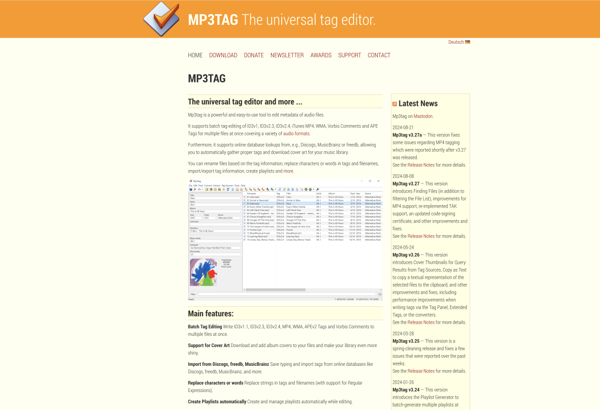
TagScanner
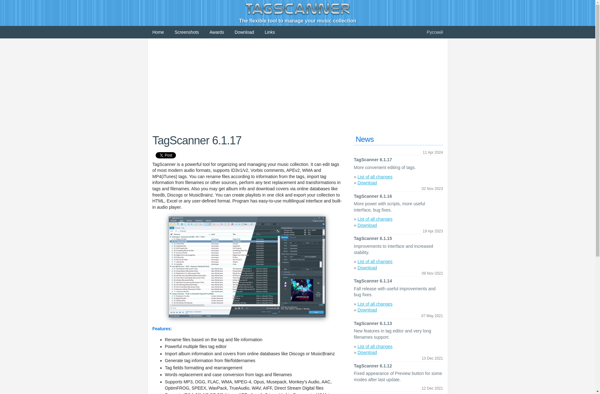
MusicBrainz Picard
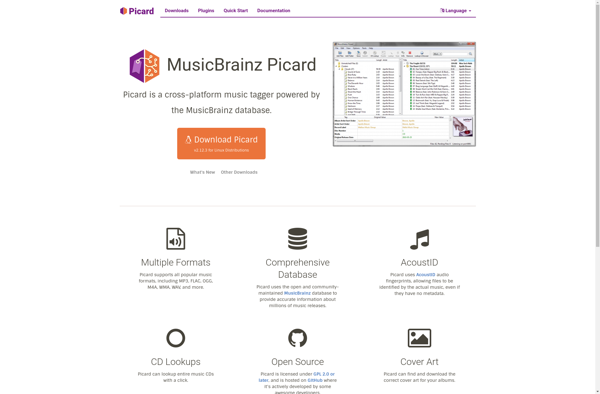
The GodFather

Beets

Kid3

Jaikoz

SongKong

Puddletag

MP3-Info
