Pivot Animator
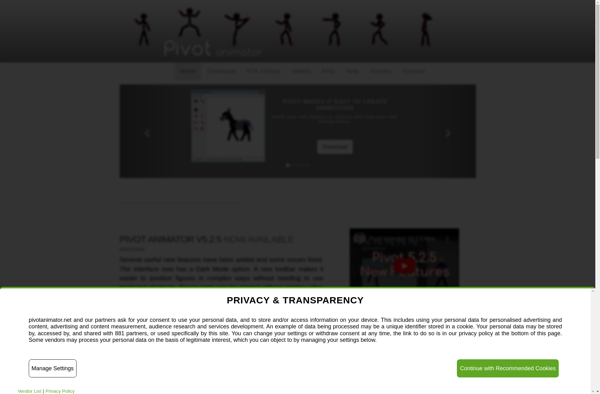
Pivot Animator: 2D Stick Figure Animation Software
Pivot Animator is a 2D stick figure animation software used to create basic animations, simple games, and motion graphics. It has an intuitive drag-and-drop editor for building stick figure animations with customizable backgrounds and props.
What is Pivot Animator?
Pivot Animator is an easy-to-use software program for creating 2D stick figure animations and cartoons. It features a drag-and-drop editor interface for manipulating jointed stick figures and props. It can be utilized by various groups ranging from storyboard artists, teachers, and students to video game designers and even occasional hobbyists.
The program offers basic bone, joint, and physics technology for articulating stick figures. Figures and props can be posed as needed per frame to depict walk cycles, dance moves, sports movements, and other motions. It also provides customizable backdrops and the ability to incorporate sound effects. Exports are available in several formats including animated GIF, AVI video, and HTML5. The HTML5 export particularly allows for building simple interactive animations and games playable in web browsers.
While the free version has some limitations, it remains versatile for quickly building 2D animations for reference, education, social content, and prototyping. The Pro version expands the capabilities with features like onion skinning, automatic lip syncing, additional export formats, real-time previews, and enhanced support. It is generally a lightweight, easy-to-learn, and affordable solution tailored to anyone who wants to bring simple 2D stick figure ideas to life quickly.
Overall, Pivot Animator is ideal for independent animators, students, educators, video creators, game designers, advertisers, and other creative professionals seeking an accessible stick figure animation tool without the complexity of full CGI software like Autodesk Maya or Cinema 4D.
Pivot Animator Features
Features
- Drag-and-drop interface for building animations
- Customizable stick figure characters with adjustable body parts
- Large library of backgrounds, props and sounds
- Support for multiple layers and scenes
- Onion skinning for tracing animations
- Ability to import images and audio files
- Camera tools like pan, zoom and rotation
- Export animations as video files or GIFs
Pricing
- One-time Purchase
Pros
Cons
Official Links
Reviews & Ratings
Login to ReviewThe Best Pivot Animator Alternatives
Top Animation and 2D Animation and other similar apps like Pivot Animator
No alternatives found for Pivot Animator. Why not suggest an alternative?