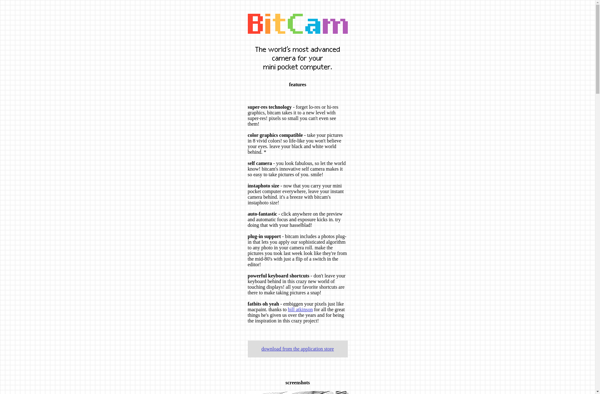Pixel Art Camera
Pixel Art Camera: Create Retro-Style Pixelated Images
Pixel Art Camera is a mobile app that allows users to take photos and edit them into pixelated, retro-style images. It has various filters and tools to pixelate photos, add borders, adjust colors, and more. Good for creating modern pixel art and retro throwback images.
What is Pixel Art Camera?
Pixel Art Camera is a photo editing app for iOS and Android that specializes in converting images into pixel art styles. It has a variety of features and tools to transform ordinary photos into retro pixelated creations.
After taking or importing a photo, you can choose from different pixel resolutions like 8-bit, 16-bit, or 32-bit. This will automatically pixelate the image to the selected degree. There are also filters that mimic the style of classic gaming systems like the Game Boy, SNES, or Genesis. Borders can be added for an authentic retro look.
The app includes a suite of editing tools as well. You can adjust colors, contrast, brightness, and saturation. Drawing tools allow you to add custom elements or touch up the pixel art. There are also stickers, overlays, glitch effects, and more to enhance your creation.
Once satisfied with your pixel art, you can export it to your camera roll or social media. The app makes pixel art fast and accessible for artists, designers, nostalgic photographers, and anyone who appreciates the chunky, colorful aesthetic of retro games and computing.
Pixel Art Camera Features
Features
- Pixelate photos and images
- Add retro video game borders
- Adjust colors and saturation
- Add glitch effects
- Flip and rotate images
- Draw with a pixel pen
- Share creations on social media
Pricing
- Freemium
Pros
Cons
Official Links
Reviews & Ratings
Login to ReviewThe Best Pixel Art Camera Alternatives
Top Photos & Graphics and Photo Editing and other similar apps like Pixel Art Camera
Here are some alternatives to Pixel Art Camera:
Suggest an alternative ❐8Bit Photo Lab

Retrospecs

Famicam 64
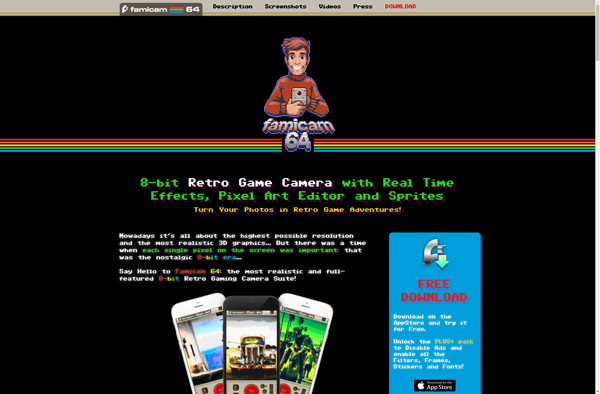
Pixelcam
BitCam