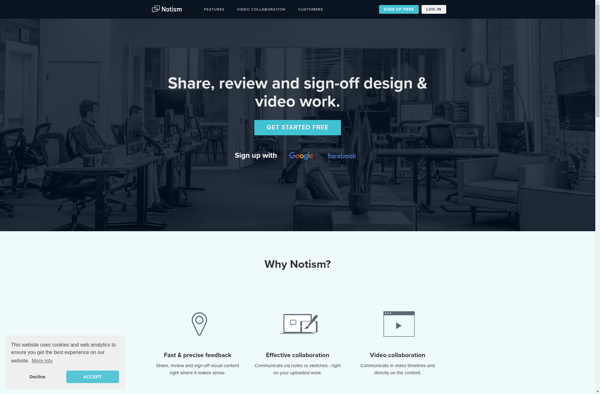Pixelapse
Pixelapse: Visual Feedback & Annotation Tool for Teams
Collaboration made easy. Pixelapse allows designers, developers, and stakeholders to work together on design mockups and prototypes with real-time commenting and annotation.
What is Pixelapse?
Pixelapse is a web-based visual collaboration platform built specifically for design and product teams. It makes it easy to get visual feedback and approvals on design files, prototypes, app screenshots, websites, presentations, and more.
With Pixelapse, you can upload images from your favorite design tools like Figma, Sketch, Adobe XD, or InVision Studio. Stakeholders and teammates can then leave comments, annotations, and pinned feedback directly on the visual. This eliminates back-and-forth emails and long threads on static files.
Some key features and benefits of Pixelapse:
- Intuitive web interface and navigation
- Add annotations like arrows, shapes, and text comments
- @mention teammates to assign action items
- Resolve and track feedback as tasks
- Download annotated screenshots to use locally
- Integrations with leading design tools
- Role-based permissions and controls
- Built for distributed and remote teams
With its focus on streamlining visual collaboration for designers and product teams, Pixelapse makes it simple to get approvals and feedback without interrupting the design workflow. This saves significant time and headaches compared to traditional methods like email and in-person reviews.
Pixelapse Features
Features
- Intuitive interface for adding comments and annotations
- Ability to @mention teammates in comments
- Download annotated screenshots
- Integrations with design tools like Figma, Sketch, and InVision
- Version history and revert
- Task management
- Real-time collaboration
Pricing
- Freemium
- Subscription-Based
Pros
Cons
Reviews & Ratings
Login to ReviewThe Best Pixelapse Alternatives
Top Remote Work & Education and Collaboration and other similar apps like Pixelapse
Here are some alternatives to Pixelapse:
Suggest an alternative ❐Presentator.io
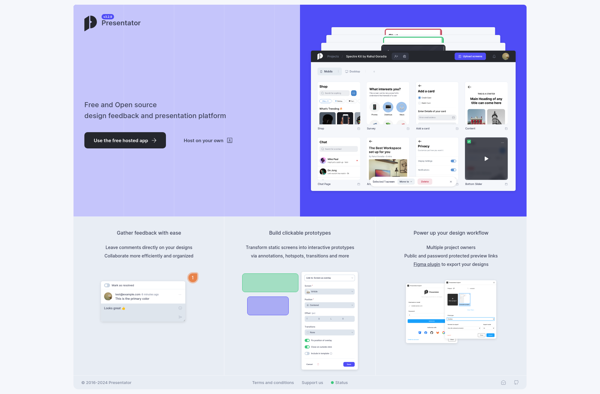
ProjectHuddle
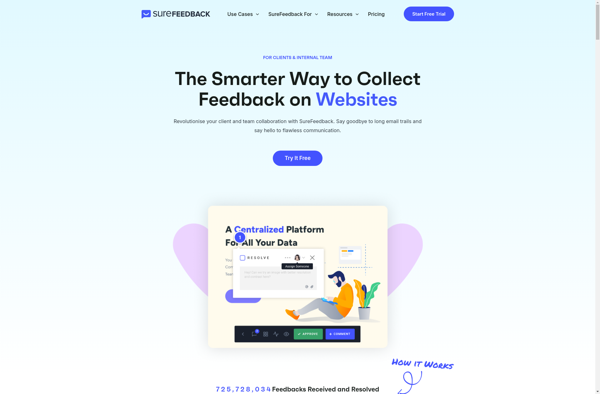
ResourceSpace
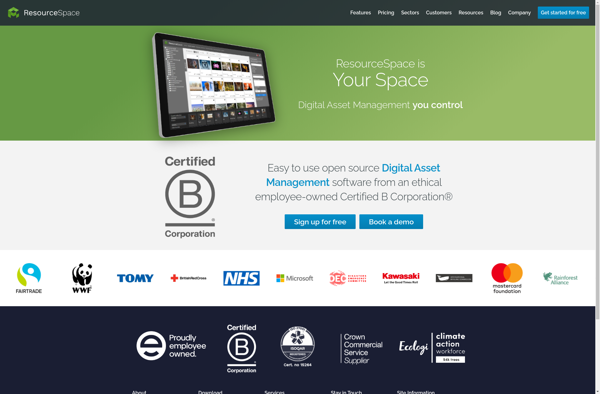
Phraseanet

Specfox
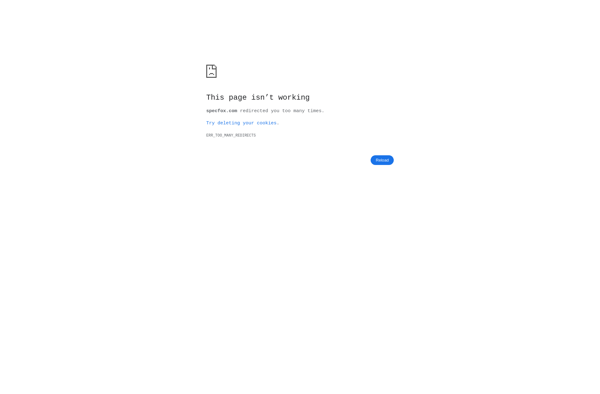
LayerVault
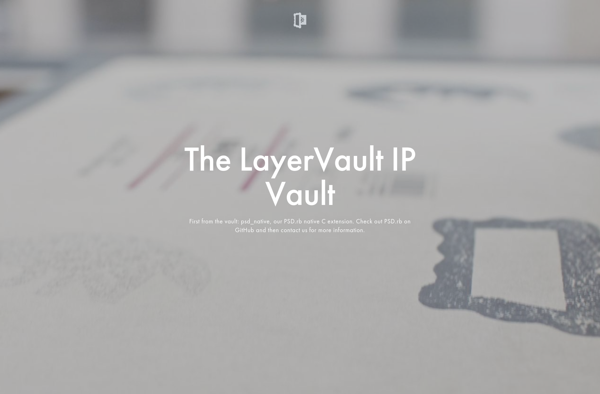
Birevision Visual Revision Tracking System
Markly
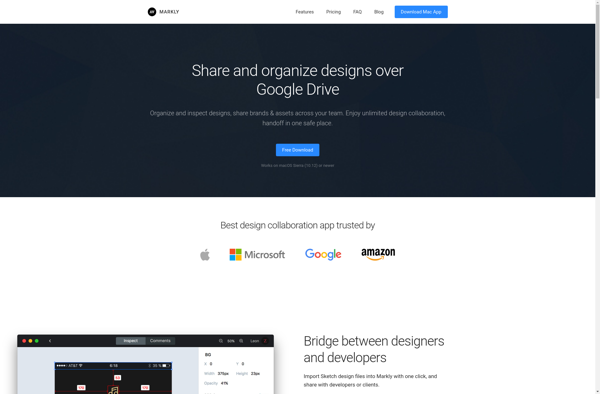
PixelNovel
Shipment App
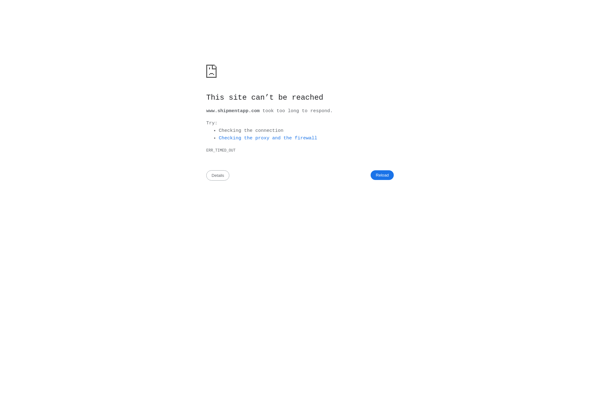
Notism