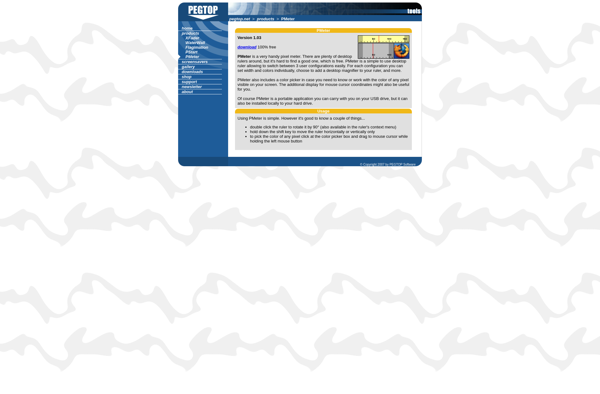PixelWindow
PixelWindow: Graphic Design & Photo Editing Software for Windowss
PixelWindow offers professional image editing and graphic design tools for Windows users, including layer-based editing, filters, text tools, brushes, and more.
What is PixelWindow?
PixelWindow is a feature-rich graphic design and photo editing software for Windows. It competes with premium creative suites like Adobe Photoshop and CorelDRAW Graphics Suite by providing professional tools for image editing, vector graphics design, layout, and production at an affordable price.
Some of the key features of PixelWindow include:
- Layer-based editing - Easily composite images and apply edits non-destructively using layers and masks
- A full set of adjustment layers and filters - Correct color, apply sharpening, artistic filters, vignettes and more with adjustment layers that don't permanently alter pixels
- Advanced text tools - Add and format text layers with full typographic control using professional-grade typesetting tools
- Vector shape tools - Design logos, icons, diagrams and more using lines, curves, geometric shapes
- Intuitive brushes - Paint and illustrate with realistic natural media brushes with settings for size, opacity, flow, blending modes, dynamics and making your own brushes
Whether you're a photographer looking to touch up portraits, a graphic designer creating print collateral, or a web designer mocking up site designs, PixelWindow provides all the image editing, compositing, drawing and typography tools needed to take projects from concept to finished product.
PixelWindow Features
Features
- Layer-based editing
- Filters and adjustments
- Text tools
- Brushes
- Shape tools
Pricing
- Freemium
- Subscription-Based
Pros
Cons
Official Links
Reviews & Ratings
Login to ReviewThe Best PixelWindow Alternatives
Top Photos & Graphics and Photo Editing and other similar apps like PixelWindow
On-Screen Ruler

PMeter