Pixenio
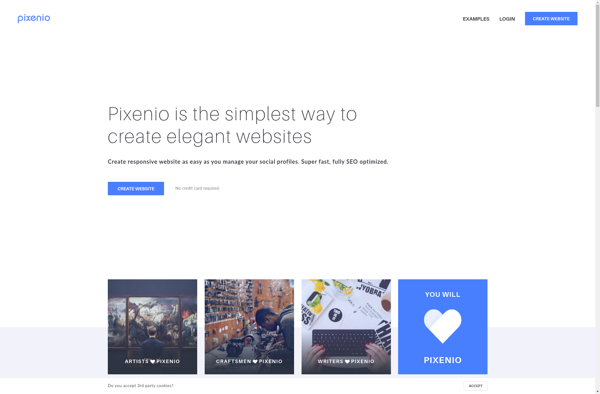
Pixenio: Free Online Image Editor
Free online image editor with drag-and-drop interface, basic editing features, and filters/effects for casual users.
What is Pixenio?
Pixenio is a free online image editing application that runs in web browsers without requiring any downloads or installations. It provides a simple, easy-to-use interface for basic photo editing needs of casual users.
Key features of Pixenio include:
- Cropping, resizing and rotating images
- Drawing tools like brushed, pencils, text, shapes, etc.
- Filters like black and white, sepia, blur, sharpen, etc.
- Stickers and overlays
- Support for common image formats like JPG, PNG, WEBP, etc.
- Undo/redo of edits
- Sharing edited images to social media
As it runs in the browser, Pixenio works on Windows, Mac, Linux and Chromebooks. The editing features are targeted for hobbyists, students, social media users for quick everyday image adjustments rather than professional photo editing. It can be handy for making memes as well.
Pixenio has a clean interface, is very easy to get started with and all basic features are available for free. Advanced users may find the features limited compared to advanced desktop editors like GIMP or Photoshop.
Pixenio Features
Features
- Image editing
- Resizing
- Cropping
- Adding text
- Applying filters and effects
Pricing
- Free
Pros
Cons
Official Links
Reviews & Ratings
Login to ReviewThe Best Pixenio Alternatives
Top Photos & Graphics and Image Editing and other similar apps like Pixenio
Here are some alternatives to Pixenio:
Suggest an alternative ❐Wix.com
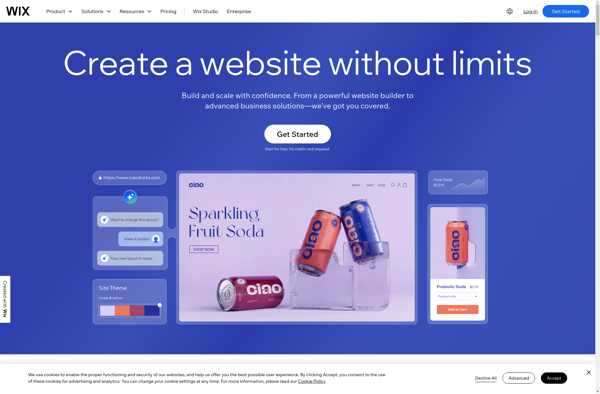
Squarespace

Google Sites
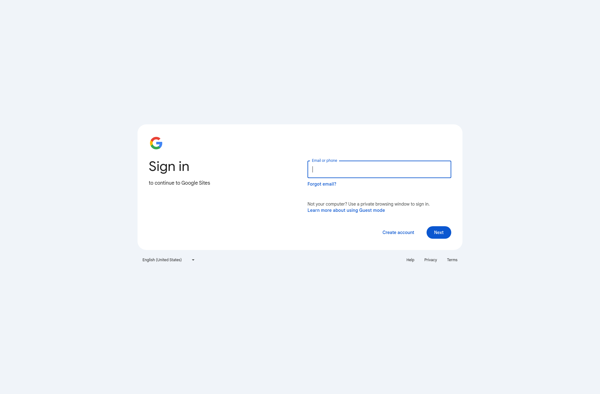
Olitt

Kopage Website Builder

Pirply

Pixpa

Webnode
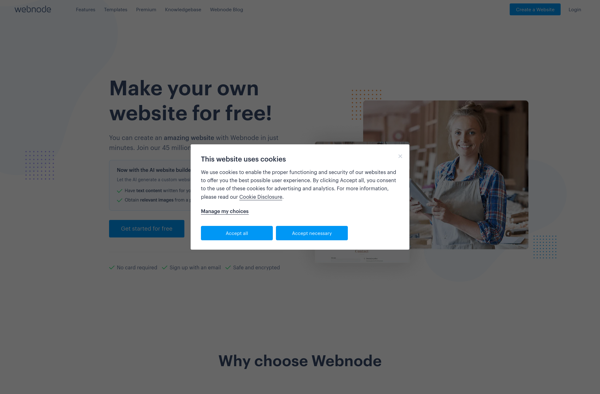
Zyro
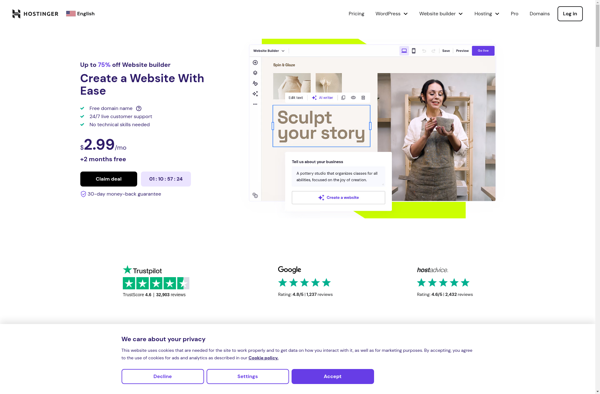
SitePM

Floorspace
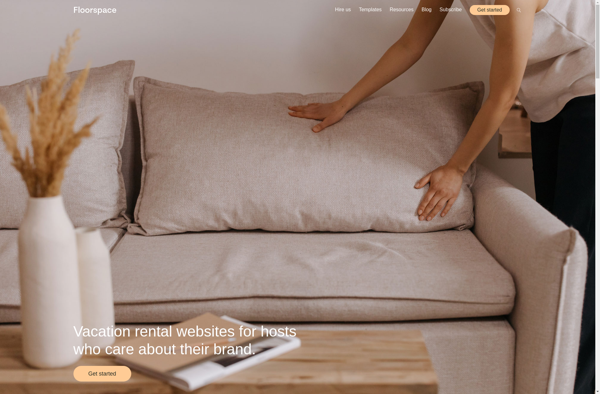
Dunked
