Pixer.us
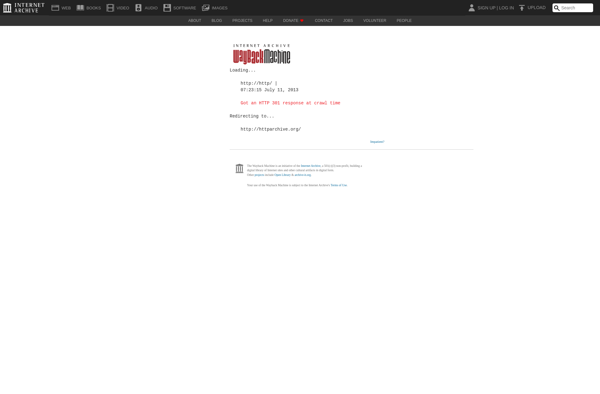
Pixer.us: Graphic Design & Image Editing Softwares
A graphic design and image editing software alternative to Illustrator, Photoshop, and InDesign for logo creation, presentations, photo manipulation, and more, featuring vector design tools and support for JPG, PNG, SVG, and PDF file formats.
What is Pixer.us?
Pixer.us is a powerful yet easy-to-use graphic design and image editing application. It offers an alternative to mainstream software like Adobe Illustrator, Photoshop, and InDesign. Users can utilize Pixer.us to create a variety of designs, artwork, and documents including logos, presentations, photo manipulations, brochures, posters, invitations, illustrations, and more.
The software comes equipped with a range of features and tools for both raster and vector graphics editing. Key highlights include:
- Vector drawing and design tools
- Multiple layers capabilities
- Masking and advanced selection tools
- Photo editing features like cropping, resizing, color adjustments, effects and filters
- Support for a wide range of common file formats including JPG, PNG, SVG, and PDF for both import and export
- Compatible with operating systems like Windows, Mac, Chromebook, Android, and iOS
- A simple, intuitive, drag-and-drop style user interface
Overall, Pixer.us is a feature-packed, multipurpose graphic design software that delivers professional-grade editing and design tools for artists, designers, and photo editors at an affordable price point.
Pixer.us Features
Features
- Vector design tools
- Raster image editing
- Layer-based workflow
- Masking and selection tools
- Typography tools
- Shape tools
- Gradient and pattern fills
- Image tracing
- Export to JPG, PNG, SVG, PDF, etc.
Pricing
- Freemium
Pros
Cons
Reviews & Ratings
Login to ReviewThe Best Pixer.us Alternatives
Top Photos & Graphics and Image Editing and other similar apps like Pixer.us
No alternatives found for Pixer.us. Why not suggest an alternative?