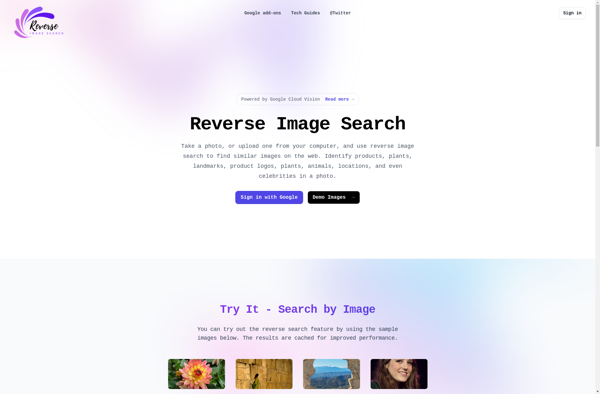Plaghunter
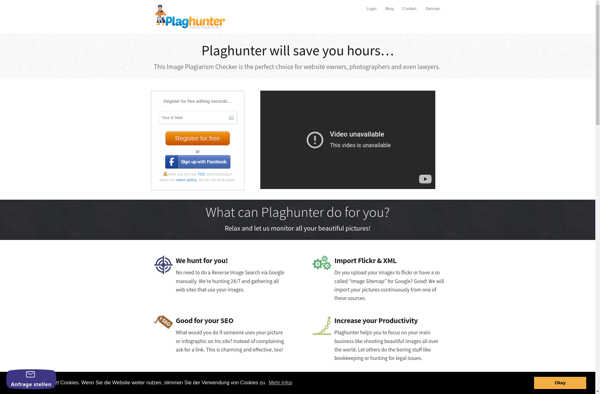
Plaghunter: Plagiarism Detection Software for Teachers
Plaghunter is a plagiarism detection software designed for teachers and professors to check student work for copied or unoriginal content. It allows bulk uploading of documents and compares submissions against online sources and a database of previously submitted work to identify potential plagiarism.
What is Plaghunter?
Plaghunter is a comprehensive plagiarism detection software used by educators to screen student work for unoriginal or copied content. As students face increasing pressure to succeed academically, the temptation to plagiarize work found online or from other sources can be high. Plaghunter serves as a plagiarism checker that teachers and professors can use to ensure academic integrity.
This software allows bulk uploading of documents in a variety of file formats including Microsoft Word, PDF, and plain text files. Student submissions are then checked against Plaghunter's extensive database of web pages and previously submitted student work. Advanced pattern recognition algorithms identify copied or paraphrased passages by comparing the language used and ideas expressed to existing sources.
Educators receive detailed similarity reports highlighting sections of text in student documents that match outside sources. These reports include the percentage of the document that is unoriginal overall and links to the original online pages or submissions containing the same material. This allows teachers to efficiently identify academic dishonesty and have evidence-based conversations with students about proper citation methods.
By integrating a robust plagiarism checker into the submission and grading process, educators can uphold academic integrity standards and teach students appropriate source attribution. Plaghunter deters and detects plagiarism so students feel accountable for submitting original work.
Plaghunter Features
Features
- Bulk upload student submissions for plagiarism checking
- Compare student work against online sources and previously submitted student work
- Generate originality reports highlighting unoriginal or copied content
- Integrates with learning management systems like Canvas and Blackboard
- Offers both free and paid plans
Pricing
- Freemium
- Subscription-Based
Pros
Cons
Official Links
Reviews & Ratings
Login to ReviewThe Best Plaghunter Alternatives
Top Education & Reference and Plagiarism Detection and other similar apps like Plaghunter
Here are some alternatives to Plaghunter:
Suggest an alternative ❐Search by Image (by Google)
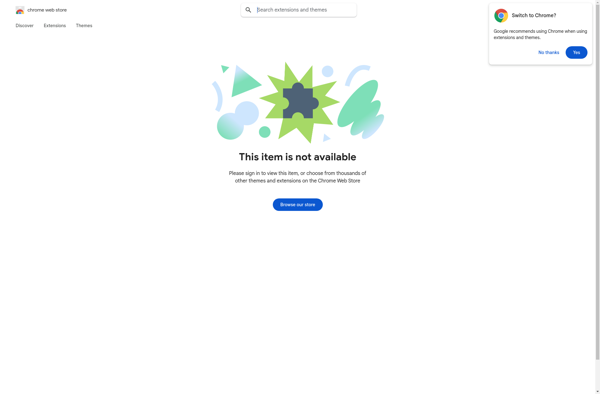
TinEye
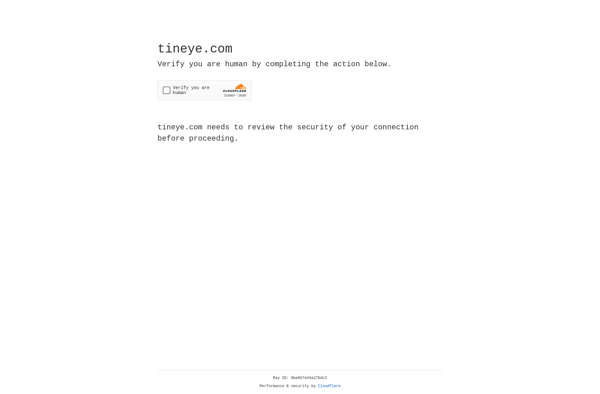
RevIMG
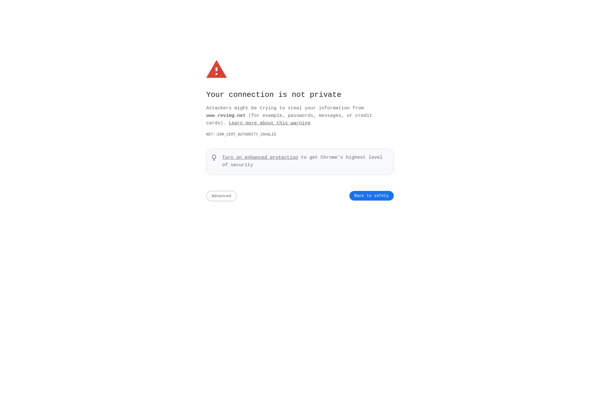
Search by Image
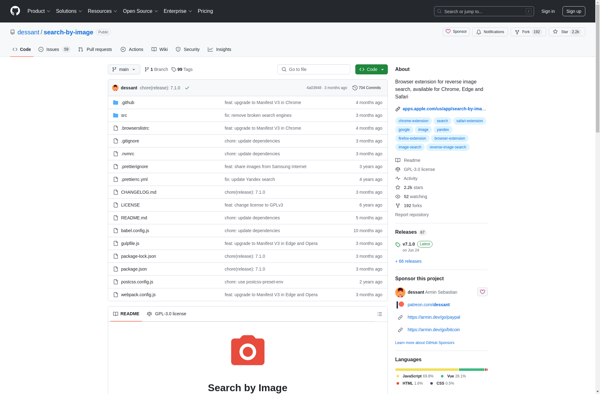
Reverse Image Search
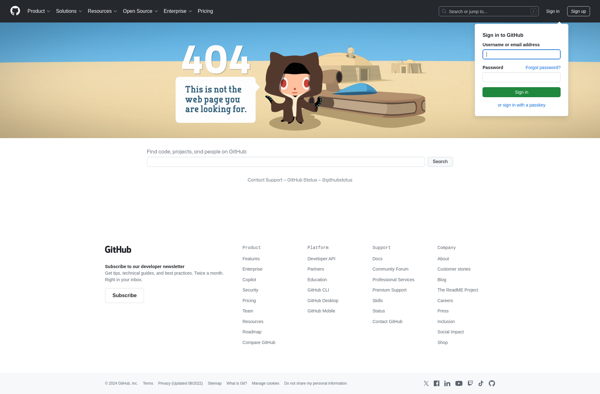
IQDB

THINK FR33 Reverse Image Search
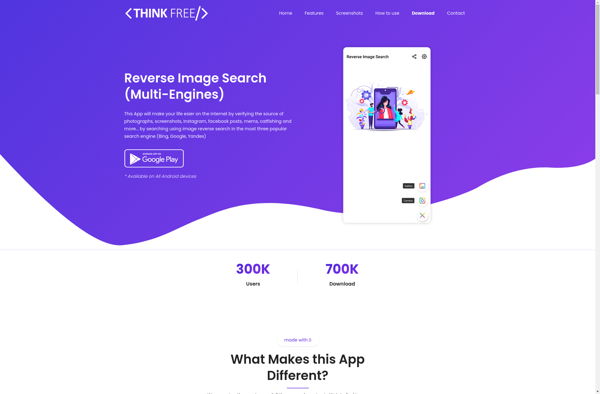
Unicheck
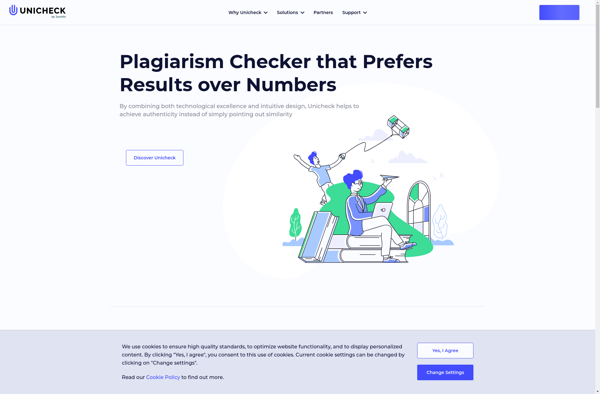
NooBox
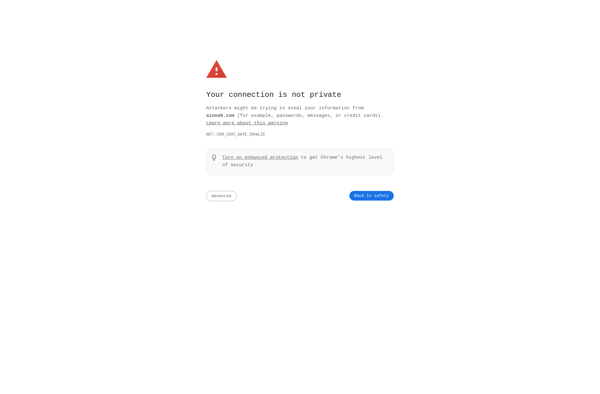
Reverse.photos