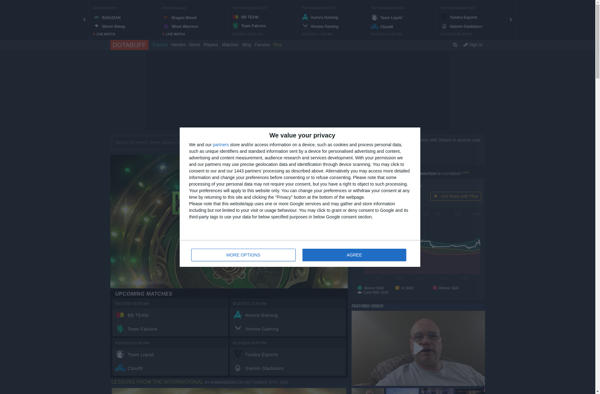Plink.gg
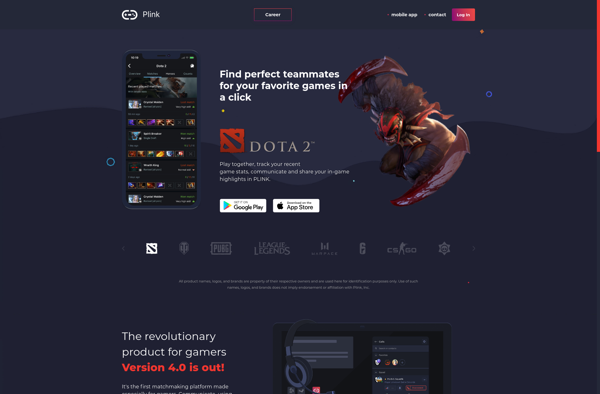
Plink.gg: Free Screen Sharing & Remote Desktop Software for Gaming
Plink.gg is a free screen sharing and remote desktop software designed for gaming. It allows users to share their screen or remotely access another computer to help troubleshoot games, provide coaching, or play co-op games online.
What is Plink.gg?
Plink.gg is a free remote desktop and screen sharing application designed specifically for gaming purposes. It enables users to share their screen with others or remotely connect to another computer for collaborating on games.
Some key features of Plink.gg include:
- Low latency screen sharing optimized for gaming
- Draw on screen annotation tools
- Voice chat support
- Easy setup with no account or download required
- Remote control of other PCs for troubleshooting, coaching, or playing co-op games
Plink.gg sets itself apart from other screen sharing apps like Zoom or TeamViewer by optimizing performance for gaming. It offers higher frames-per-second and lower latency compared to standard business software. The annotation tools also allow collaborators to draw on screen while sharing.
Overall, Plink.gg is ideal for scenarios like helping friends troubleshoot game glitches, providing coaching/tutoring in competitive multiplayer titles, or playing couch co-op style games online together. Its gaming-centric design and features make it stand out as a specialized tool for remote gaming collaboration.
Plink.gg Features
Features
- Screen sharing
- Remote desktop access
- Built specifically for gaming
- Low latency
- Voice chat
- Text chat
- Drawing tools
- Virtual controller
Pricing
- Free
Pros
Cons
Official Links
Reviews & Ratings
Login to ReviewThe Best Plink.gg Alternatives
Top Gaming Software and Remote Access and other similar apps like Plink.gg
OpenDota
Dotabuff