Png2ico.com
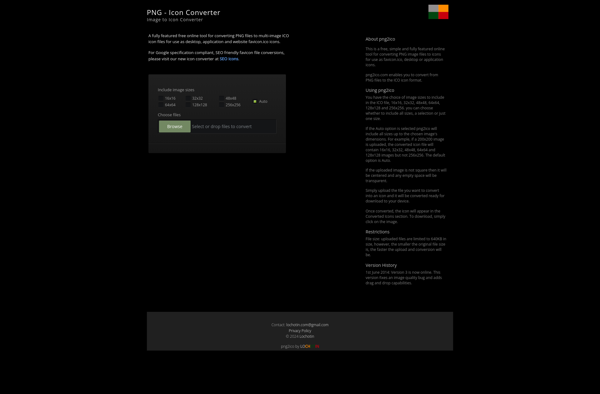
png2ico.com: Free Online PNG to Windows Icon Converter | png2ico.com
Convert PNG images to Windows icons (.ico format) for free with multiple input support and customizable icon dimensions.
What is Png2ico.com?
png2ico.com is a free online image conversion tool that allows you to convert PNG images into Windows icons (.ico format). It has a simple drag-and-drop interface that makes it easy to select one or more PNG images from your computer and convert them to the .ico format.
This tool gives you control over the icon dimensions, allowing you to set a custom icon width and height before converting your PNGs. This is useful if you need to create icons for different sizes, like 16x16 pixel toolbar icons, 32x32 pixel program icons, or larger 128x128 icons for high DPI displays.
Some key features of png2ico.com include:
- Supports dragging multiple PNGs for batch conversion
- Lets you customize the pixel width and height of the converted icons
- Retains transparency information from PNG image
- Output contains multiple icon sizes for support on both standard and HiDPI displays
- Free to use, no signup required
The converted .ico files can then be used as website favicons, application icons, folder icons, or other icon purposes in Windows. png2ico provides a quick and hassle-free way to generate icons from existing PNG images.
Png2ico.com Features
Features
- Convert PNG images to ICO format
- Supports multiple PNG inputs
- Customizable icon dimensions
- Free online conversion tool
- No need to install software locally
- Simple and easy to use interface
Pricing
- Free
Pros
Cons
Official Links
Reviews & Ratings
Login to ReviewThe Best Png2ico.com Alternatives
Top Photos & Graphics and Image Conversion and other similar apps like Png2ico.com
Favicon.cc
ConvertICO.com
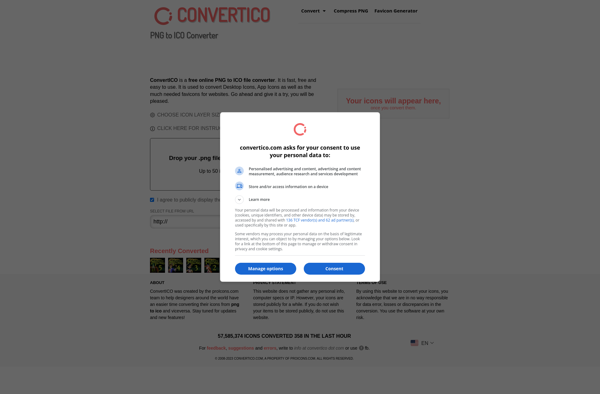
Favicon Generator
Dynamic Drive - Favicon Generator
JDraw
