Praat
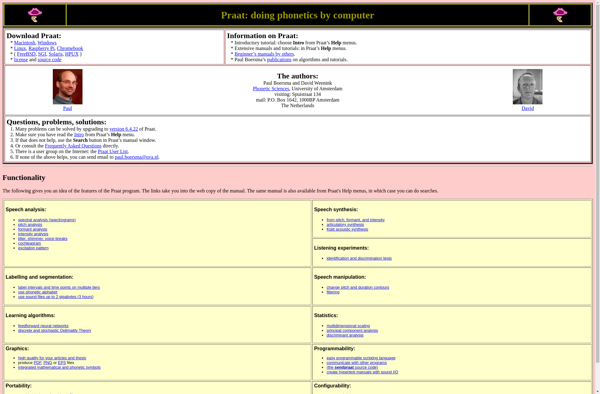
Praat: Free Speech Analysis Softwares
A free computer software package for the scientific analysis of speech and other sounds, Praat offers flexible general-purpose tools for various acoustic analysis tasks.
What is Praat?
Praat is a free computer software package for the scientific analysis of speech and other sounds. It was created and continues to be developed by Paul Boersma and David Weenink at the University of Amsterdam.
Some of the key features and capabilities of Praat include:
- Analyzing, synthesizing, and manipulating speech and other sounds
- Speech transcription, segmentation, and labeling
- Pitch analysis, intensity analysis, formant analysis, and other acoustic analyses
- Statistical analysis tools for sounds
- Tools for phonetic and phonological analysis
- Scripting interface for automating tasks
- Annotating and labeling sound files
- Generating pictures, data files, tables, and printable reports from analysis results
Praat is designed to be a flexible, general-purpose tool rather than being specialized for any specific type of sound analysis. It comes packaged with an extensive library of analysis algorithms and utilities, and also supports third-party plug-ins. The software has a simple, intuitive user interface to make it accessible to new users, but also offers batch processing and scripting capabilities for advanced, automated analysis tasks.
Praat runs on Windows, Mac, and Linux systems and is commonly used in fields like linguistics, speech research, animal bioacoustics studies, and more. It outputs results like spectrograms, pitch tracks, formant tracks, intensity curves, and more for quantitative analysis of sounds.
Praat Features
Features
- Speech analysis
- Pitch analysis
- Formant analysis
- Intensity analysis
- Annotation and labeling
- Scripting interface
- Graphical user interface
Pricing
- Free
- Open Source
Pros
Cons
Official Links
Reviews & Ratings
Login to ReviewThe Best Praat Alternatives
Top Audio & Music and Speech Analysis and other similar apps like Praat
Here are some alternatives to Praat:
Suggest an alternative ❐Transcribe!
Sonic Visualiser
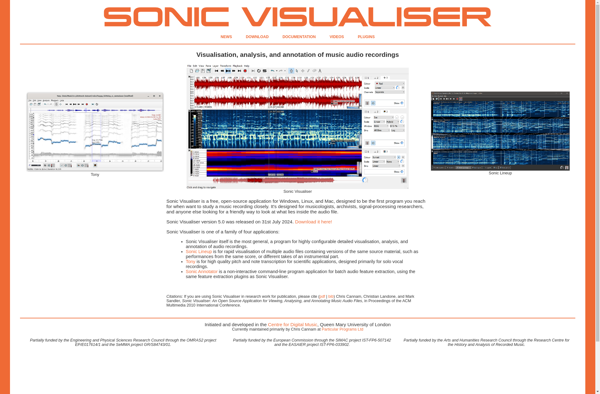
Ocenaudio
