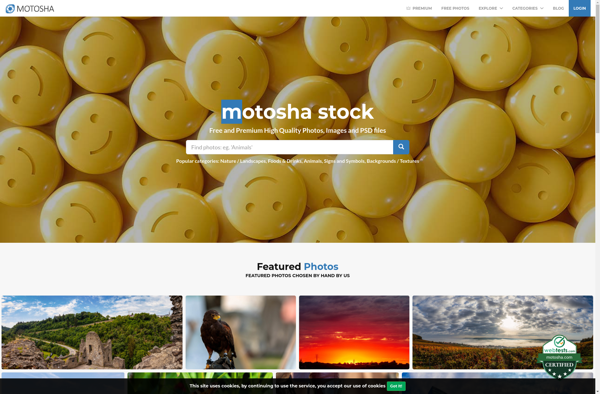Premiumpik
Premiumpik: Photo Editing Software
Enhance your photos with Premiumpik's advanced editing tools, including blemish removal, teeth whitening, and color correction, as well as sharing options for seamless collaboration.
What is Premiumpik?
Premiumpik is a user-friendly photo editing application for Windows and Mac. It provides a wide range of powerful yet easy-to-use photo enhancement tools that enable anyone to turn ordinary photos into stunning images.
With Premiumpik, you can perform basic edits like cropping, rotating, resizing, and exposure adjustment. It also includes advanced features like blemish removal, airbrushing, teeth whitening, eye brightening, etc. to retouch portraits. The collage maker lets you combine multiple photos into creative collages. There are also lots of filters, textures, frames, stickers, and graphics to spice up your photos.
Other key features include batch editing for applying edits to multiple photos, slider controls for fine-tuning effects, undo/redo to revert unwanted changes, before/after view for comparing edits, and autocorrection to fix common issues with just one click.
Once done editing, you can directly share your photos to social media and printing sites like Facebook, Twitter, Flickr, etc. The software also lets you save images in formats like JPG, PNG, PDF, etc. or create projects like calendars, cards, prints, photo books, etc.
With its easy-to-navigate interface, comprehensive editing toolkit, and efficient workflow, Premiumpik is regarded as one of the best photo enhancement software for professional photographers as well hobbyists. It’s available as a free trial so you can test it out before buying the full version.
Premiumpik Features
Features
- Blemish removal
- Teeth whitening
- Color correction
- Collages
- Filters
- Frames
- Photo editing
- Photo organizing
- Photo sharing
Pricing
- Subscription-Based
Pros
Cons
Official Links
Reviews & Ratings
Login to ReviewThe Best Premiumpik Alternatives
Top Photos & Graphics and Photo Editing and other similar apps like Premiumpik
Here are some alternatives to Premiumpik:
Suggest an alternative ❐Openverse
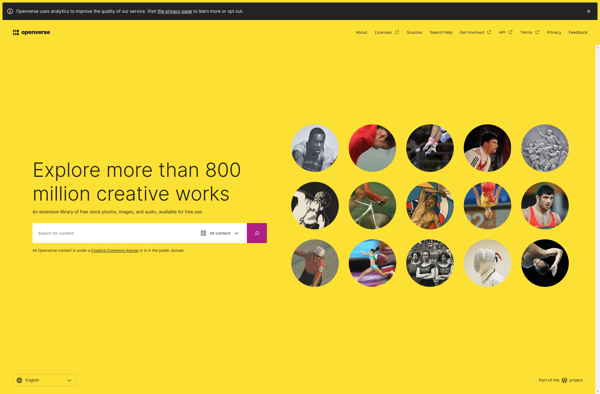
Flaticon
Pexels
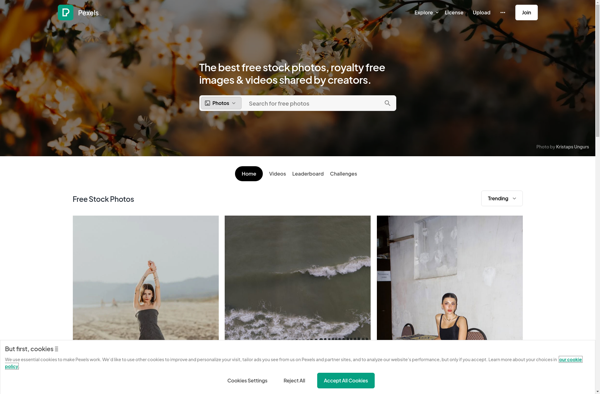
Getty Images
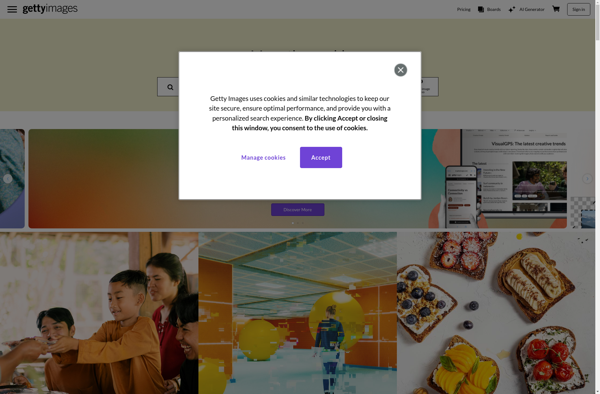
Unsplash
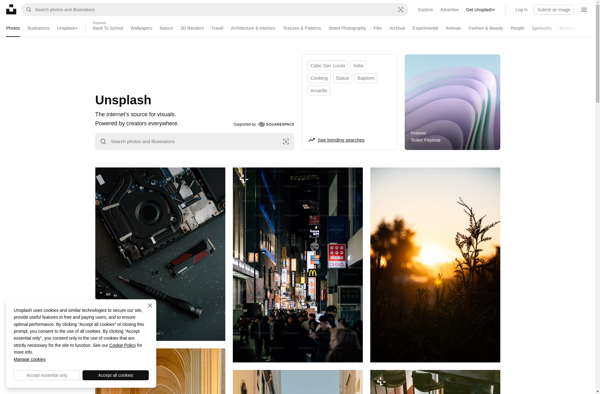
Pixelfy
Pixabay
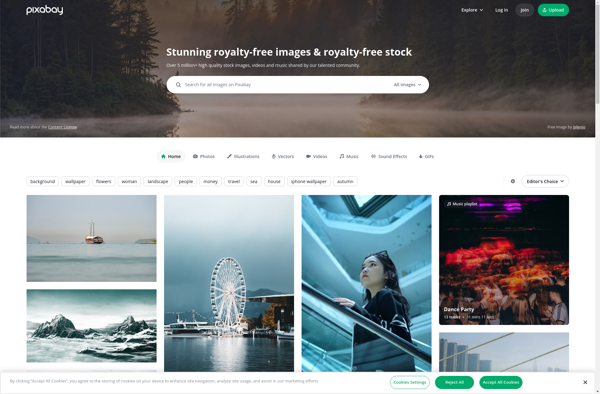
Wikimedia Commons
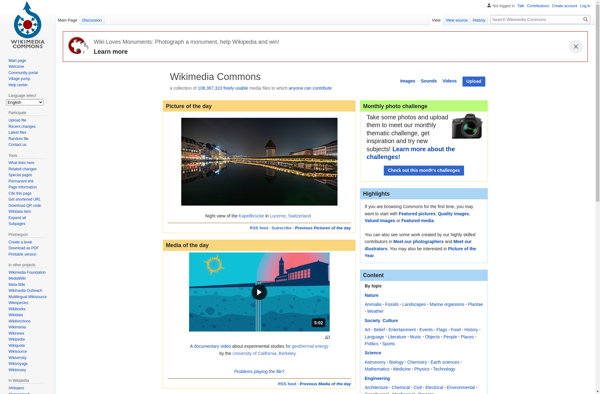
UpLabs
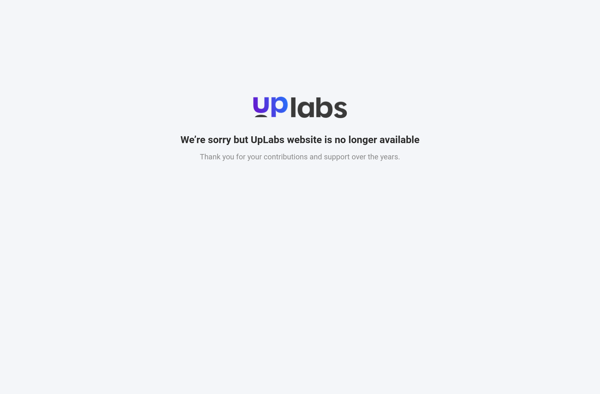
Motosha