PrimaryPaint
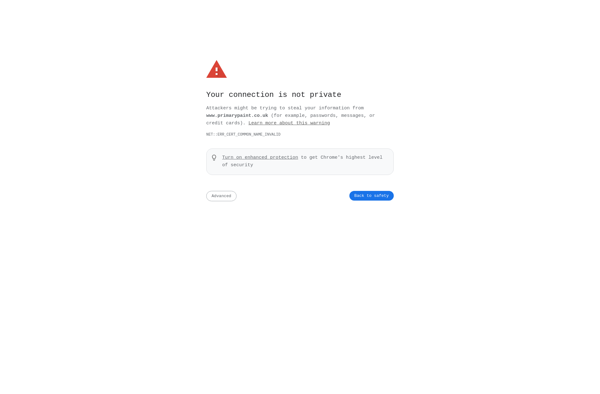
PrimaryPaint: Simple yet Powerful Painting and Photo Editing Software
Discover the intuitive painting and photo editing software for Windows, offering basic to advanced tools for drawing, image editing, and graphic design.
What is PrimaryPaint?
PrimaryPaint is a user-friendly raster graphics editor and painting software for Windows. Developed as a lightweight alternative to advanced programs like Photoshop or GIMP, PrimaryPaint focuses on simplicity and ease-of-use while still providing powerful tools for illustration, photo editing, and graphic design.
The intuitive interface has a clean design that helps users quickly find the tools they need in a neatly organized toolbar and sidebar. Despite the simple layout, PrimaryPaint is loaded with 100+ tools for working with brushes, shapes, color palettes, layers, filters, and effects. It supports high-resolution images and offers versatile options for selecting, transforming, and enhancing images or drawings.
While not having some advanced features of paid professional software, PrimaryPaint provides a solid set of essential tools for cropping, retouching, and correcting photos. Its brush tools are highly customizable, allowing artists to create original drawings or paintings. Useful features like rulers, grids, and symmetry modes makeprecision design work easier.
Designed to work well with mouse, pen tablet, or touch inputs, PrimaryPaint is good for hobby artists, photography enthusiasts, students, or anyone needing full-featured image editing and graphic design capabilities in accessible freeware. Its focus on usability over complexity makes PrimaryPaint a great starting place for beginners learning digital art or photo editing.
PrimaryPaint Features
Features
- Basic drawing and painting tools
- Layers and layer management
- Selection tools
- Transformation tools
- Filters and effects
- Color adjustment
- Brush customization
- Support for common image formats
- Basic photo editing capabilities
- Intuitive user interface
Pricing
- Freemium
Pros
Cons
Official Links
Reviews & Ratings
Login to ReviewThe Best PrimaryPaint Alternatives
Top Photos & Graphics and Drawing & Painting and other similar apps like PrimaryPaint
Here are some alternatives to PrimaryPaint:
Suggest an alternative ❐Groupboard
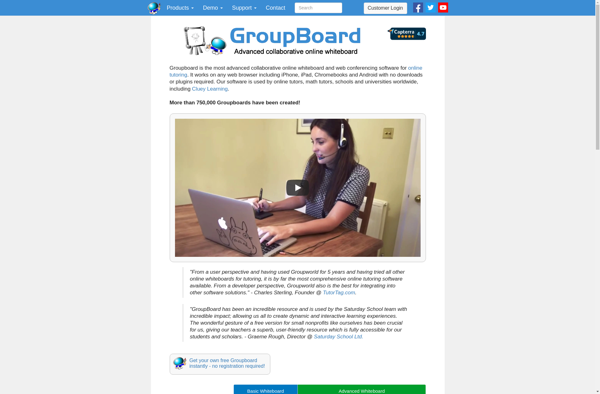
IDroo

CoSketch

Drawonthe.net
