Primo Red
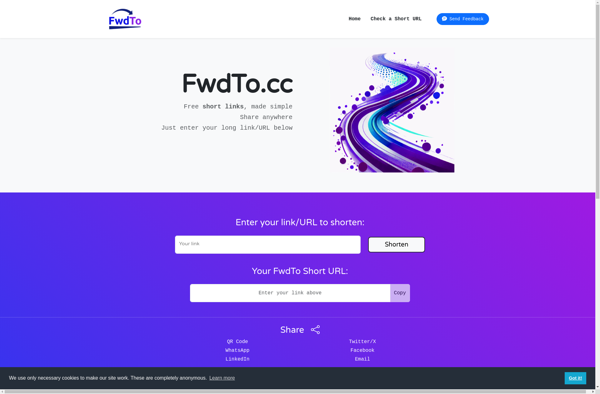
Primo Red: PDF Editing and Annotation Software
Primo Red is a PDF editing and annotation software designed for Windows. It allows users to view, edit, annotate, sign, and collaborate on PDF documents. Key features include commenting, markup tools, form filling, signing, and collaboration tools.
What is Primo Red?
Primo Red is a feature-rich PDF editing and annotation application for Windows. It enables users to efficiently view, edit, annotate, sign, fill forms and collaborate on PDF documents.
With Primo Red, you can add text boxes, highlights, lines, shapes and freehand drawings to PDFs to call out important information or make annotations. It offers a wide selection of commenting tools as well, allowing you to insert sticky notes and text boxes to provide feedback on PDF documents.
When it comes to form filling, Primo Red makes it simple to type into interactive PDF forms. You can fill in text fields, drop-down lists, radio buttons, checkboxes and sign documents using digital signatures.
Primo Red also shines when it comes to collaboration. With its review tools, you can share PDFs with others and collaboratively annotate documents. Reviewers can add comments, draw markup and provide edits to PDFs in real-time.
Other key highlights include OCR support for scanning and editing text in scanned documents, robust page management tools, password protection of sensitive PDFs, a built-in PDF converter and much more.
In summary, Primo Red is an easy-to-use PDF editor with powerful annotation and form filling capabilities. It enables smoother document reviews and effortless PDF collaboration.
Primo Red Features
Features
- PDF viewing
- PDF editing
- PDF annotation
- Digital signatures
- Form filling
- Text markup tools
- Drawing tools
- Collaboration tools
Pricing
- One-time Purchase
- Subscription-Based
Pros
Cons
Official Links
Reviews & Ratings
Login to ReviewThe Best Primo Red Alternatives
Top Office & Productivity and Pdf Software and other similar apps like Primo Red
Here are some alternatives to Primo Red:
Suggest an alternative ❐Shopping.com
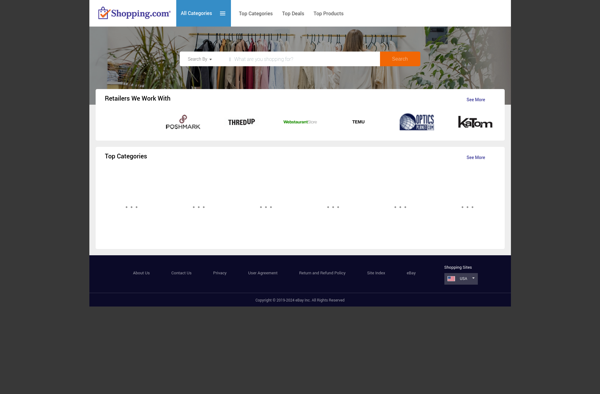
ShopSavvy
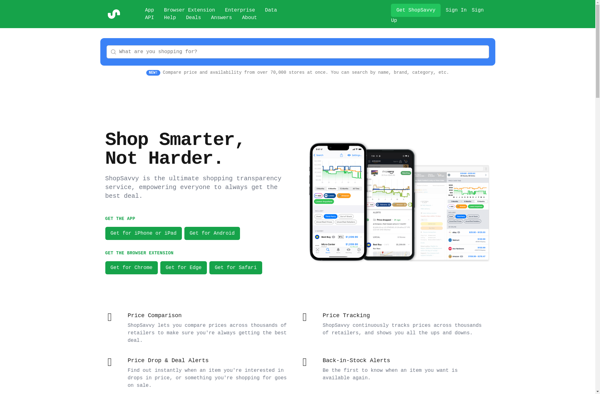
Shoptimate
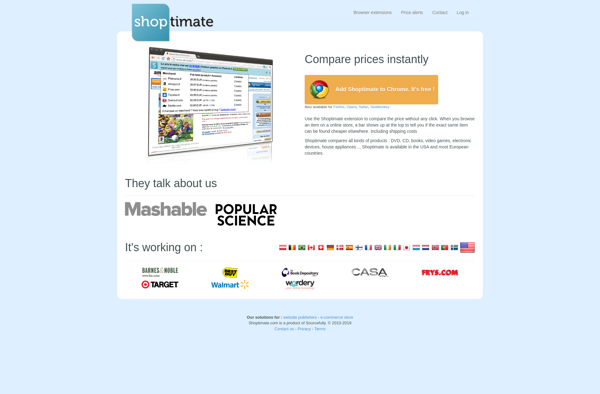
PriceGrabber
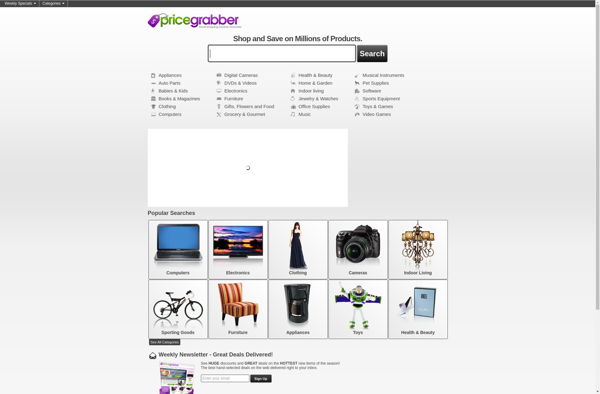
Google Product Search
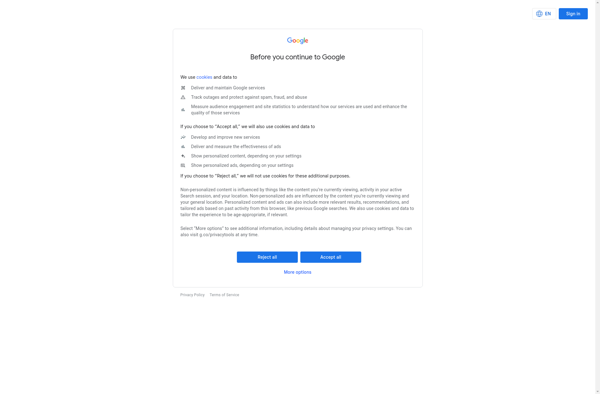
Shopzilla
