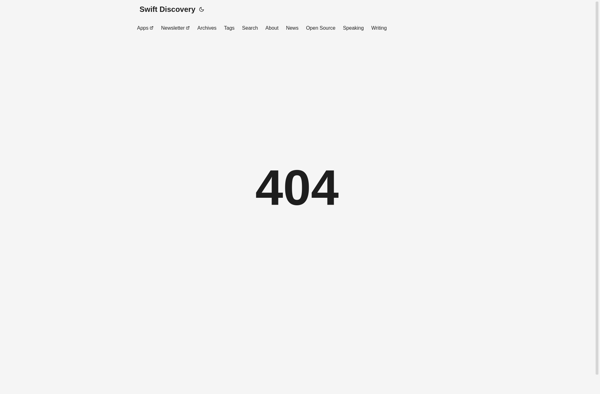Programming Without Coding Technology
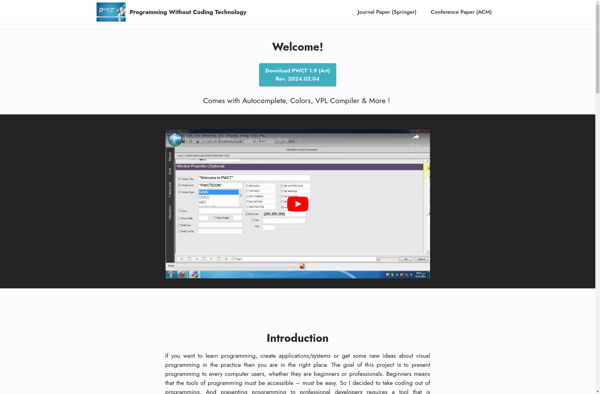
Programming Without Coding Technology
Programming Without Coding Technology refers to tools that allow people to create software applications without having to write code. It typically involves drag-and-drop interfaces and pre-built components that can be configured to build apps.
What is Programming Without Coding Technology?
Programming Without Coding Technology provides a way for people with no programming experience to develop their own software applications. It removes the need to manually type out code, which can be complex and time consuming to learn.
These platforms provide visual, drag-and-drop interfaces that allow people to select pre-built components like databases, login systems, templates, and UI elements. These can be configured and connected together to construct the logic and workflows of an application.
Some examples of these no/low code platforms include Appian, Mendix, OutSystems, and Bubble. They utilize model-driven and declarative techniques instead of requiring command-based coding. They abstract away much of the complexities and let builders focus on higher-level application logic.
By opening up development capabilities to non-traditional programmers, Programming Without Coding Technology has the potential to spur innovation and new ideas in software across many industries and domains.
Programming Without Coding Technology Features
Features
- Drag-and-drop interface
- Pre-built components and templates
- Visual programming
- Customizable workflows
- Integrations with various data sources
- Collaborative development
- Real-time previewing and testing
Pricing
- Freemium
- Subscription-Based
- Custom Pricing
Pros
Cons
Official Links
Reviews & Ratings
Login to ReviewNo reviews yet
Be the first to share your experience with Programming Without Coding Technology!
Login to ReviewThe Best Programming Without Coding Technology Alternatives
Top Development and Low-Code Development Platforms and other similar apps like Programming Without Coding Technology
Here are some alternatives to Programming Without Coding Technology:
Suggest an alternative ❐Apache NetBeans

Geany

OpenBeans
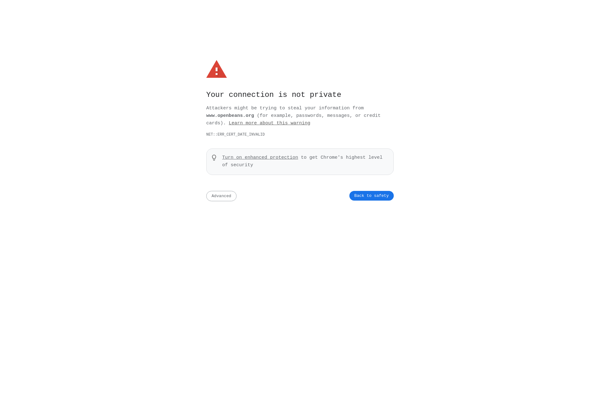
Bluefish Editor

Aptana Studio

Hacker Pad