Pull - Design Your Post With Style and Share
Pull: Design Your Post With Style and Share
Pull is a social media content creation and publishing platform that allows users to easily design stylish posts with custom layouts, fonts, colors, and images to share on various social networks.
What is Pull - Design Your Post With Style and Share?
Pull is a social media content creation and publishing platform designed to help users create visually striking posts to share on social media. It provides a drag-and-drop editor that allows users to customize the design of their social posts with different layouts, backgrounds, fonts, colors, and images.
Some key features of Pull include:
- Intuitive drag-and-drop interface to design social posts
- Hundreds of customizable templates and layouts
- Library of background images and graphics
- Variety of fonts, colors, and text effects
- Ability to add visuals like images, GIFs, and graphics
- Support for multiple export sizes tailored to different social platforms
- One-click publishing to Facebook, Twitter, Pinterest, and more
- Analytics to track engagement on published posts
- Scheduling posts for future publication
- Team collaboration features
Pull aims to save social media managers, marketers, influencers, bloggers, and entrepreneurs time designing their posts while providing tools to create visual content optimized for social engagement and sharing. Its user-friendly editor makes graphic design accessible to everyone to develop their brand visually on social platforms.
Pull - Design Your Post With Style and Share Features
Features
- Create stylish social media posts with custom layouts
- Drag-and-drop interface to add text, images, shapes
- Library of fonts, colors, backgrounds, overlays
- Resize and layer elements
- Photo editor with filters, adjustments
- Collaboration tools to get feedback
- Cross-post to various social networks
Pricing
- Freemium
Pros
Cons
Reviews & Ratings
Login to ReviewNo reviews yet
Be the first to share your experience with Pull - Design Your Post With Style and Share!
Login to ReviewThe Best Pull - Design Your Post With Style and Share Alternatives
Top Social & Communications and Social Media Tools and other similar apps like Pull - Design Your Post With Style and Share
Here are some alternatives to Pull - Design Your Post With Style and Share:
Suggest an alternative ❐Marker.to
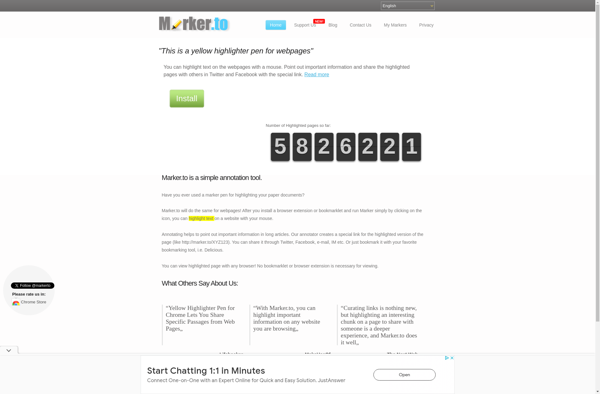
Kjuicer
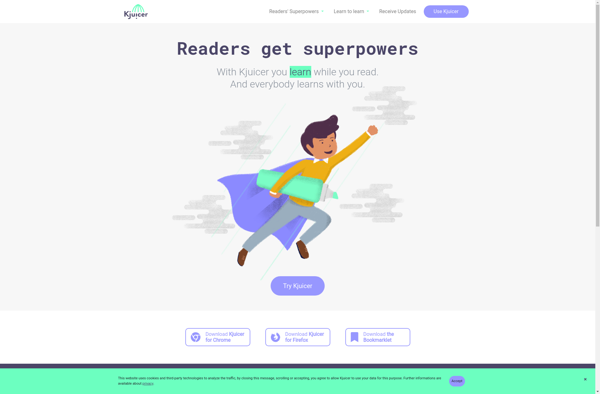
Genius.it Web Annotator
