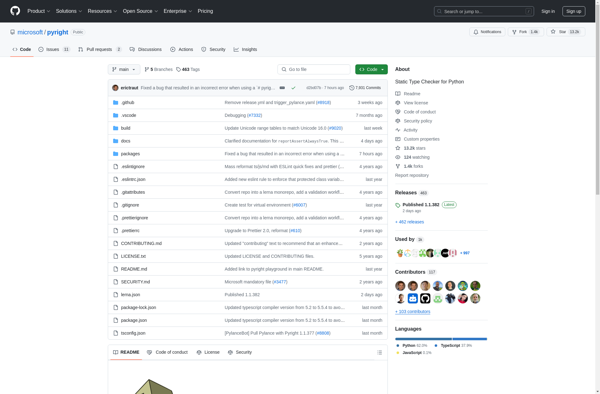PyChecker
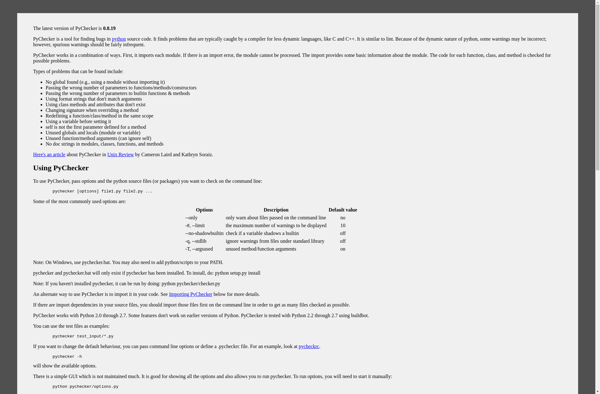
PyChecker: Static Analysis Tool
A static analysis tool for finding bugs in Python code, detecting potential errors like undefined variables, returning improper variable types, or passing the wrong number of arguments to functions.
What is PyChecker?
PyChecker is an open-source tool for static analysis of Python code. It detects potential bugs like:
- Using undefined variables
- Returning improper variable types from functions
- Passing the wrong number of arguments to functions
- Using uninitialized variables
- Accessing nonexistent attributes and methods
PyChecker works by parsing Python code without executing it, building abstract syntax trees, and running checks against those trees to detect these kinds of issues. It provides clear warnings on what the issue is and where in the code it occurs.
Some key capabilities of PyChecker:
- Integrates easily into development workflows and continuous integration pipelines
- Customizable through an configuration file for tuning checks
- Command line usage or Python API access
- Return code indicates success or failure for automation
- Active development and maintenance
If you're looking for a way to catch Python bugs and quality issues early on without needing to execute code, PyChecker is a simple yet powerful option to consider. It can reduce bugs and speed up development by pointing out problems sooner.
PyChecker Features
Features
- Detects potential errors in Python code
- Checks for undefined variables
- Verifies return types of functions
- Validates function argument counts
- Supports Python 2 and 3
- Integrates with various IDEs and code editors
Pricing
- Open Source
Pros
Cons
Official Links
Reviews & Ratings
Login to ReviewThe Best PyChecker Alternatives
Top Development and Code Quality and other similar apps like PyChecker
PyLint
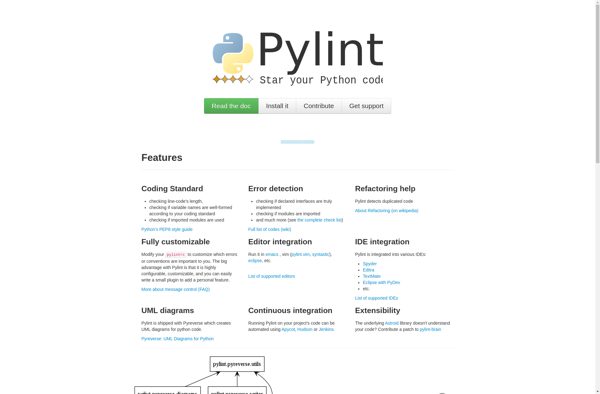
PyFlakes
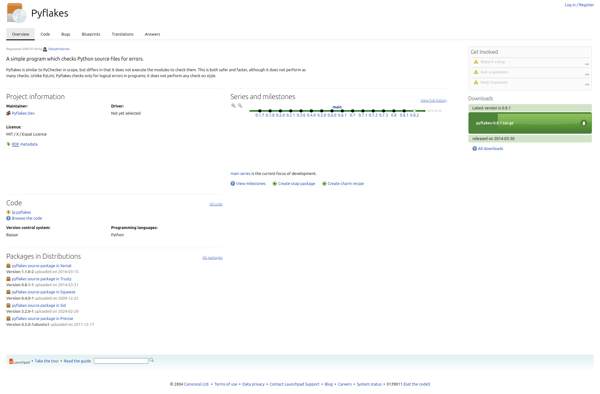
Pyright