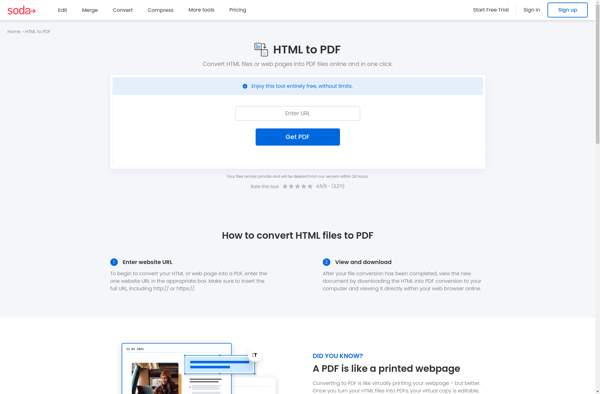Pyppeteer
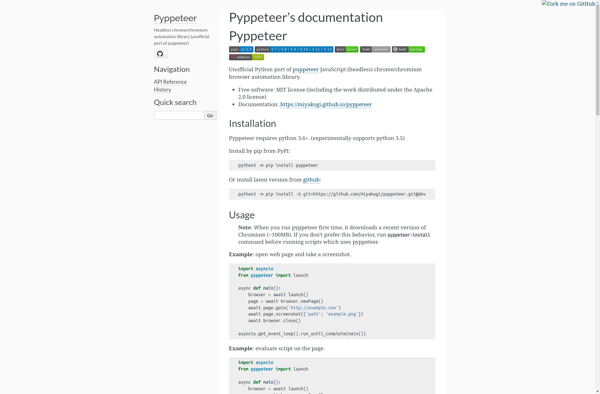
Pyppeteer: High-Level API for Headless Chrome Automations
Pyppeteer is a Python port of the Puppeteer JavaScript library created by Google, providing high-level APIs to control headless Chrome or Chromium over the DevTools Protocol for web scraping, automated testing, and web automation.
What is Pyppeteer?
Pyppeteer is a Python library that provides a high-level API to control headless Chrome or Chromium browsers over the DevTools Protocol. It is a port of the popular Puppeteer JavaScript library created by Google for automation and web scraping tasks.
Some key features of Pyppeteer include:
- Launching and controlling a headless Chrome instance programmatically
- Executing JavaScript code in the browser context
- Capturing screenshots of web pages
- Generating PDFs from web pages
- Scraping web page content
- Emulating user actions like clicks, typing text, submitting forms
- Waiting for elements or conditions defined in JavaScript before executing next steps
- Comprehensive API for querying or modifying the DOM
Pyppeteer enables test automation, web scraping, gathering structured data from websites, and other programmatic use cases that require controlling a web browser. Since it runs Chrome in headless mode, browser UIs and other unnecessary overhead can be avoided. The API is promise-based and easy to use with async/await syntax.
Pyppeteer Features
Features
- Allows controlling headless Chrome/Chromium browser via Python
- Provides high-level API for automating browser interactions
- Supports webpage scraping, screenshot capturing, PDF generation
- Implements asynchronous programming with async/await
- Compatible with Jupyter notebooks
Pricing
- Open Source
Pros
Cons
Official Links
Reviews & Ratings
Login to ReviewThe Best Pyppeteer Alternatives
Top Development and Web Scraping & Automation and other similar apps like Pyppeteer
Here are some alternatives to Pyppeteer:
Suggest an alternative ❐Wkhtmltopdf

WEB To PDF
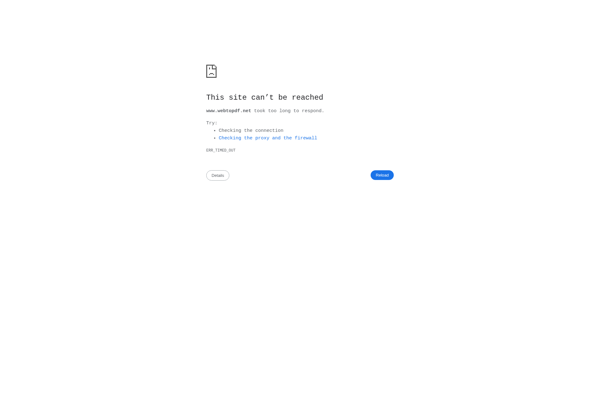
Athena PDF
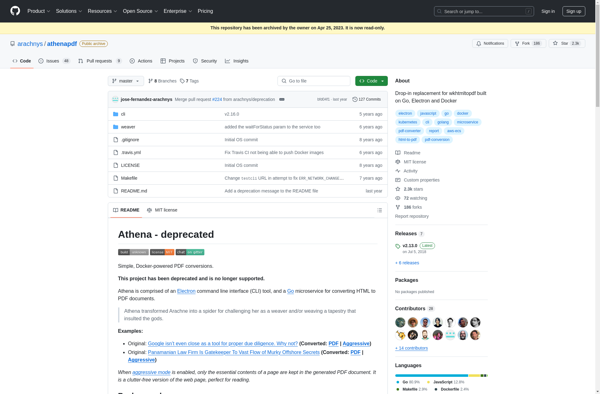
Puppeteer

Web2PDF
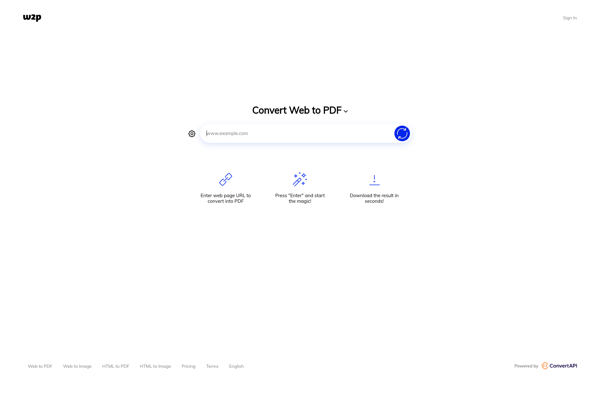
PDF Download
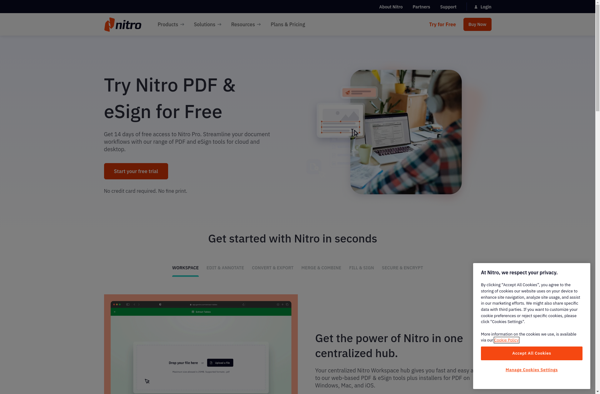
PDFreactor
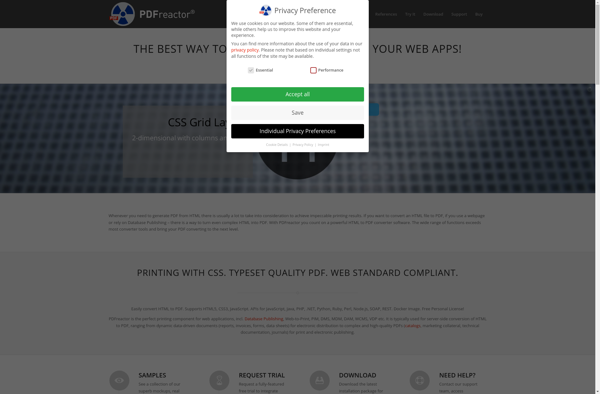
PDF my URL
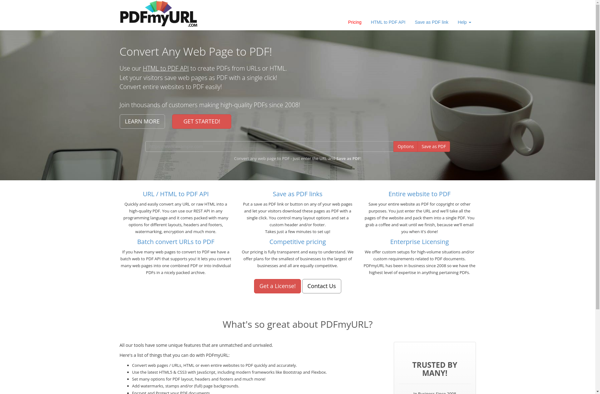
WeasyPrint

Prince XML

Web2PDF online (widget)
Webpage to PDF
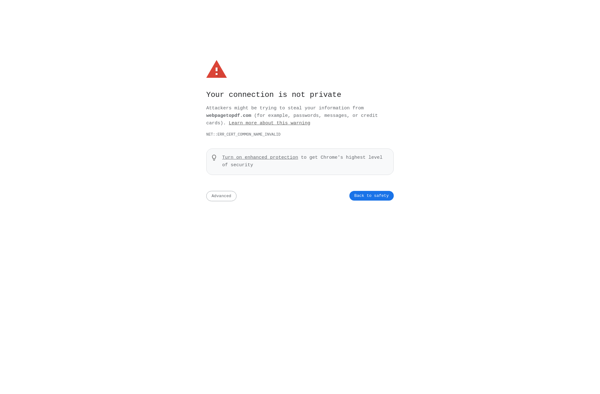
Savewebpagetopdf.com
PdfSpot.com
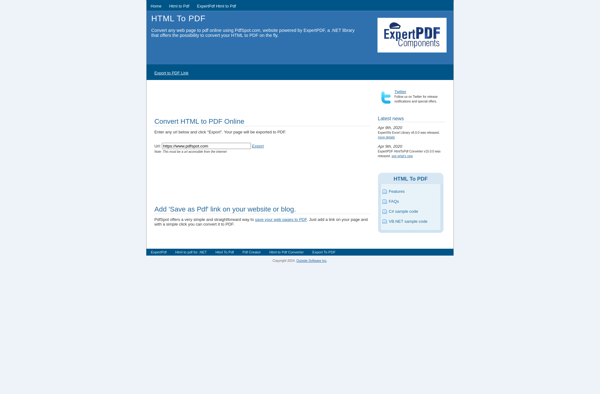
Webpage Conversion Tool
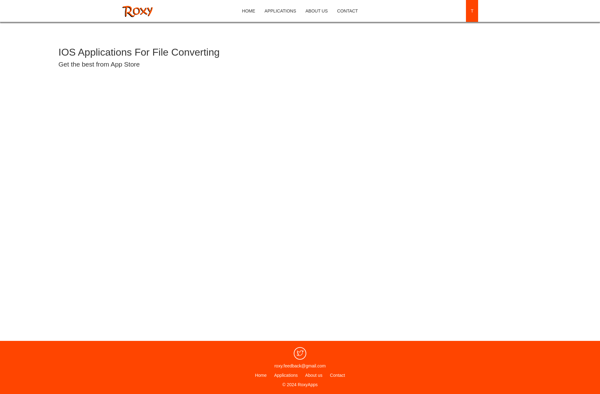
HTMLPDF