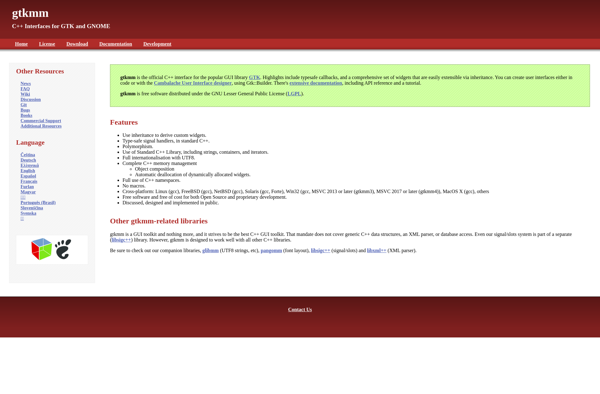PyQt
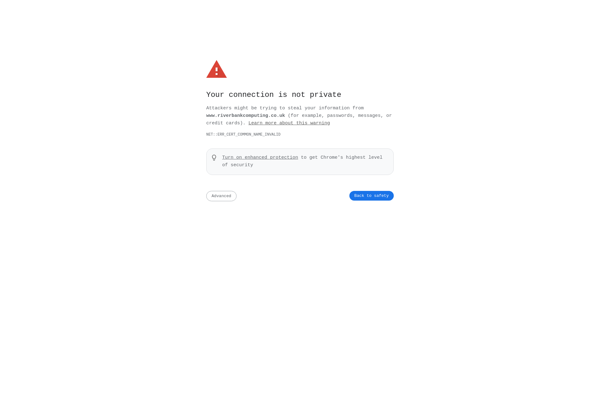
PyQt: Python Binding for Qt GUI Toolkit
PyQt is a Python binding for Qt, a popular cross-platform GUI toolkit. It enables Python developers to create desktop GUIs by providing Python wrappers for Qt classes.
What is PyQt?
PyQt is a Python binding for the Qt application framework. Qt is a popular open source widget toolkit for creating graphical user interfaces and cross-platform applications. PyQt provides a seamless integration of Qt with Python, enabling Python developers to build highly responsive graphical user interfaces easily.
With PyQt, developers can utilize all the powerful features of Qt, including its set of widgets, async programming, signals/slots, without having to code in C++. PyQt exposes over 450 Qt classes and more than 6000 Qt functions to Python. This allows rapid GUI application development and leverages Python's strong scripting capabilities.
Some of the key benefits of PyQt include:
- Enables creating native-looking GUIs that run consistently across Windows, Mac and Linux
- Provides extensive set of widgets like buttons, menus, text boxes etc. to build UIs
- Integrates well with other Python libraries such as NumPy, SciPy etc.
- Object-oriented API, well-documented and comes with dozens of examples
- Supports 2D graphics handling capability
- Licensed under GPL and commercial licenses available for proprietary software
In summary, PyQt is the most robust and convenient way for Python developers to create desktop applications with a graphical user interface. It is powerful enough to build a wide range of GUIs - from simple scripts to large enterprise applications.
PyQt Features
Features
- Qt GUI toolkit bindings
- Cross-platform desktop app development
- Integrated with major Python GUI frameworks like PySide, PyQt5, PyQt6
- Object oriented programming design
- Signals and slots mechanism for events
- Qt Designer integration for rapid UI development
- Supports 2D graphics via QPainter
- Database access through Qt SQL module
- Multithreading support
Pricing
- Open Source
Pros
Cons
Reviews & Ratings
Login to ReviewThe Best PyQt Alternatives
Top Development and Gui Framework and other similar apps like PyQt
Here are some alternatives to PyQt:
Suggest an alternative ❐Tkinter
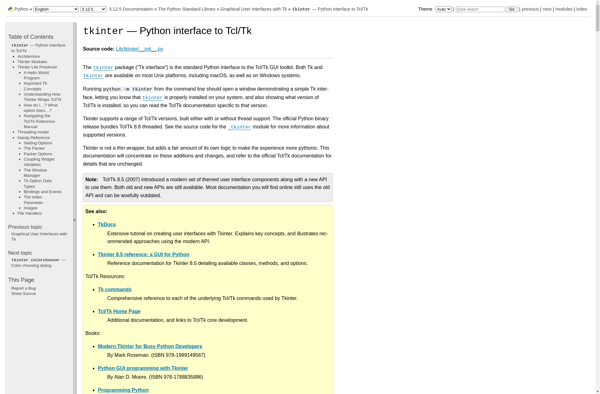
Kivy
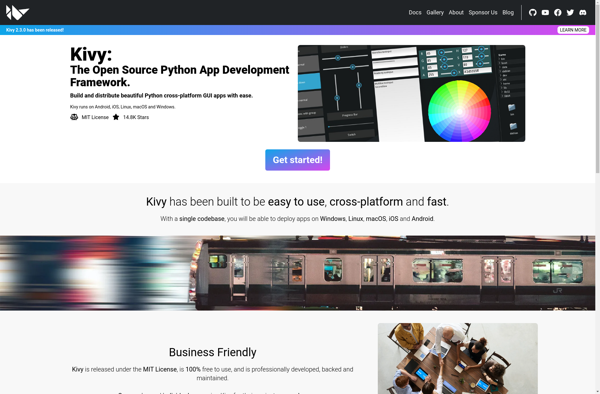
Cambalache
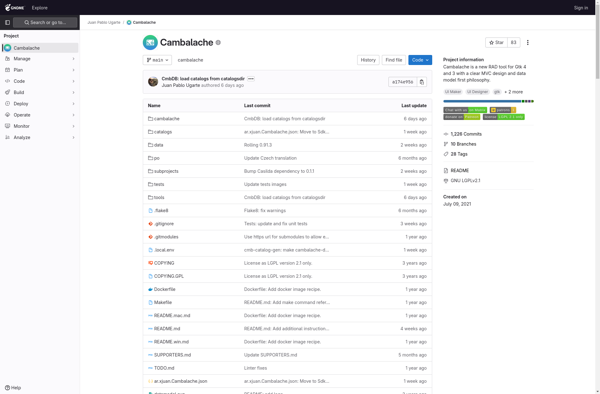
BeeWare

WxPython
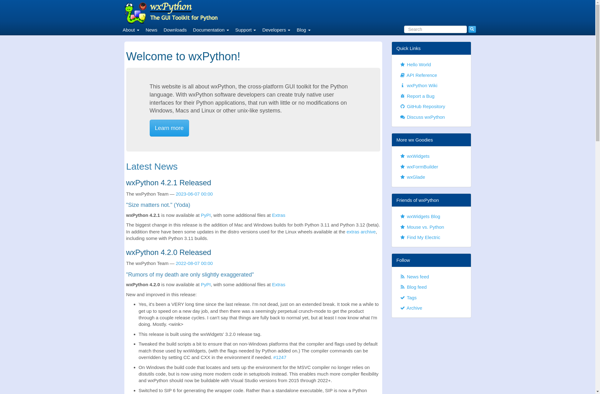
PyGTK
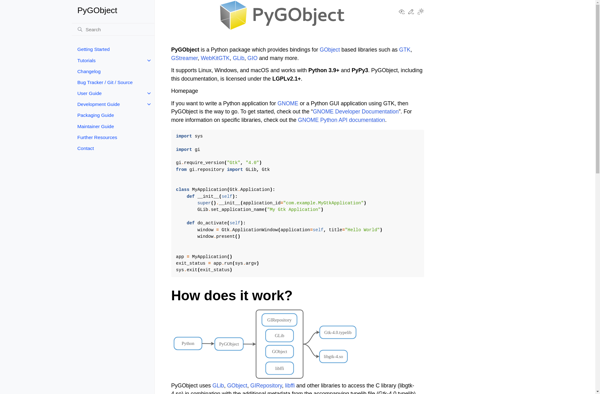
Fox toolkit
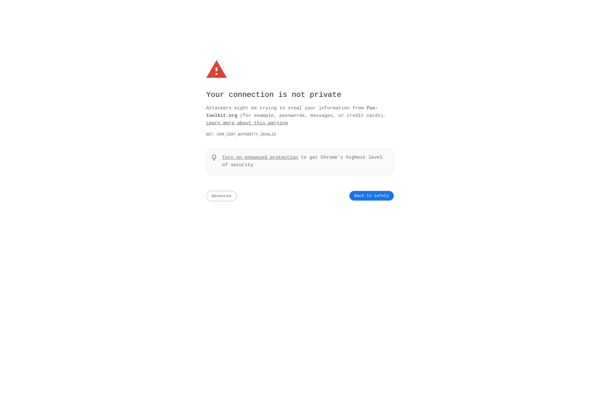
PySide
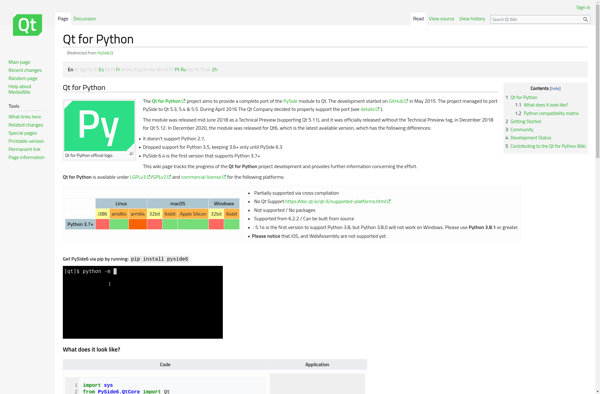
WxWidgets

FLTK
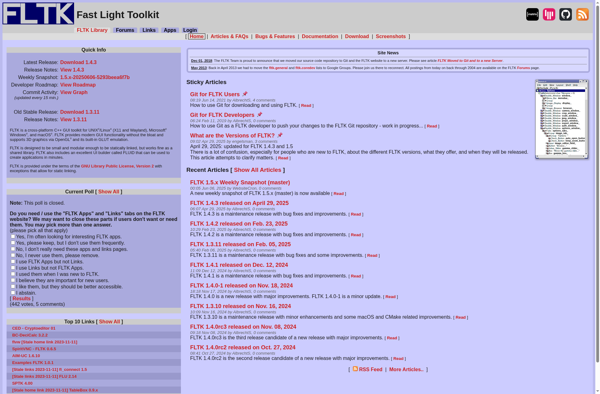
Avalonia UI
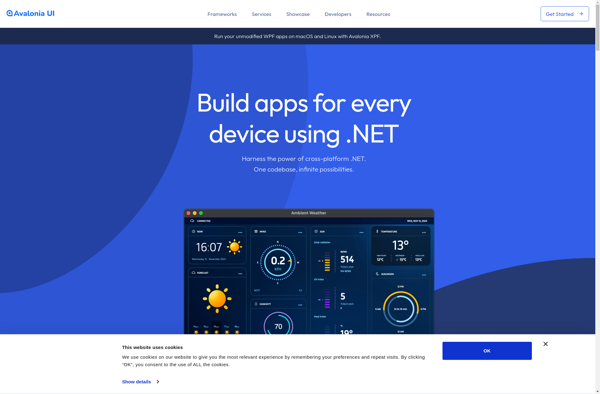
Gtkmm