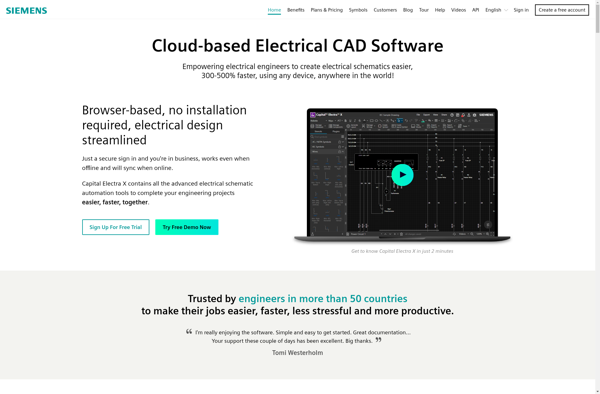QElectroTech
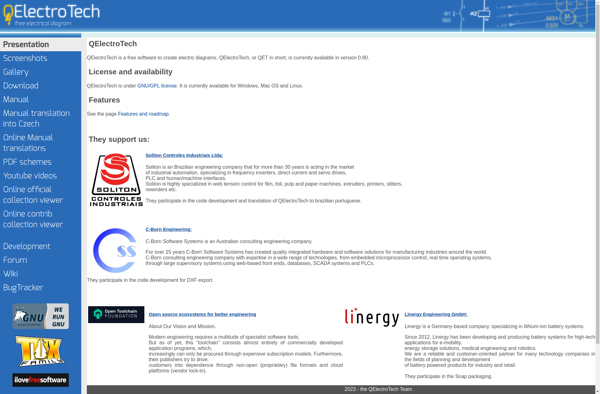
QElectroTech: Open-Source Electrical CAD Software
Open-source electrical CAD software for drawing schematics and wiring diagrams, with support for electrotechnical symbols and automatic wiring features.
What is QElectroTech?
QElectroTech is an open-source, cross-platform electrical CAD application for drawing electrical schematics and wiring diagrams. It is designed specifically for electrotechnical applications with specialized support for electrical component symbols as defined in IEC and NF-C standards.
Key features of QElectroTech include:
- Intuitive graphical user interface for fast and efficient diagram drawing.
- Extensive component libraries with over 2000 standardized electrical symbols.
- Automatic wiring and wire numbering to connect diagram elements.
- Multi-page document and project management.
- Support for exporting diagrams to image files or PDF.
- Custom symbol and component creation.
- Multi-language support.
With its focused set of electrical CAD features and IEC-compliant symbol libraries, QElectroTech provides an accessible yet capable option for electronic engineers, technicians, students, and hobbyists to create detailed circuit schematics and wiring plans for documentation and design purposes.
QElectroTech Features
Features
- Electrical CAD software
- Drawing electrical schematics
- Wiring diagrams
- Electrotechnical symbol library
- Automatic wiring between components
Pricing
- Open Source
Pros
Cons
Official Links
Reviews & Ratings
Login to ReviewThe Best QElectroTech Alternatives
Top Development and Electrical Cad and other similar apps like QElectroTech
EPLAN Electric P8
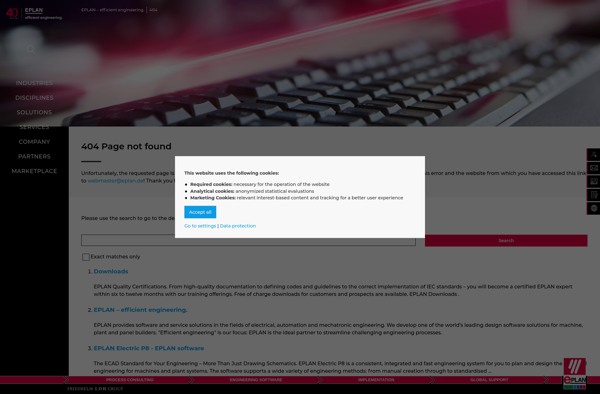
AutoCAD Electrical
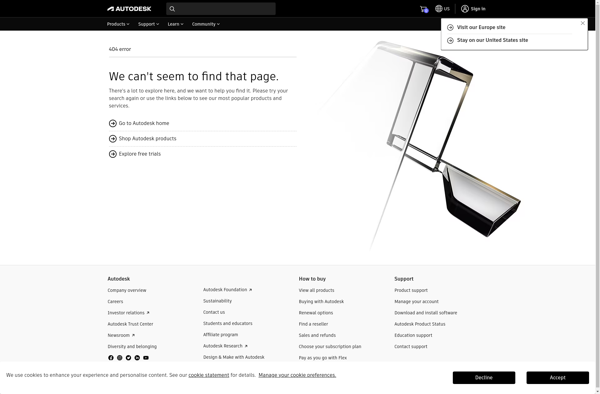
WSCAD ELECTRIX
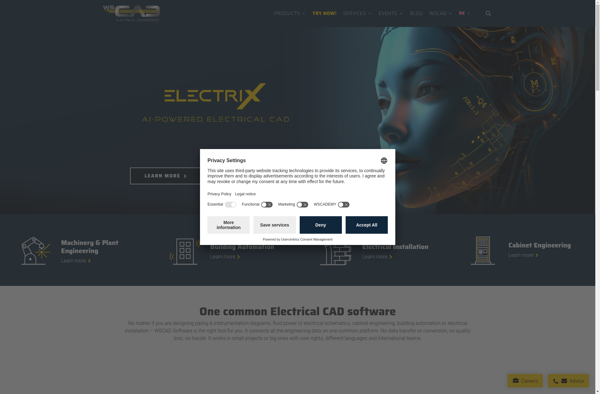
EKTS (Electrical Control Techniques Simulator)
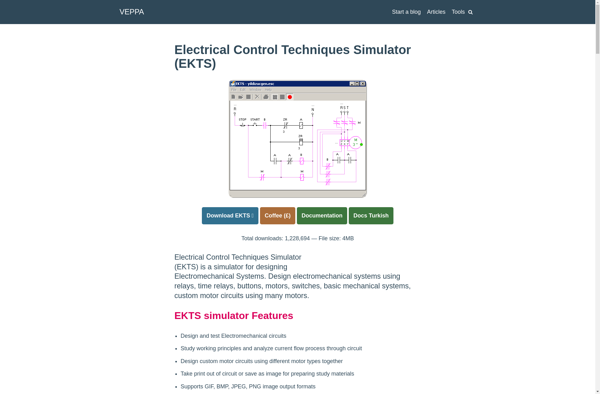
See Electrical
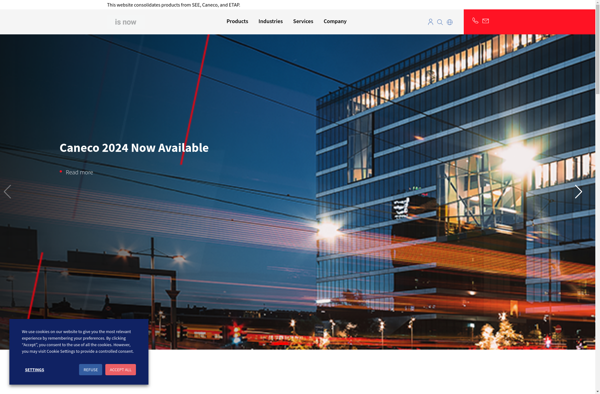
SolidWorks Electrical
ProfiCAD
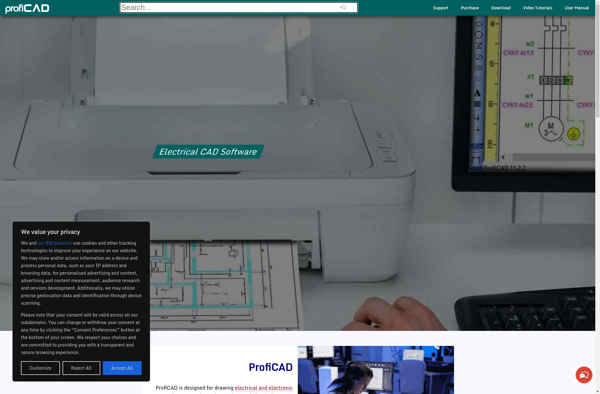
Electra E8
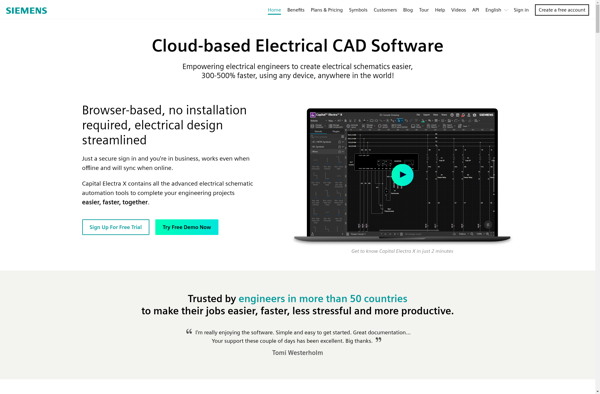
Designspark Electrical
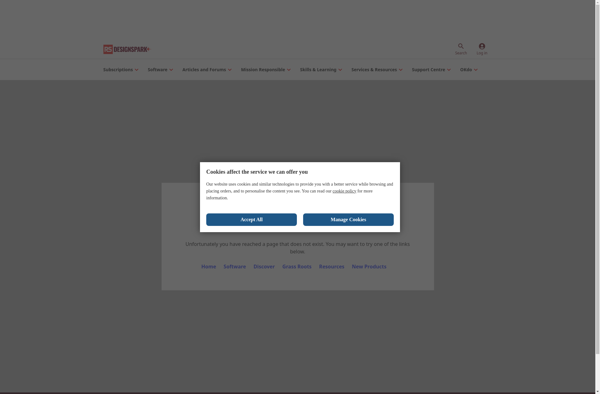
E3.series
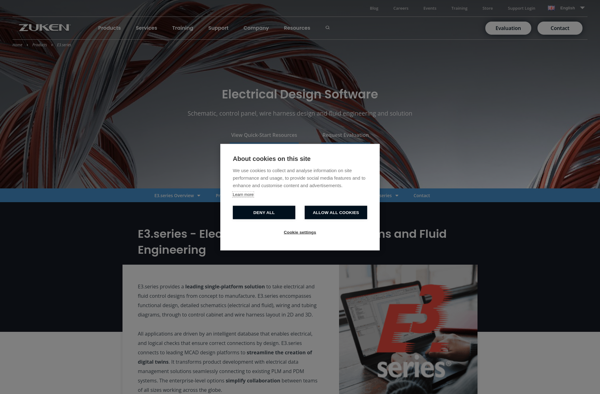
MyDraw
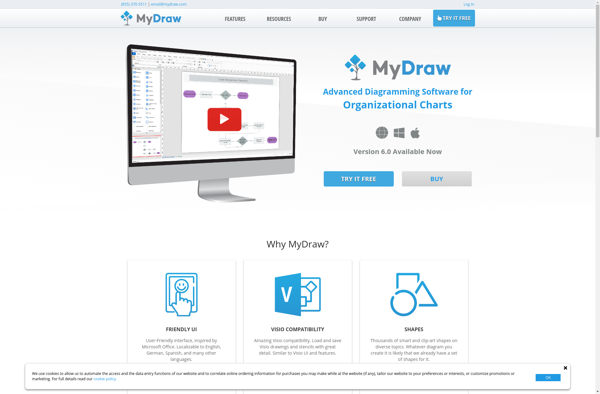
Electra Cloud