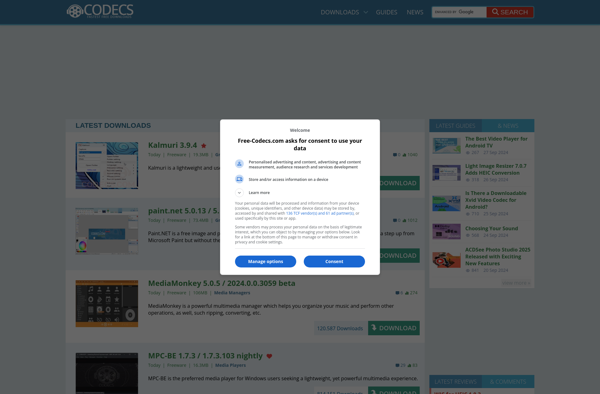QT Lite
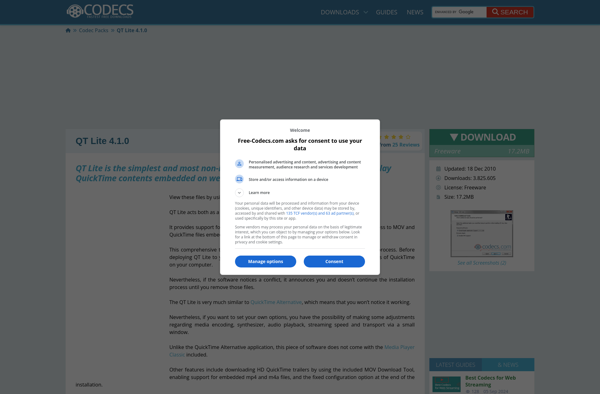
QT Lite: Free Open Source C++ IDE for Cross-Platform Development
A lightweight, free, and open-source Integrated Development Environment (IDE) for coding in C++ and Qt, supporting Linux, Windows, and macOS.
What is QT Lite?
QT Lite is a lightweight, cross-platform integrated development environment (IDE) specifically designed for coding applications with C++ and the Qt framework. As an open source IDE, QT Lite is free to download and use.
Some key features of QT Lite include:
- Coding assistance for C++ and Qt, including syntax highlighting, code completion, and basic refactoring
- Integrated debugging tools for stepping through code and inspecting variables
- Project wizard for quickly setting up new Qt projects and applications
- Support for multiple platforms including Linux, Windows, and macOS
- A simple, customizable interface focused specifically on Qt development
While more full-featured than many basic text editors, QT Lite prioritizes a fast, lightweight editing experience over extensive functionality for enterprise development teams. It covers the core necessities for coding individual Qt-based desktop or mobile applications. Developers looking for deeper integration with version control, more robust code refactoring, or team collaboration features may want to consider more extensive IDEs such as Qt Creator, Visual Studio, or Eclipse CDT.
QT Lite Features
Features
- Code editor with syntax highlighting and auto-completion
- Integrated debugger
- Project management capabilities
- Supports C++ and Qt development
- Available on Linux, Windows and macOS
Pricing
- Free
- Open Source
Pros
Cons
Reviews & Ratings
Login to ReviewThe Best QT Lite Alternatives
Top Development and Ides and other similar apps like QT Lite
Here are some alternatives to QT Lite:
Suggest an alternative ❐RealPlayer
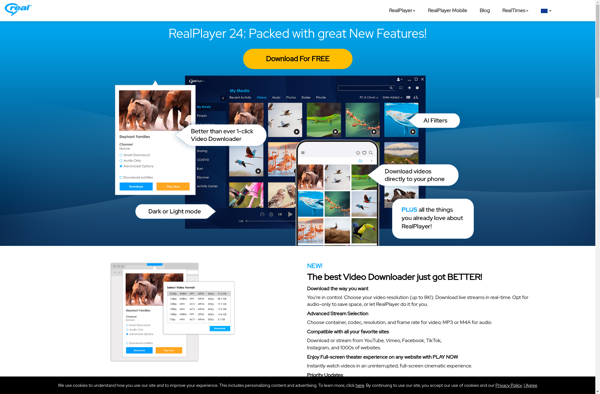
QuickTime Alternative