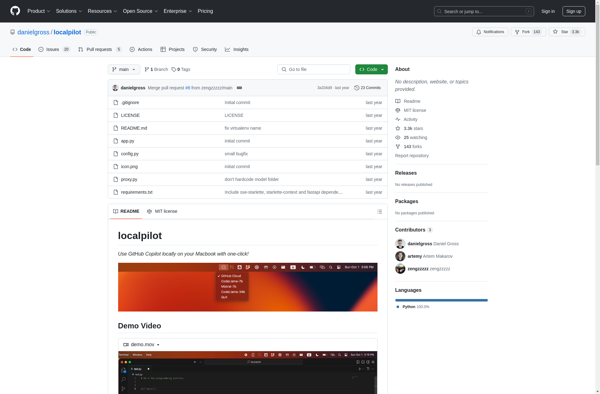Quack AI
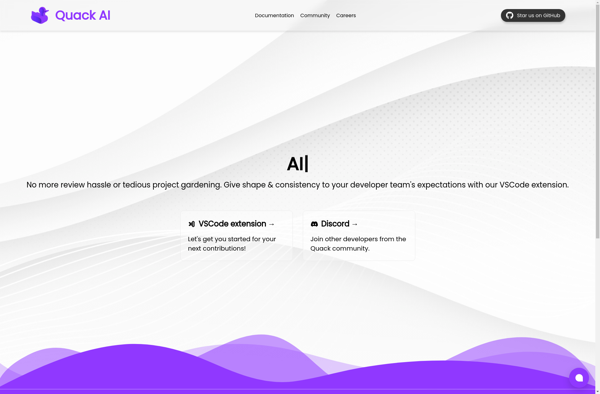
Quack AI: Artificial Intelligence Chatbot Service
Create conversational bots for websites, apps, social media, and more with Quack AI's natural language processing technology, allowing users to understand user input and respond naturally.
What is Quack AI?
Quack AI is an innovative artificial intelligence service that allows anyone to create intelligent chatbots and virtual assistants. It provides a user-friendly drag-and-drop interface to design conversational dialog flows that engage end users.
Powered by the latest in natural language processing and machine learning, Quack chatbots can understand natural language, hold context-based conversations, answer questions accurately, and complete tasks through integrations. Quack also provides training data tools to enhance bot knowledge over time.
Key features and capabilities of Quack AI include:
- No-code bot builder for creating AI chatbots visually
- Prebuilt content blocks for common use cases like FAQs, lead generation, surveys, etc
- Multi-lingual - supports creating bots in 100+ languages
- Connect to popular platforms like WhatsApp, Facebook Messenger, Website, and more
- Robust reporting and analytics on bot conversations and effectiveness
- Enterprise-grade security and compliance
Quack AI provides chatbot solutions tailored for customer service, lead qualification, education, ecommerce, reservation systems, HR services, and more. With flexible deployment options on the cloud or privately hosted, it enables AI automation and self-service for companies of any size and across industries.
Quack AI Features
Features
- Natural language processing for understanding user input
- Ability to create conversational bots for websites, apps, social media, and more
- Customizable bot responses and behavior
- Integration with various communication channels
- Analytics and reporting on bot performance
Pricing
- Freemium
- Subscription-Based
Pros
Cons
Official Links
Reviews & Ratings
Login to ReviewThe Best Quack AI Alternatives
Top Ai Tools & Services and Chatbots and other similar apps like Quack AI
Here are some alternatives to Quack AI:
Suggest an alternative ❐GitHub Copilot
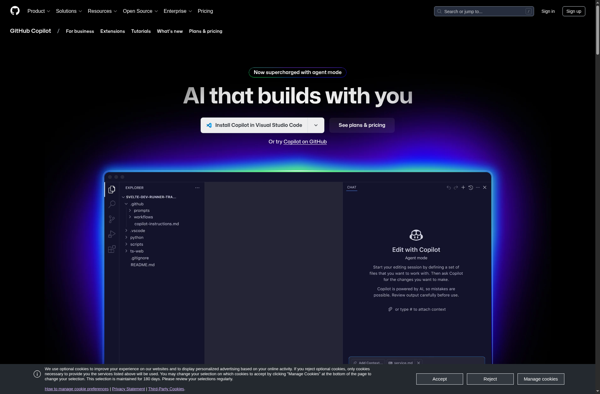
TabNine

Codeium
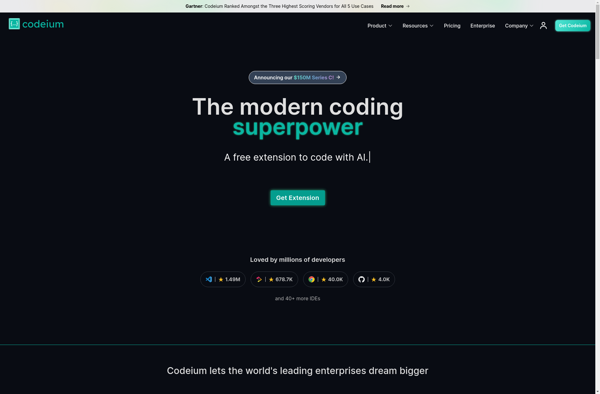
GitLab Duo
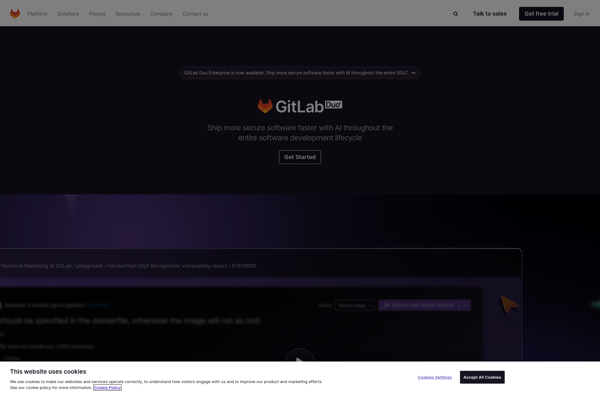
Privy Coding Assistant

Cody
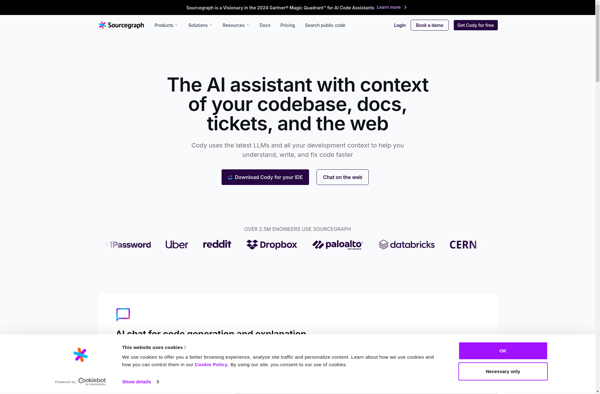
Sourcery
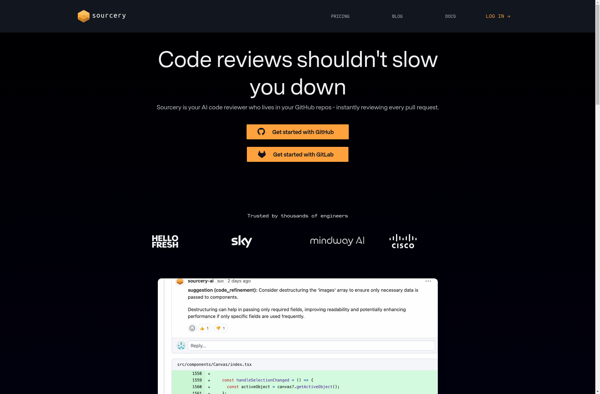
JetBrains AI Assistant
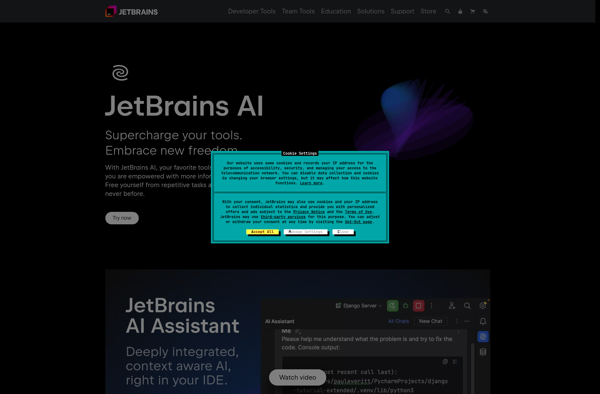
Cursor

CodeGeeX
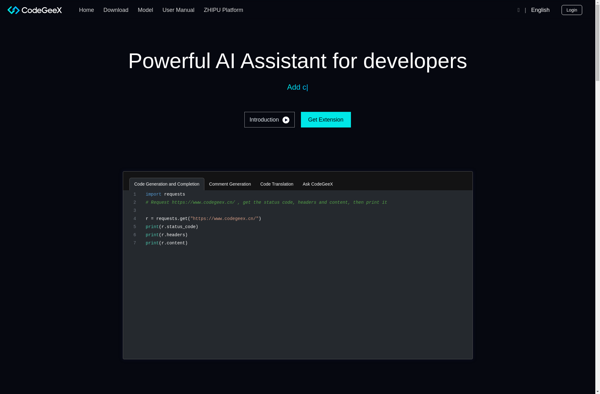
Rivet AI
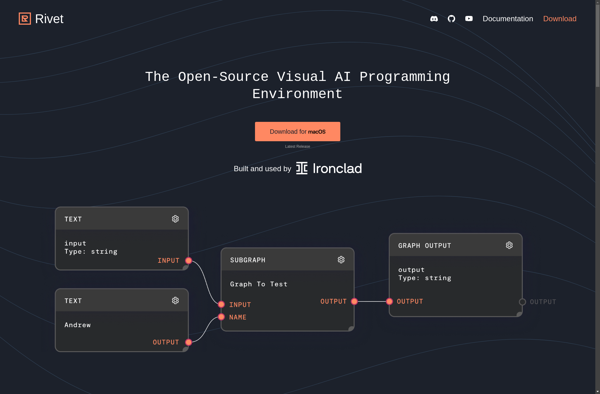
ExplainDev
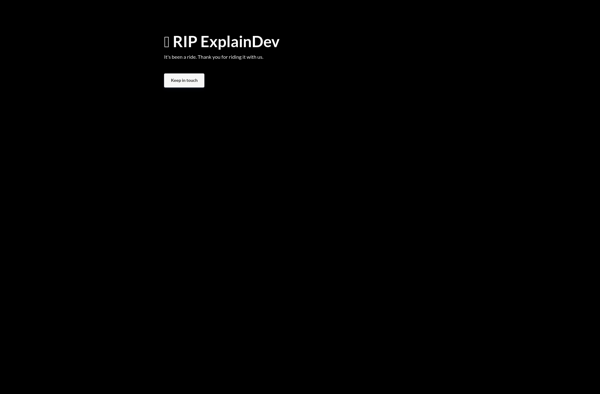
LocalPilot