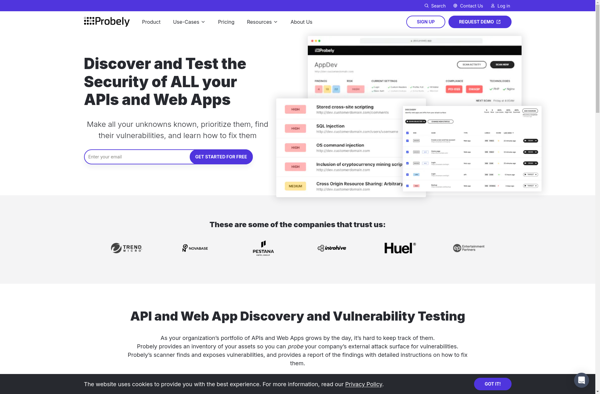Qualys BrowserCheck
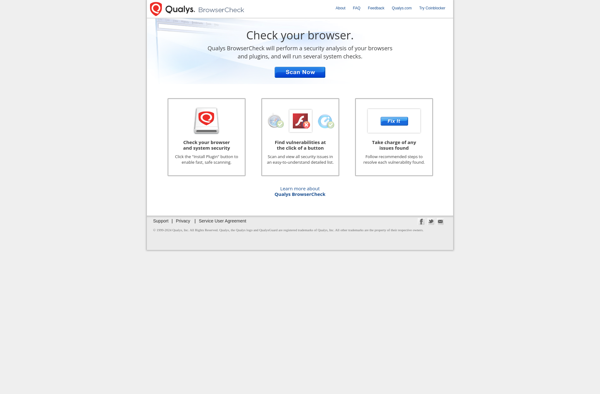
Qualys BrowserCheck: Free Security Browser Analysis
Identify potential security vulnerabilities in your web browser and plugins, get quick assessments and recommendations to update or configure for better security.
What is Qualys BrowserCheck?
Qualys BrowserCheck is a free online service offered by Qualys, Inc. that analyzes the configuration of your web browser and its plugins to identify potential security risks.
When you visit the BrowserCheck website, it will scan your browser to detect the type and version, along with any plugins and extensions you have installed. It checks this information against its database of browser features and associated vulnerabilities.
Based on the scan, BrowserCheck generates a report showing an overall browser security score. It highlights any vulnerable browser versions, plugins, or settings. It provides specific recommendations on how to update or reconfigure your browser configuration to eliminate or mitigate those risks.
The service supports scanning for vulnerabilities in all major web browsers, including Chrome, Firefox, Internet Explorer, Safari, and Opera. It checks for outdated browser versions, vulnerable plugins like Java and Flash, and insecure browser settings.
BrowserCheck offers a quick and easy way for anyone to test the security of their web browser configuration. By following its recommendations, you can keep your browser up-to-date and optimized to protect against online threats. It helps users practice good browser security hygiene.
Qualys BrowserCheck Features
Features
- Scans browser and plugins for vulnerabilities
- Checks browser configuration settings
- Provides security recommendations
- Generates easy-to-understand reports
- Integrates with other Qualys services
Pricing
- Free
Pros
Cons
Official Links
Reviews & Ratings
Login to ReviewThe Best Qualys BrowserCheck Alternatives
Top Security & Privacy and Vulnerability Scanner and other similar apps like Qualys BrowserCheck
Here are some alternatives to Qualys BrowserCheck:
Suggest an alternative ❐Patch My PC

Filepuma.com Update Detector
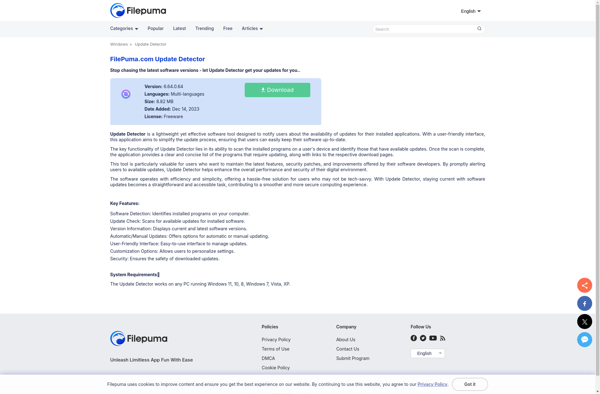
Probely