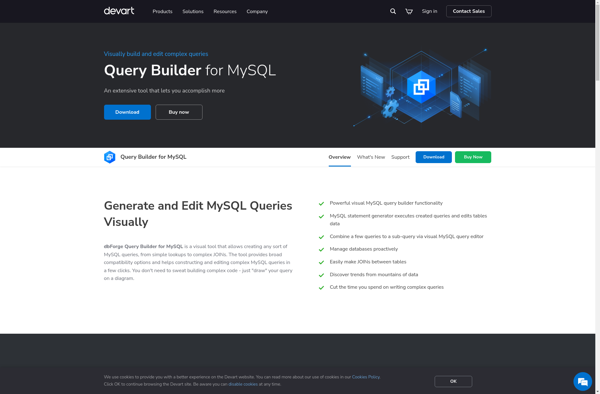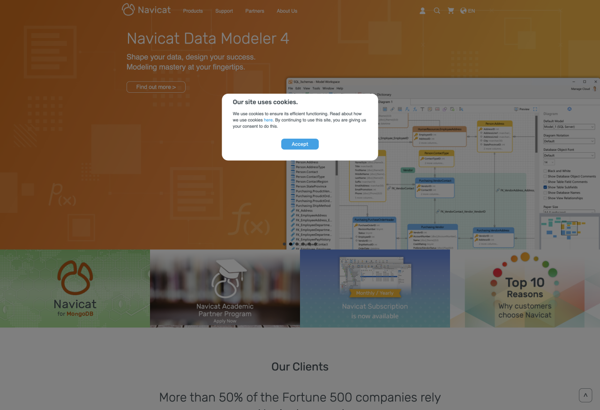QueryPie
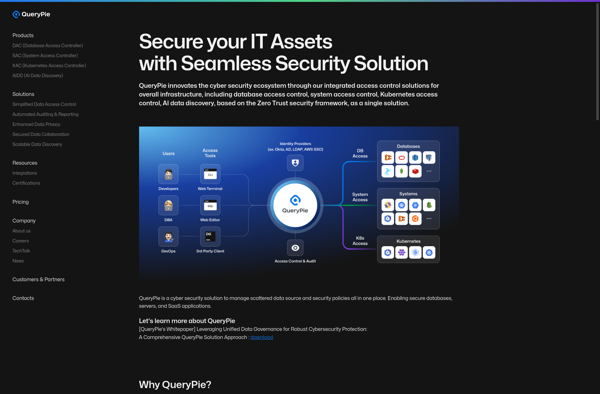
QueryPie: Business Intelligence and Data Visualization Tool
QueryPie is a business intelligence and data visualization tool that allows users to connect to databases and spreadsheets to create interactive charts, dashboards and reports. It has a simple drag-and-drop interface to build queries, graphs and maps quickly without coding.
What is QueryPie?
QueryPie is a business intelligence and data visualization software designed to help companies make sense of their data. It allows users without technical or data science expertise to easily connect to databases and spreadsheets, build SQL queries visually, and create interactive dashboards containing charts, graphs, and pivot tables.
Some key features of QueryPie include:
- Intuitive drag-and-drop interface to build queries, charts, dashboards and maps visually without writing code
- Connectivity to a wide variety of data sources including MySQL, PostgreSQL, SQL Server, Snowflake, Excel, Google Sheets and more
- Powerful data visualization capabilities including charts, graphs, gauges, pivot tables, and geographic maps
- Collaboration tools to share dashboards and insights across teams
- Scheduling and alerts to automate reports and get notified of metrics
- Role-based access control to manage permissions
- Available as cloud-based software as a service (SaaS) requiring no installation or maintenance
QueryPie is designed to empower novice data users in business roles like marketing, sales, finance and more to self-serve analytics and make data-driven decisions faster without being dependent on IT or data experts. With an easy-to-use and intuitive interface, QueryPie aims to make business intelligence accessible for organizations of all sizes.
QueryPie Features
Features
- Connect to various data sources (databases, spreadsheets, etc.)
- Drag-and-drop interface for building queries, charts, and dashboards
- Interactive data visualization tools (charts, graphs, maps)
- Real-time data updates
- Collaboration and sharing capabilities
- Custom SQL query builder
- Data blending and transformation tools
- Scheduling and automation of reports
Pricing
- Freemium
- Subscription-Based
Pros
Cons
Official Links
Reviews & Ratings
Login to ReviewThe Best QueryPie Alternatives
Top Business & Commerce and Business Intelligence and other similar apps like QueryPie
Here are some alternatives to QueryPie:
Suggest an alternative ❐DBeaver
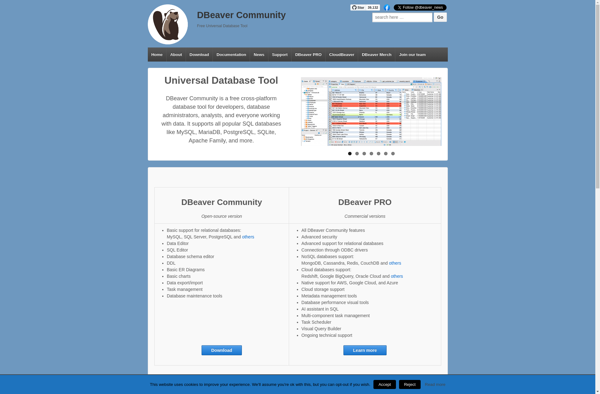
Sequel Pro

SQLite
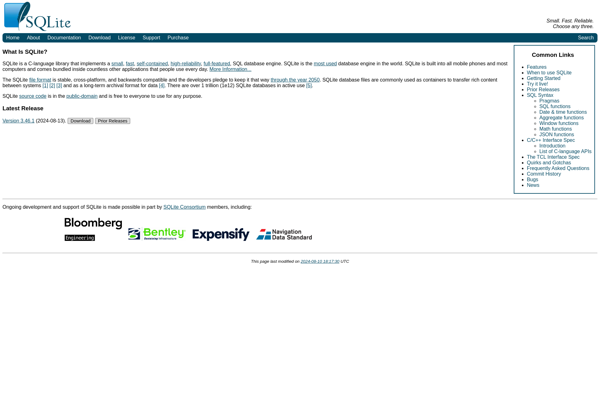
PostgreSQL
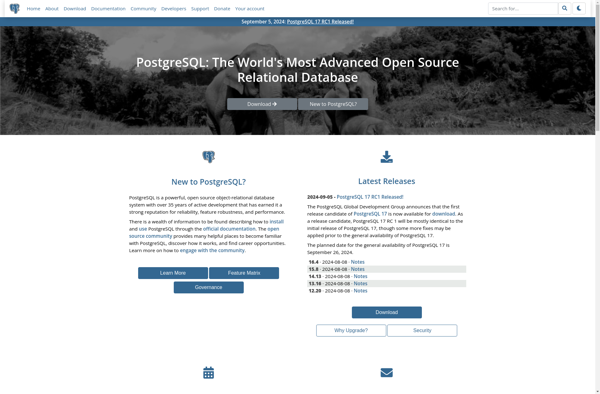
MySQL Community Edition
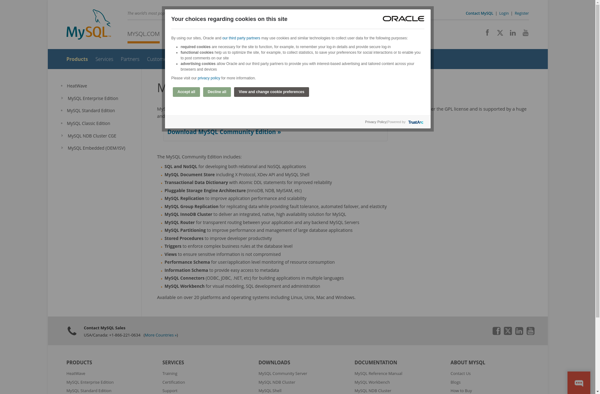
MySQL Workbench
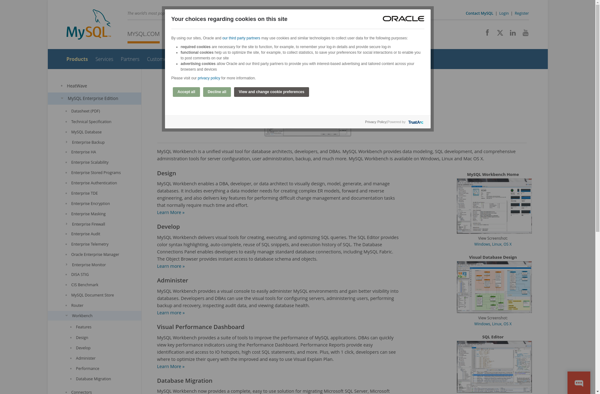
Tableplus
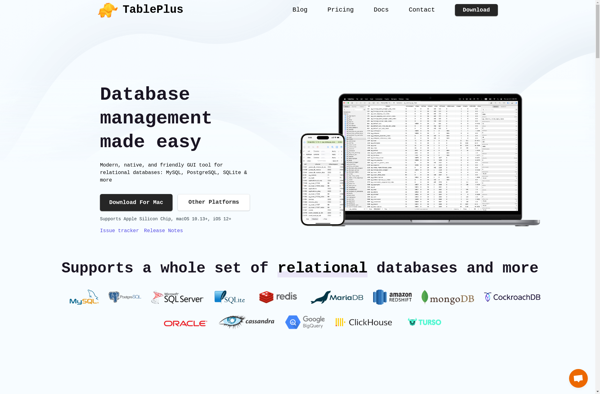
Beekeeper studio
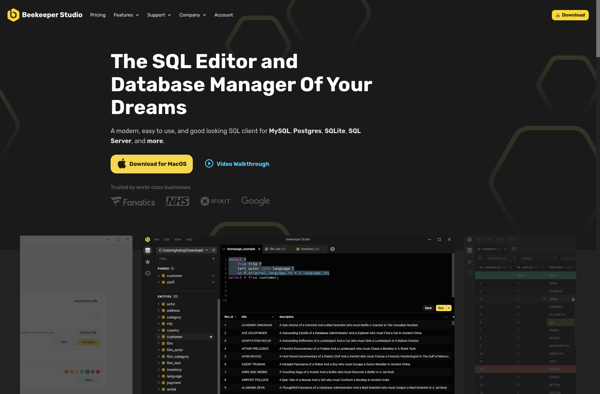
Sequel Ace
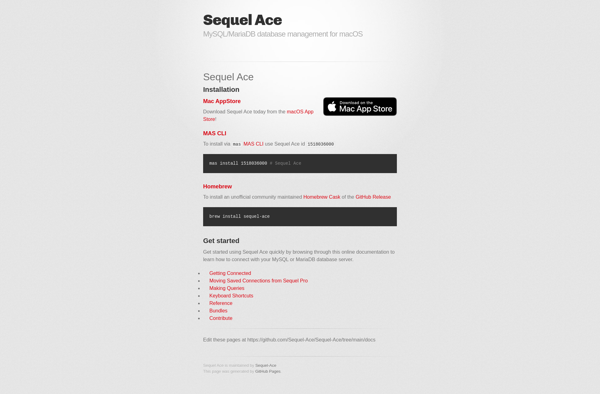
DbGate
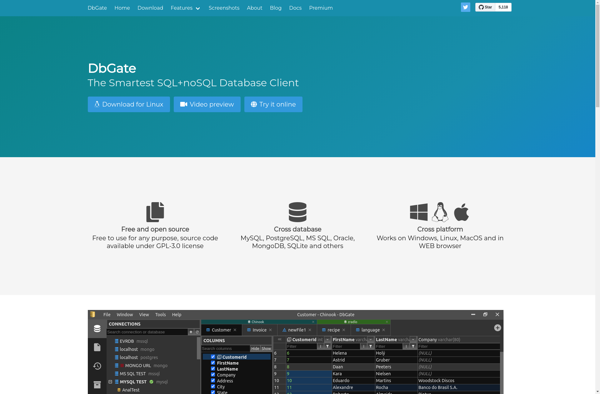
DbForge Query Builder for MySQL