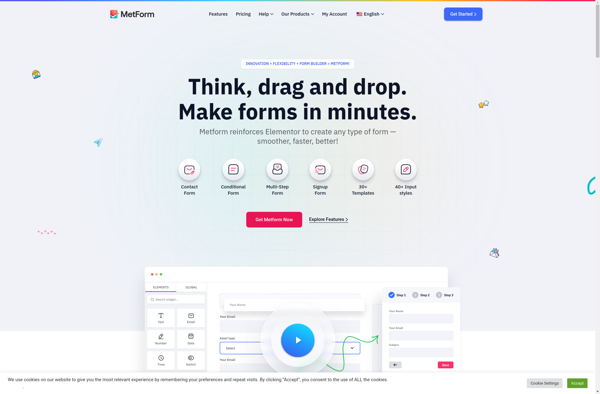Quform
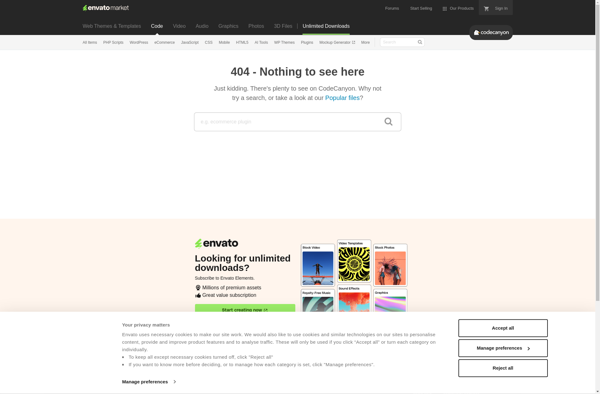
Quform: Create Online Forms and Surveys
Quform is a WordPress plugin that allows you to easily create online forms and surveys. It has a drag and drop form builder and includes features like multi-page forms, conditional logic, email notifications, and analytics.
What is Quform?
Quform is a powerful WordPress plugin used to create all kinds of online forms including contact forms, surveys, registration forms, and more. It has an easy-to-use drag and drop form builder that allows you to quickly build forms without any coding.
Key features of Quform include:
- Drag and drop form builder
- Multi-page forms and form workflows
- Smart conditional logic for showing/hiding fields
- spam protection with Google reCAPTCHA
- Email notifications when form is submitted
- Form analytics to see submissions over time
- GDPR compliant features
- Accept payments with Stripe integration
- Form templates and themes
- Customizable submit button text
- File uploads
Quform is great for creating contact forms, applying online forms, event registrations, feedback forms, online orders, and more. It's a user-friendly WordPress plugin that comes with good documentation and support.
Quform Features
Features
- Drag and drop form builder
- Multi-page forms
- Conditional logic
- Email notifications
- Analytics
- Anti-spam protection
- File uploads
- PayPal integration
- Stripe integration
Pricing
- Freemium
Pros
Cons
Reviews & Ratings
Login to ReviewThe Best Quform Alternatives
Top Office & Productivity and Forms & Surveys and other similar apps like Quform
Here are some alternatives to Quform:
Suggest an alternative ❐Ninja forms

MightyForms
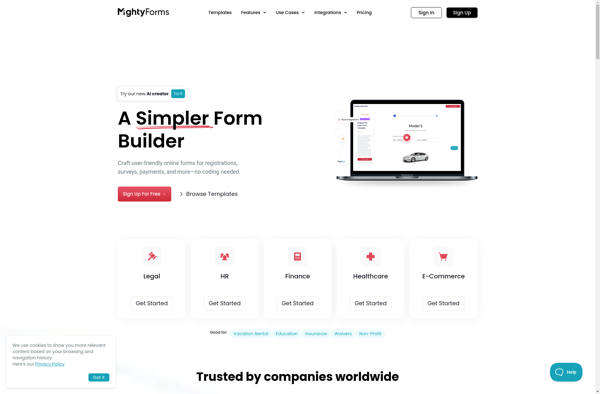
Contact Form 7
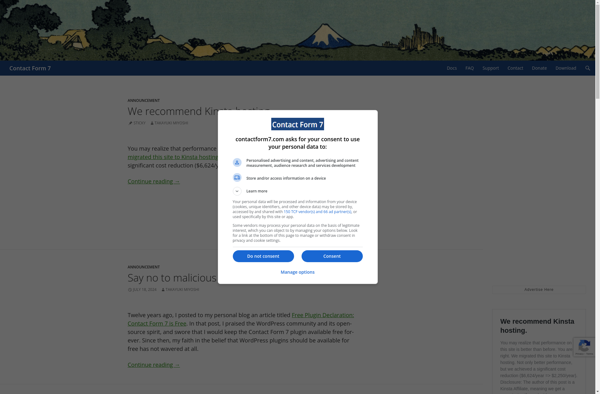
WPForms
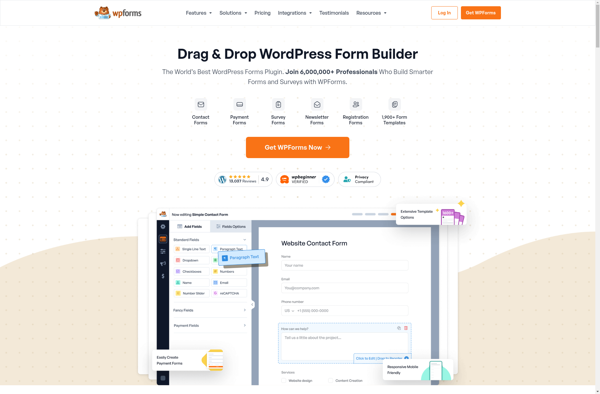
Torro Forms
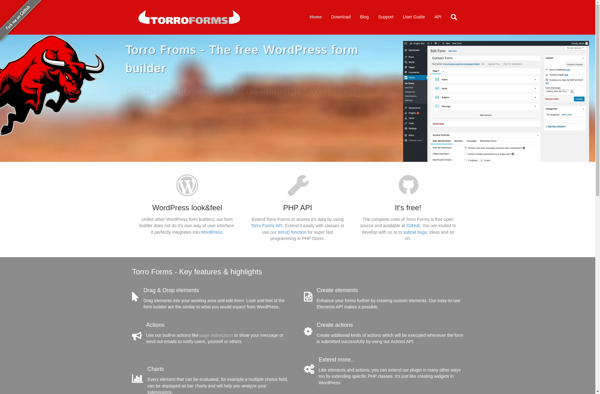
Gravity Forms
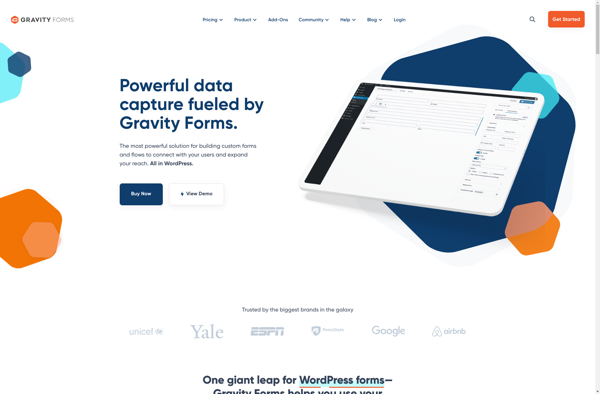
Visual Form Builder
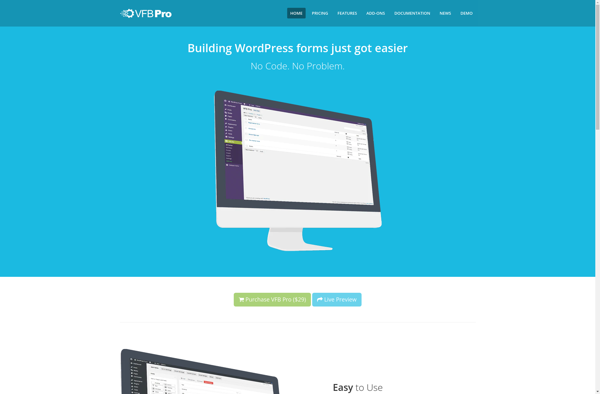
FormCraft
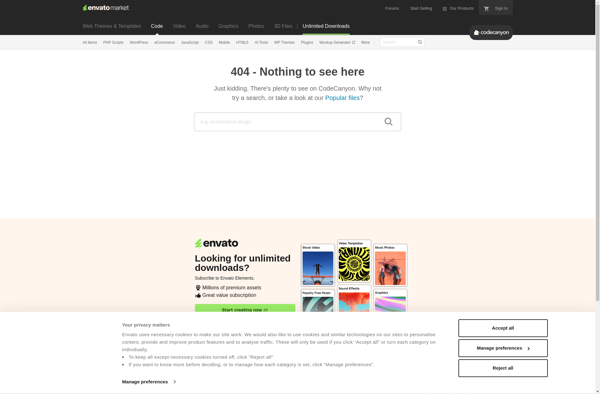
PlanSo Forms

MetForm