QuickPlay
QuickPlay is a fast and lightweight media player for Windows. It supports a wide range of audio and video formats and has a clean, minimalist interface for easy playback control.
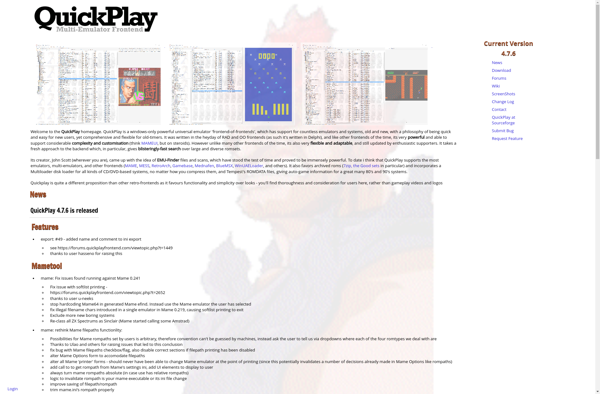
QuickPlay: Fast & Lightweight Media Player
A fast and lightweight media player for Windows, supporting various audio and video formats with a clean interface for easy playback control
What is QuickPlay?
QuickPlay is a free, open-source media player for Windows designed to provide smooth and easy media playback. Despite its simple and lightweight interface, it delivers powerful performance and supports a wide range of media formats.
Key features of QuickPlay include:
- Plays all common audio formats like MP3, WMA, AAC, FLAC, OGG as well as most video files like AVI, MP4, MKV, FLV among others.
- Small installation file for quick download and setup.
- Minimalist UI with playback essentials without unnecessary clutter.
- Keyboard shortcuts for convenience.
- Playlist creation and management.
- Video playback pop-out allowing the video to be viewed in a floating, always-on-top separate window.
- Available in multiple languages including English, Spanish, French etc.
With its no-nonsense approach focused squarely on effortless media playback, QuickPlay offers remarkable functionality considering its small footprint. For those seeking a capable yet refreshingly simple media player for Windows, QuickPlay hits all the right notes.
QuickPlay Features
Features
- Lightweight and fast
- Supports many audio and video formats
- Minimalist interface
- Keyboard shortcuts
- Playlist management
- Audio equalizer
- Video playback controls
- Skinnable interface
- Portable version available
Pricing
- Free
- Open Source
Pros
Very fast loading and smooth playback
Low resource usage
Supports many formats out of the box
Simple and easy to use
Customizable via skins
Equalizer for audio
Portable version for USB drives
Cons
Lacks some advanced features
Skins can only change colors
No library management
No online streaming
Limited format support compared to VLC
Development seems inactive
Official Links
Reviews & Ratings
Login to ReviewThe Best QuickPlay Alternatives
Top Video & Movies and Media Players and other similar apps like QuickPlay
Here are some alternatives to QuickPlay:
Suggest an alternative ❐LaunchBox
LaunchBox is a customizable frontend and launcher for emulators and PC games. It provides a unified interface to help you easily organize and launch all your games in one place.Some key features of LaunchBox include:Automatic game importing and metadata lookup - LaunchBox can automatically import your games from emulators and...
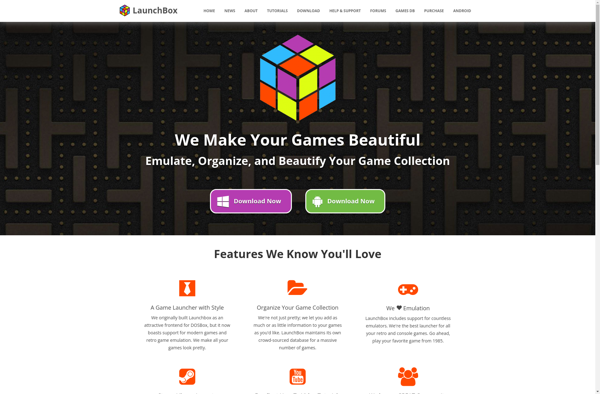
Playnite
Playnite is an open source video game library manager and launcher application for Windows. It integrates games from platforms like Steam, GOG, Origin, Battle.net, Uplay, Epic Games Store, emulators, and even DRM-free games into one unified library.Some key features of Playnite include:Automatic game library import from different platformsAdvanced tagging and...
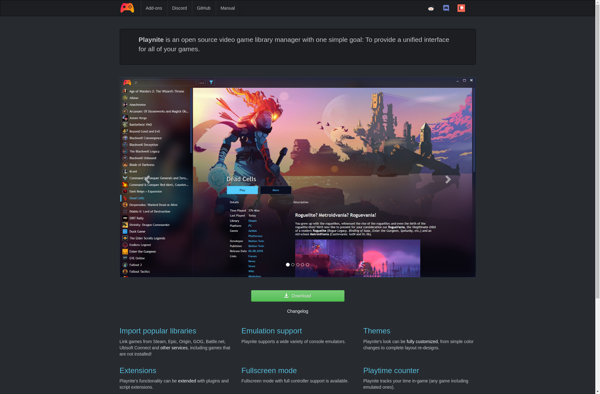
D-Fend Reloaded
D-Fend Reloaded is an open-source graphical frontend for DOSBox, designed to make playing old DOS games easier. It is more user-friendly alternative to setting up DOSBox from a command line. D-Fend handles complex configuration settings, allows auto-detecting games, stores favorite games and settings profiles, and automates tasks like mounting drives,...
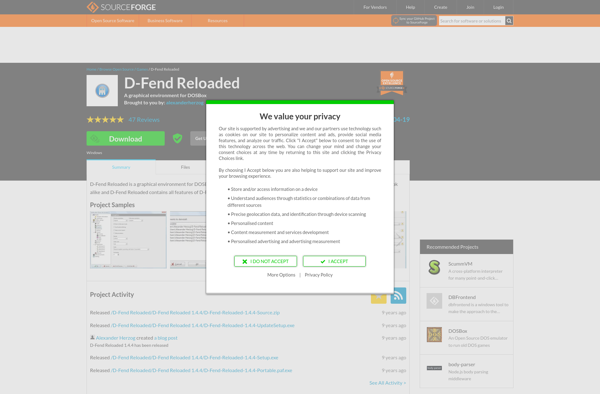
GameEx
GameEx is a versatile video game manager that allows you to organize, launch, and emulate various gaming libraries spanning multitudes of systems. As a frontend, it provides a unified interface to browse, search, and play games from console, handheld, arcade, and computer platforms.Key features include:Supports cataloging games from over 80...
