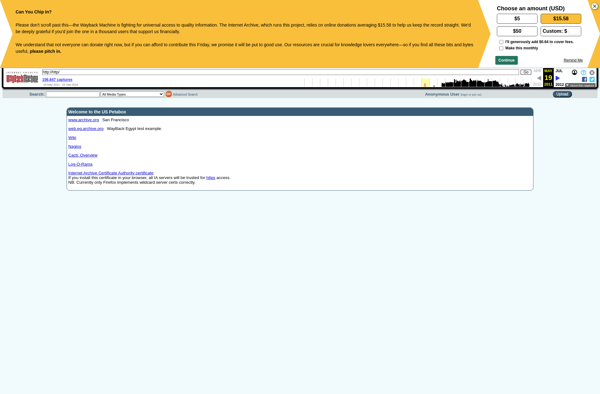QuickReader
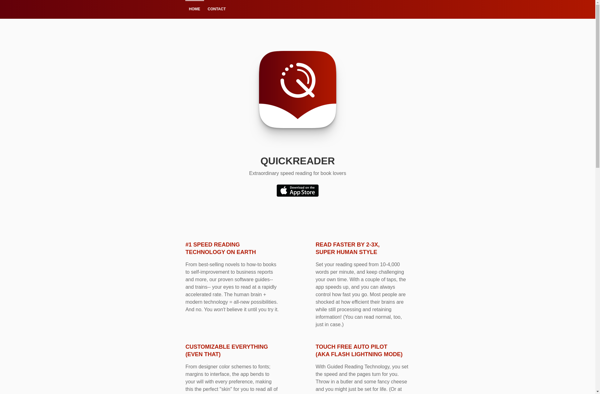
QuickReader: Speed Reading Software
QuickReader is a speed reading software that helps users read faster and retain more information. It works by guiding users to read in bursts using fixation points, while removing distracting elements from articles.
What is QuickReader?
QuickReader is software designed specifically for speed reading. It aims to help users read faster, while retaining more of what they read. The software works by removing unnecessary elements from articles and webpages that can cause distraction or slow reading speed.
When using QuickReader, articles are reformatted into a clean, simple layout with only the main text remaining. Features like ads, related links, headers and footers are all stripped away. A vertical guide bar moves sideways across the text to help guide the user's eyes from one chunk of text to the next. This helps users read in bursts by focusing on a few words at a time, rather than trying to read an entire line at once.
Fixation points are placed between each chunk of text being read to provide pause points for the eyes and brain to process. Users can control and gradually increase the speed of the moving guide bar as their reading speed improves over time. Various interactive exercises and speed reading challenges are also included to further develop faster reading with comprehension.
Overall, QuickReader aims to push users to read more efficiently by eliminating distractions and guiding visual focus. While it may take some time to get used to reading this way, many users find large improvements in their reading speed and information retention after using the software for a few weeks.
QuickReader Features
Features
- Speed reading training
- Comprehension quizzes
- Text-to-speech
- Customizable reading speeds
- Eye protection features
- Multiple reading modes
- Progress tracking
- Import articles from the web
- Dark mode
Pricing
- Freemium
Pros
Cons
Official Links
Reviews & Ratings
Login to ReviewThe Best QuickReader Alternatives
Top Education & Reference and Reading Tools and other similar apps like QuickReader
Here are some alternatives to QuickReader:
Suggest an alternative ❐Moon+ Reader
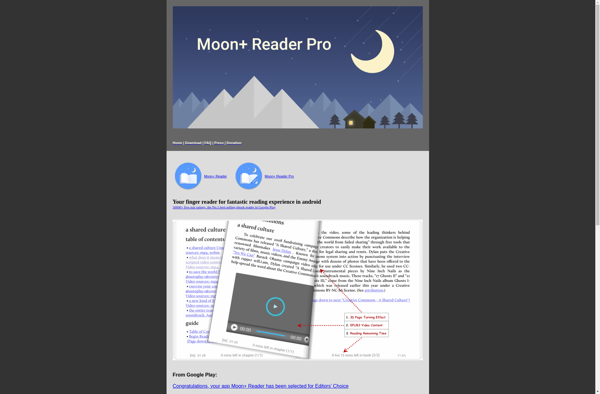
Amazon Kindle

Calibre
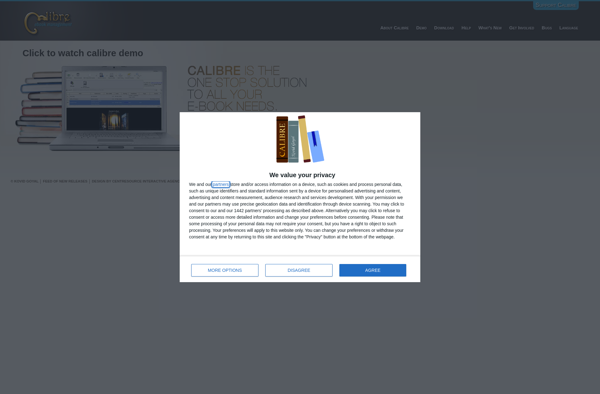
Apple Books
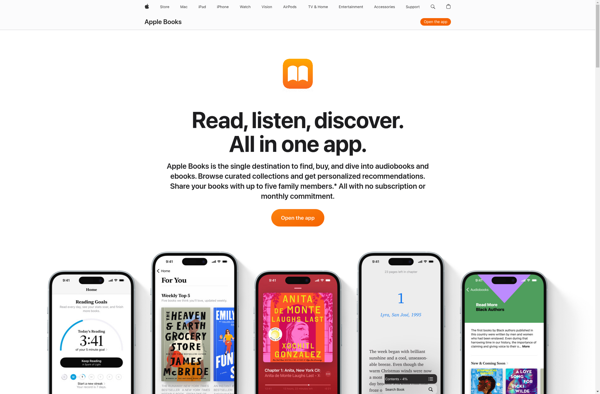
Google Play Books
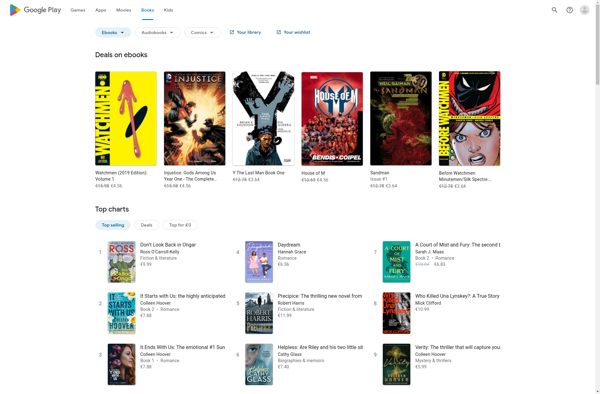
EPUBReader
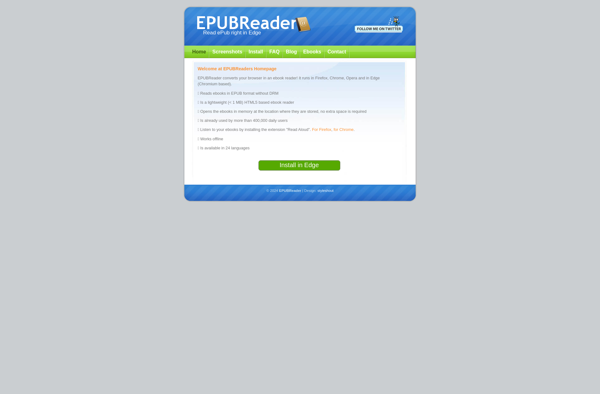
FBReader

Cool Reader

Document Viewer
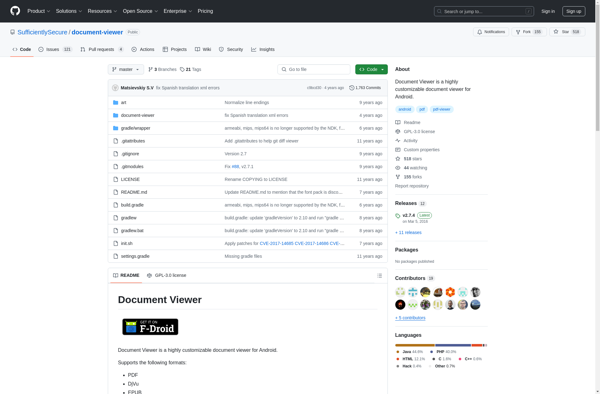
Kavita
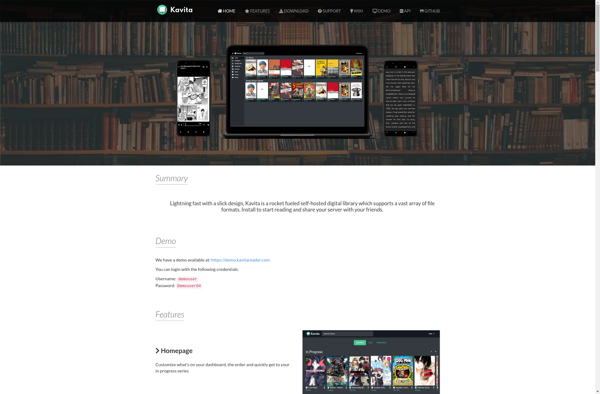
Kobo Books

Calibre Web
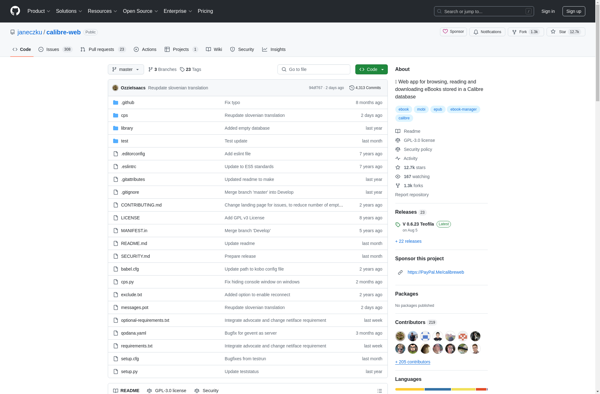
Apabi Reader