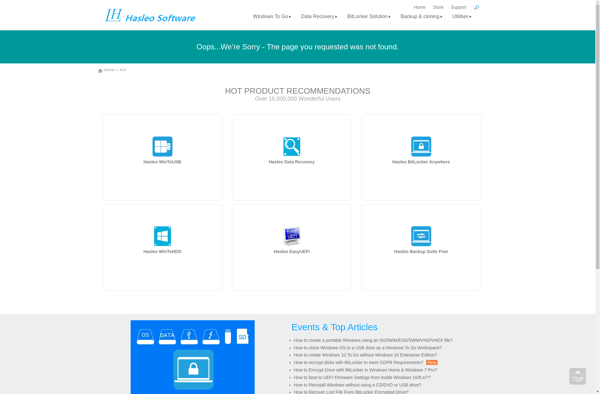R-Drive Image

R-Drive Image: Disk Imaging Software
R-Drive Image is a disk imaging software for Windows. It allows creating full, incremental, and differential images of local and network drives for backup and recovery purposes. Key features include compression, encryption, scheduling backups, and restoring images to dissimilar hardware.
What is R-Drive Image?
R-Drive Image is a proprietary disk imaging software application for Microsoft Windows. It enables users to create full, incremental, and differential images of local hard drives, logical drives, or complete computer systems for backup or duplication purposes.
Key features of R-Drive Image include:
- Disk imaging and cloning functionality for reliable backup and recovery
- Support for making images of disks, partitions, and full systems
- Incremental and differential images to reduce backup time and storage requirements
- Compression and optional AES encryption for securing backups
- Ability to restore images to completely dissimilar hardware using R-Drive Image recovery environment
- Backup scheduling and scripting for automated, unattended system imaging
- Recovery wizard to guide users through restoring their system from an image
- Live backup capability to capture open and locked files
- Plugins and add-ons to extend functionality
R-Drive Image is targeted at Windows users, particularly in corporate environments, who need reliable backup images to facilitate recovery from disk failures, virus attacks, or other scenarios which can compromise systems or cause data loss. Its combination of robust imaging capabilities along with flexible recovery options make it well-suited for system administrators managing multiple Windows machines.
R-Drive Image Features
Features
- Disk imaging for backup and recovery
- Full, incremental and differential backup modes
- Compression and encryption of backup images
- Backup scheduling
- Restore images to dissimilar hardware
- Backup network drives
Pricing
- One-time purchase
Pros
Cons
Official Links
Reviews & Ratings
Login to ReviewThe Best R-Drive Image Alternatives
Top Backup & Sync and Disk Imaging and other similar apps like R-Drive Image
Here are some alternatives to R-Drive Image:
Suggest an alternative ❐AOMEI OneKey Recovery
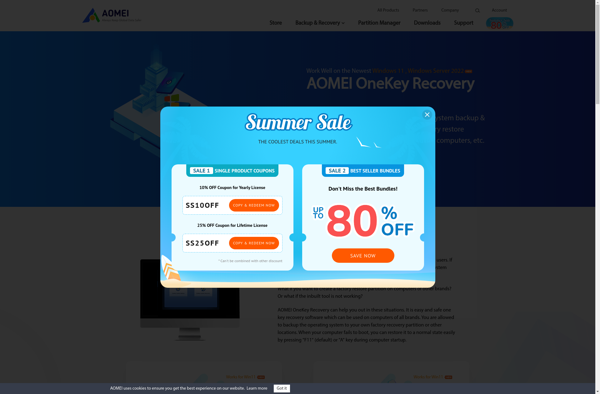
Hasleo Backup Suite