Raspberry Anywhere
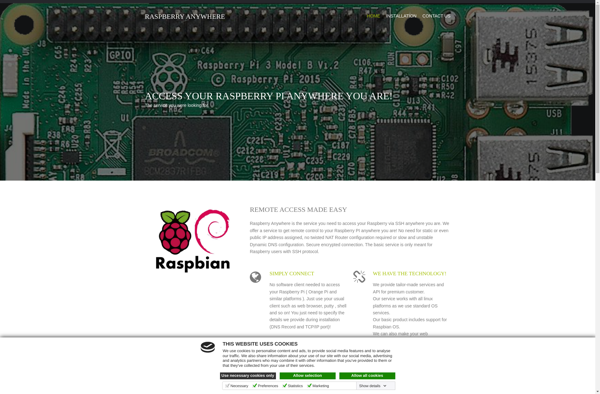
Raspberry Anywhere: Cross-Platform PC & Mobile Tool for Remote Raspberry Pi Control
A simple interface allows streaming video, accessing files, running scripts, and more through your web browser as if you were sitting in front of the Pi.
What is Raspberry Anywhere?
Raspberry Anywhere is a remote management tool designed specifically for Raspberry Pi single-board computers. It allows you to access and control your Pi from any device with a web browser, including Windows, Mac, Linux, iOS, and Android.
Some key features of Raspberry Anywhere include:
- Video streaming - View a live video feed from the Pi's camera module or attached USB webcam.
- File manager - Browse, upload, edit, and execute files and scripts on the Pi.
- Terminal access - Get a terminal shell to execute Linux commands and view system logs.
- Scripting - Automate tasks by creating custom scripts that run on schedule or trigger based on events.
- Port forwarding - Securely expose Pi services like websites or SSH to the local network or Internet.
- Notifications - Receive alerts for system events like disk space usage spikes or CPU temperature increases.
- Resource monitoring - Check usage stats for memory, storage, network, CPU load and more.
Raspberry Anywhere handles all the complex network and port forwarding configuration behind the scenes so you don't have to. It has optimized streaming and file transfer protocols built specifically for Pi hardware. The tool is very lightweight, using minimal system resources so as not to impact Pi performance.
Overall, Raspberry Anywhere provides a simple yet powerful way to manage headless Pis remotely while still retaining the native Linux environment that makes Raspbery Pi popular for DIY electronics and programming projects.
Raspberry Anywhere Features
Features
- Remote access and control of Raspberry Pi
- Real-time video streaming
- File manager
- Terminal access
- Script execution
- GPIO control
Pricing
- Freemium
- Subscription-Based
Pros
Cons
Official Links
Reviews & Ratings
Login to ReviewThe Best Raspberry Anywhere Alternatives
Top Development and Remote Access & Control and other similar apps like Raspberry Anywhere
Here are some alternatives to Raspberry Anywhere:
Suggest an alternative ❐Vercel

Ngrok

Pagekite

Zrok

LocaltoNet.com

SSHHub.de
Beame-insta-ssl

LocalXpose
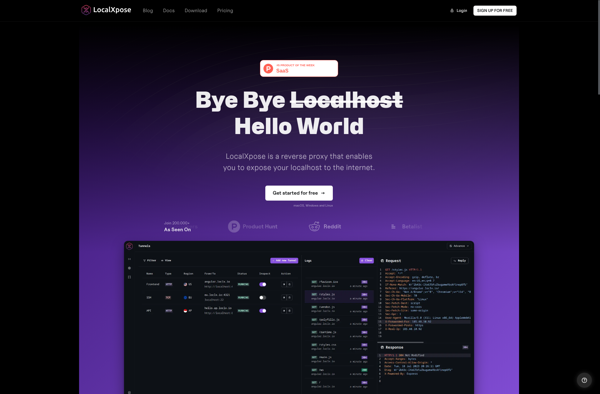
Webhook Relay

Inlets
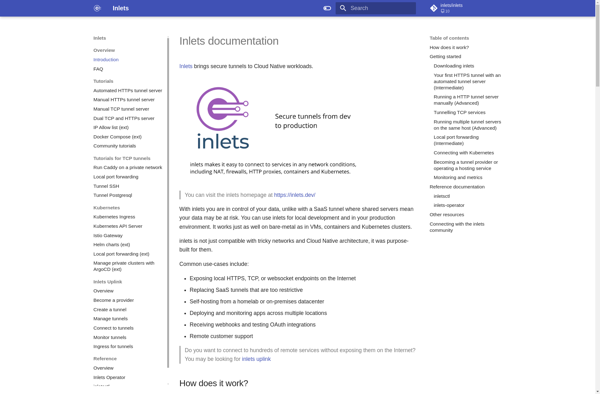
Yaler
