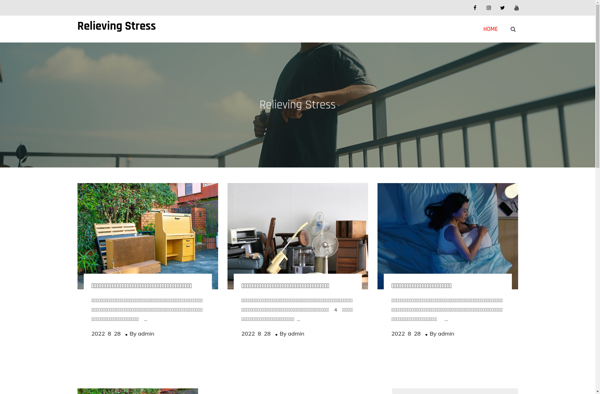Raspbmc
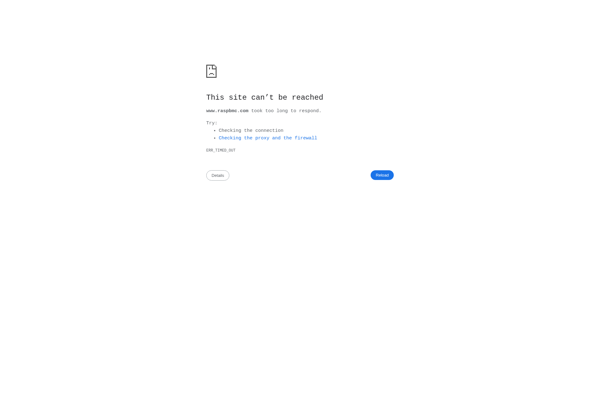
Raspbmc: Free Media Center Software for Raspberry Pi
Raspbmc is a free media center software based on XBMC that is optimized to run on the Raspberry Pi microcomputer. It provides an intuitive interface for managing and playing videos, music, podcasts, and photos from local storage or over a home network.
What is Raspbmc?
Raspbmc is a free and open source media center software application developed specifically for the Raspberry Pi microcomputer. It is based on XBMC, a popular cross-platform media player software, but has been modified and optimized to take full advantage of the Raspberry Pi's hardware capabilities.
Some key features of Raspbmc include:
- Intuitive graphical user interface for managing and playing back media files
- Support for a wide range of media formats including video, audio, and photos
- Ability to play media from USB drives, home network shares, online sources, and more
- Add-ons and plugins to extend functionality including weather forecasts, streaming media sources, and gaming emulators
- Customizable skins/themes to change the visual appearance
- Easy installation process with Pi Store integration
- Active development community for additions and improvements
In terms of hardware, Raspbmc runs smoothly on all versions of the Raspberry Pi board. It uses OpenGL and OpenMAX for hardware accelerated video decoding, allowing the RPi's limited resources to be dedicated towards playback rather than software decoding. The lightweight software combined with OpenGL support enables smooth HD video playback not possible otherwise on the affordable RPi platform.
Raspbmc Features
Features
- Plays videos, music, podcasts, and photos
- Intuitive interface for media management
- Optimized for Raspberry Pi
- Based on open source XBMC media center software
- Supports wide range of media formats
- Allows media streaming over home network
- Supports plugins and skins for customization
Pricing
- Free
- Open Source
Pros
Cons
Official Links
Reviews & Ratings
Login to ReviewThe Best Raspbmc Alternatives
Top Video & Movies and Media Center Software and other similar apps like Raspbmc
Here are some alternatives to Raspbmc:
Suggest an alternative ❐OSMC
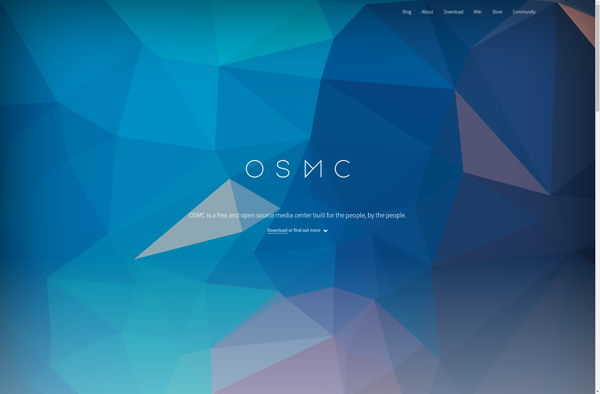
MythTV
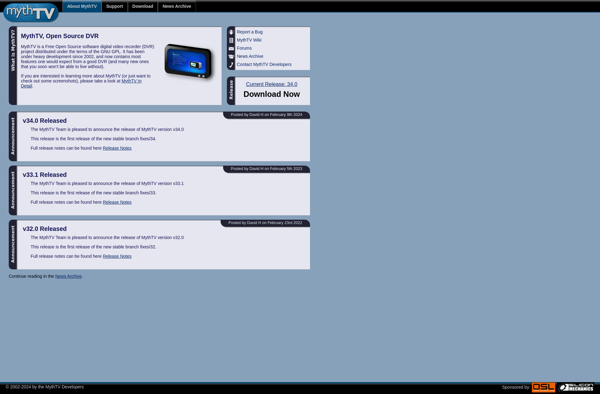
XBian
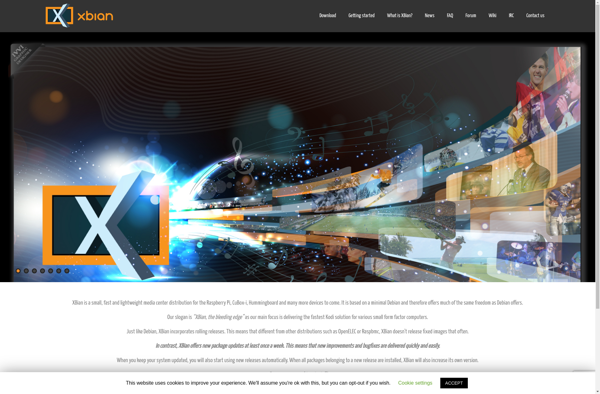
OpenELEC
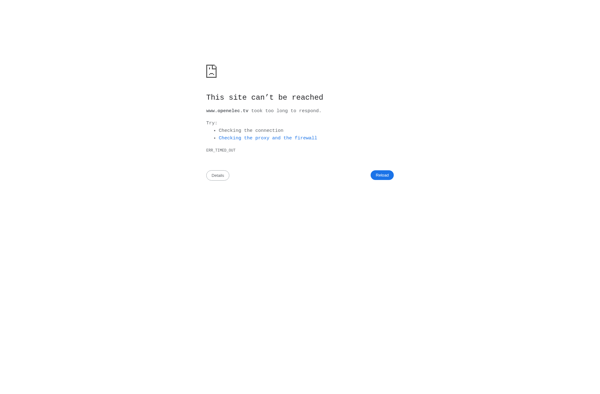
Easy-Data Mediacenter
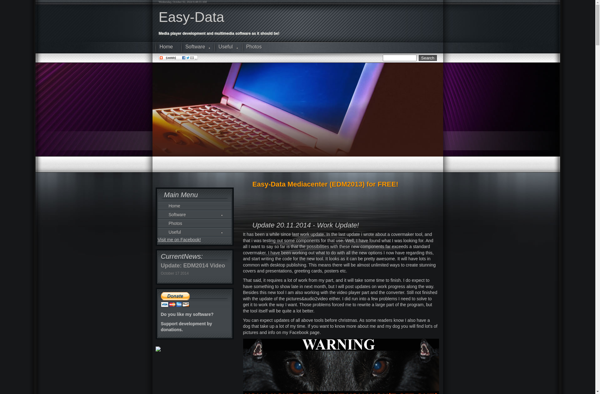
Fedberry