RcloneBrowser
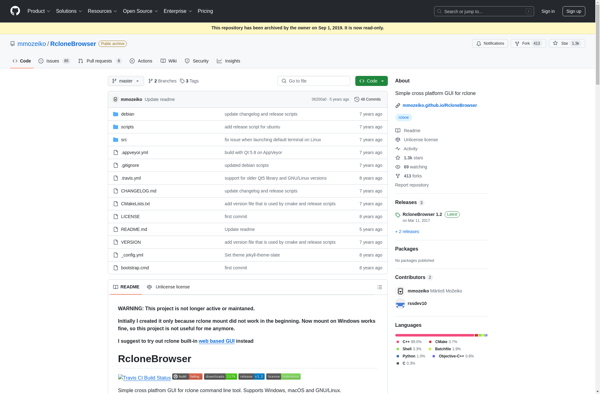
RcloneBrowser: Simple Cloud File Managers
Open-source file manager for browsing cloud storage services supporting rclone, with easy file transfer between clouds and local storage.
What is RcloneBrowser?
RcloneBrowser is a free, open-source graphical user interface for managing files on cloud storage services that support rclone. It provides a simple way to visualize and navigate cloud storage buckets and transfer files between different services and local storage.
Some key features of RcloneBrowser include:
- Supports popular cloud services like Google Drive, Dropbox, Amazon S3, Microsoft OneDrive, etc. Any cloud storage service with rclone integration can be used.
- Intuitive file manager interface for browsing cloud storage buckets, directories and files.
- Transfer manager to copy or move files between cloud services, from cloud to local or vice versa.
- Image viewer and text file viewer.
- Hash calculator for checking file integrity.
- Dark and light themes.
- Cross-platform - works on Windows, Mac and Linux.
RcloneBrowser depends on rclone to handle the actual transfers and cloud API interactions. It provides an easy-to-use graphical front-end for managing cloud storage without dealing with command line options. Being based on rclone makes it a versatile tool that can integrate many cloud providers with minimal configuration.
RcloneBrowser Features
Features
- Browse cloud storage services that support rclone
- Transfer files between cloud services and local storage
- Open-source desktop application
- Cross-platform - works on Windows, Mac and Linux
- Supports popular cloud storage providers like Google Drive, Dropbox, Amazon S3
- Intuitive graphical user interface
- Encryption support
- Dark mode
Pricing
- Open Source
Pros
Cons
Official Links
Reviews & Ratings
Login to ReviewThe Best RcloneBrowser Alternatives
Top File Management and Cloud Storage and other similar apps like RcloneBrowser
Rclone
