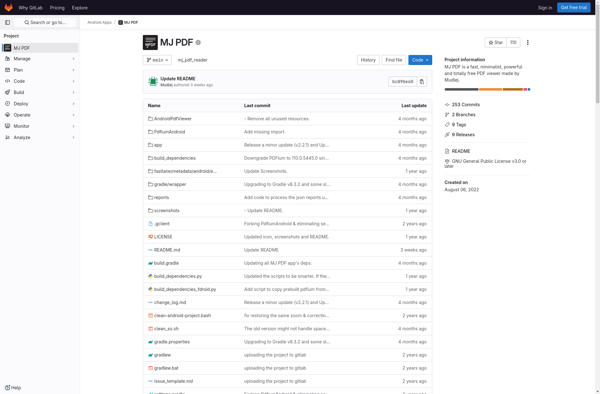Read Right

Read Right: Literacy Software for Grades K-12
Read Right helps students improve their reading comprehension through leveled reading passages and activities tailored to individual abilities, making it an effective tool for enhancing literacy skills.
What is Read Right?
Read Right is an adaptive literacy software program designed for students from kindergarten through 12th grade. It aims to improve reading comprehension skills by providing engaging, leveled reading activities tailored to each student's abilities.
The software contains thousands of fiction and non-fiction reading passages spanning a wide range of difficulty levels. Using advanced algorithms, Read Right evaluates each student's reading level and assigns them texts at an appropriate challenge level. As the student reads and answers comprehension questions, Read Right adjusts the text complexity to match their progress.
Key features of Read Right include:
- Personalized reading recommendations and activities customized to each learner based on ongoing performance data and reading diagnostics
- Extensive library of both literary and informational texts including poems, articles, stories, and more
- Embedded supports such as text-to-speech, vocabulary building, and highlighted evidence to improve accessibility and comprehension
- Detailed progress reporting and actionable data for teachers to identify student needs
- Interactive writing prompts and discussion questions to promote higher-level thinking
By providing targeted, engaging reading practice, Read Right aims to nurture confident, skilled readers ready for college and career success.
Read Right Features
Features
- Leveled reading passages and activities
- Personalized learning based on student abilities
- Progress tracking and reporting
- Customizable lesson plans
- Interactive and engaging exercises
- Supports multiple reading levels and genres
Pricing
- Subscription-Based
Pros
Cons
Reviews & Ratings
Login to ReviewThe Best Read Right Alternatives
Top Education & Reference and Literacy Software and other similar apps like Read Right
Here are some alternatives to Read Right:
Suggest an alternative ❐Adobe Acrobat Reader
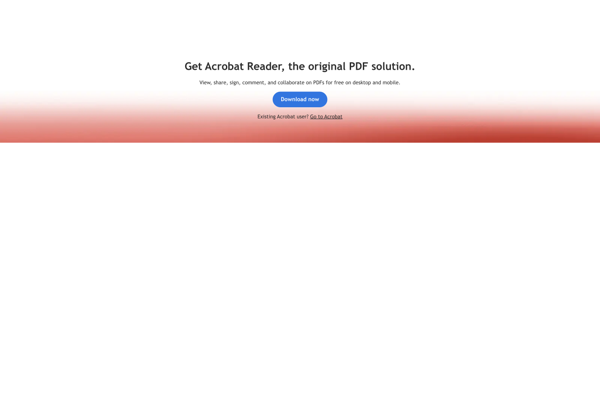
SumatraPDF
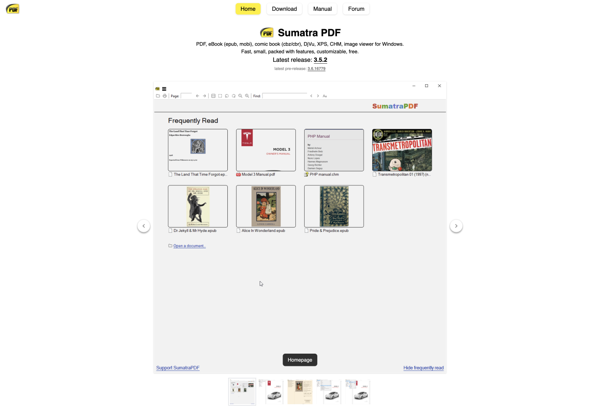
Okular
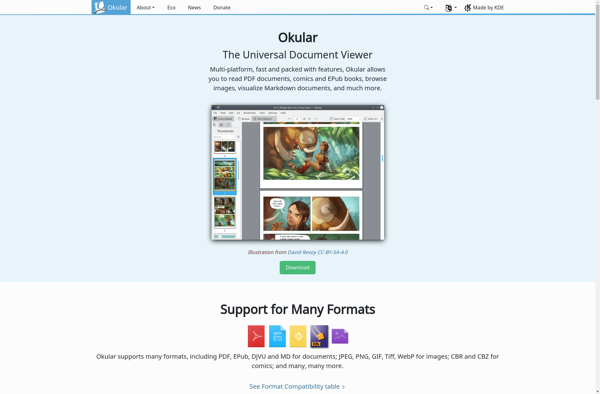
Foxit Reader

Xodo

Evince

MuPDF
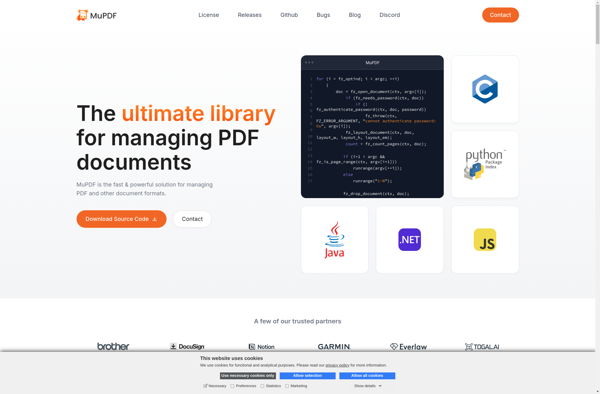
Preview
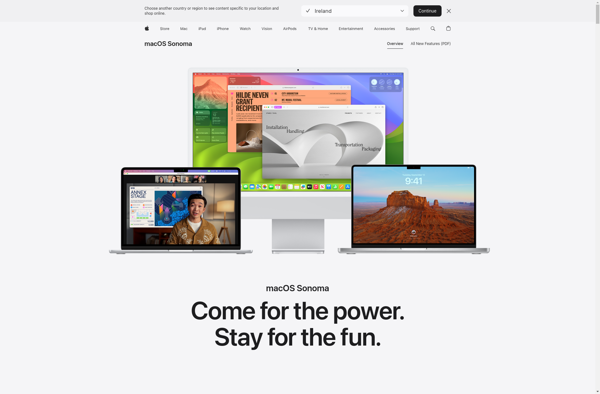
Document Viewer
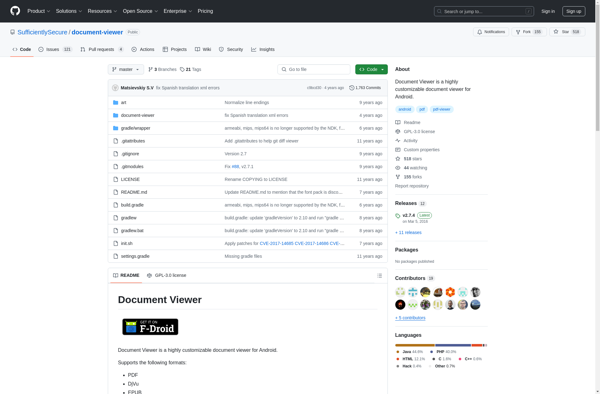
Firefox PDF Viewer (PDF.js)
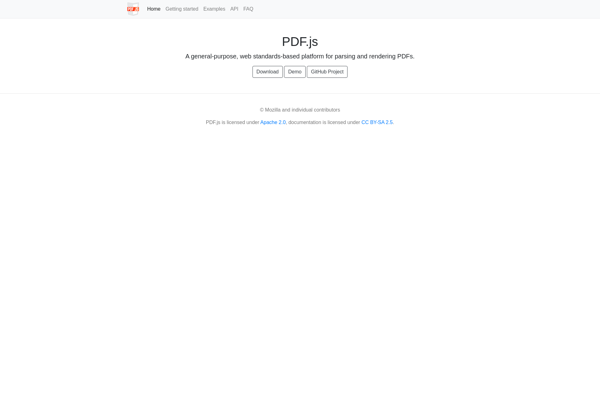
Qoppa PDF Studio

MJ PDF Reader